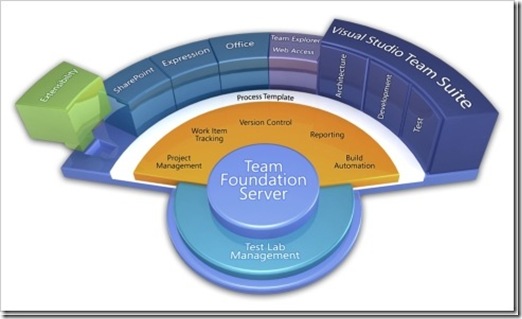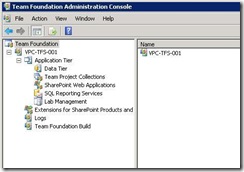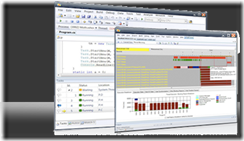5 Quick Steps to Get Introduced with Visual Studio Team System and Team Foundation Server 2010 (Beta 1)
Last month (May 2009) Microsoft has released its first beta for Visual Studio Team System 2010 and Team Foundation Server 2010 release, two of the most waited and wanted tools in developer community. From my point of view these two releases are going to be one of the most historical releases, as lots of really cool stuffs has been added with respect to the last version.
However, as the Beta 1 releases are pretty infant, there are very limited resources available in the web and community, so I just wanted to gather all of the useful resources with respect to these two tools in one place, so that anyone can move forward from installation to first “Hello VSTS/TFS” excitement smoothly!
Step 1. What’s New on VSTS 2010 and TFS 2010
Well, you are really liking what the tools you are using, however you are pretty interested what are the cool stuffs that MS bring with VSTS 2010 and TFS 2010. Here we go:
- Jason Zander, General Manager, Visual Studio, Developer Division provides lots of images in his Visual Studio 2010 Beta 1 release announcement to have an overall idea about its core features.
- MSDN provides an excellent, yet simple overview of VSTS 2010 with some brief intro of top features available in VSTS 2010.
- Microsoft Fellow Biran Harry provides a quick overview of VSTS 2010 features and TFS 2010 key concepts.
- Biran Harry also explaining cool new features of TFS 2010 in this Channel 9 video.
Step 2: Installation Planning
Well, you are convinced VSTS 2010 and TFS 2010 new features are really cool. Now you need to plan, if your existing infrastructure is supported.
- While VSTS 2010 installation is pretty simple, TFS 2010 installation stuffs are pretty large deal. Team System MVP Mike has provided an excellent diagram with respect to Microsoft Fellow Brian Harry’s post, which really shows on the fly which software installation are required/recommended/not supported while installing TFS 2010.
Step 3: Installer Download
- Visual Studio Team System 2010 (Beta 1) download link.
- Team Foundation Server 2010 (Beta 1) download link.
Step 4: Installation Walkthrough
As soon as the required files are downloaded, you are ready to go start the installation.
- Brian Keller provides an excellent walkthrough explaining the installation process of TFS 2010 Beta 1 in this Channel 9 video. It also includes installation process (along with all relevant download links/instruction) of other pre-requisites of TFS 2010, including Sql Server 2008 Beta 1 and supporting software as VSTS 2010.
Step 5: First Walkthrough with VSTS 2010 and TFS 2010
And finally you are done with the installation! Great and congratulations! What what to do? Take some breath and move forward to the exciting world of VSTS 2010 and TFS stuffs, to see on hand and own eye, what really been implemented by MS guys.
- Jason Zander, General Manager, Visual Studio, Developer Division provides a quick walkthrough from creating a simple WPF application to testing it using the latest cool features available in Visual Studio 2010 in this two part (part 1 and part 2) blog post.
- Brian Keller’s video, as mentioned in the earlier section also have a quick walkthrough with TFS 2010 Beta 1. Really cool for beginners.
- Although the earlier version of TFS (2008) is considered, but I really liked this walkthrough written by Mitch Denny, in this two part (part 1 and part 2) article. Extremely helpful and quick resource to begin working with such a big developer platform like Team Foundation Server.
- If you wish to know more about TFS but need a single resource to explore most of the powerful features, you can have a look on this book, hosted at CodePlex and published by the team. The TFS version is 2008, however hopefully they will publish the updated version of this book with respect to the latest version of TFS.