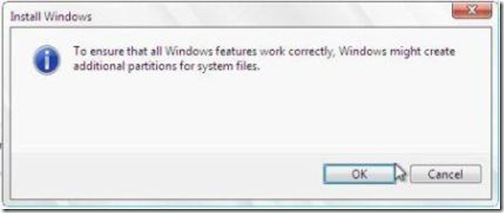Avoid creating hidden 200MB partition in Windows 7
 The first few times I installed Windows 7, I noticed that it created a hidden 200MB active partition on my primary hard drive. The purpose of this partition is to store the boot files and the Windows Recovery Environment (WinRE) for repairing your computer if necessary. Once it is created, it is very difficult to remove and you risk your computer not booting.
The first few times I installed Windows 7, I noticed that it created a hidden 200MB active partition on my primary hard drive. The purpose of this partition is to store the boot files and the Windows Recovery Environment (WinRE) for repairing your computer if necessary. Once it is created, it is very difficult to remove and you risk your computer not booting.
Now this is a good idea in theory and for most people, this won’t matter. But when I am setting my my systems (at least with Vista and Windows 7) is that I install the OS on a machine and configure it exactly the way I want it. I then install all the software on it and take an image of it using Acronis TrueImage. I can then take that image and setup a new computer (with different hardware) within a matter of minutes.
This whole 200MB partition deals complicates the imaging process and so I looked into the details of it. Apparently if you install Windows 7 on a drive with unpartitioned or unallocated space. Create the primary partition first by choosing Drive options (advanced). When you get this dialog box: “To ensure that all Windows features work correctly, Windows might create additional partitions for system files.” Hit Cancel. The boot files will now be put on the primary partition that you created earlier.
If you aren’t going to be imaging your system or you want to setup dual boot, you can go ahead and let Windows 7 do it’s thing and create the extra partition.
Recent Posts
- Understanding API First Strategy and Benefits
- Frankenstein APIs Explained! - API Cyber Security Series
- API Security 101 - Cyber Security Explained
- API Trends 2022 - API Security and Cybersecurity
- API Trends 2022 - Seamless Integration Solutions
- API Trends 2022 - Adaptive API Management
- API Trends 2022 - API Integration Automation
- API Trends 2022 - Industry Specific Breakouts
- API Trends 2022 - API Best Practices
- API Trends 2022 - Open API Standards
- API Trends 2022 - API Integration Experience
- API Trends 2022 - API-Led Modernization
- API Trends 2022 - API Economy Growth
- Brenton House - Give your App and APIs a Turbo Boost – Part 2
- Easily Enable Speech Recognition in Titanium iOS using Hyperloop
Tag Cloud
- .NET
- adaptive api management
- android
- api
- api automation
- api best practices
- api economy
- api experience
- api first
- api integration
- api integrations
- api management
- api security
- api standards
- api strategy
- api trends
- apis
- appcelerator
- automation
- boot
- Brenton House
- C#
- Cisco VPN
- Cloud
- Community News
- Continuous Integration
- crash
- cybersecurity
- Dropbox
- fhir apis
- Free Stuff
- General Software Development
- Google Drive
- graphql
- healthcare apis
- houserules
- hyperloop
- ios
- json schema
- Live Mesh
- Mac OS X
- Microsoft
- mobile
- mobile api
- native
- open banking
- openapi
- Other Stuff
- SkyDrive
- speech
- Stuff
- swagger
- Team Systems
- titanium native
- titanium turbo
- Unit Testing
- Vista
- Visual Studio
- Visual Studio 11
- voice
- win7
- Windows 7
- Windows 8
- windows update