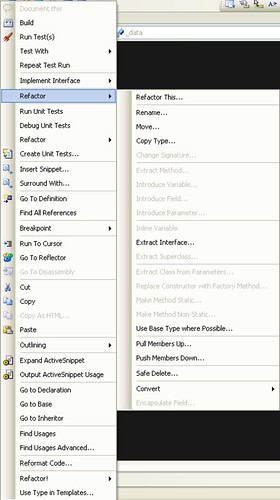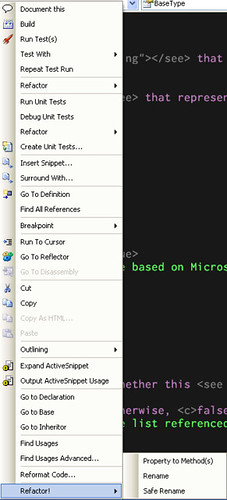How to drive a developer insane
Further to my post about the two dozen add-ins I have loading into Visual Studio (wonder what Scott's startup looks like) I have no less than *3* Refactor menus available to me.
First there's the built-in refactorings from Visual Studio (including an additional one, refactor to resource that I added via the VS PowerToys):
Next there's ReSharpers Refactor menu that has a million options:
Finally there's Developer Express' Refactor! Pro menu which is context sensitive so the options change based on what element you pick in the Editor (but I'm sure it's got as many as ReSharper or more):
Round that out with GhostDoc (Document This), the test options (TestDriven), a bunch of other options ReSharper and who knows what else threw in there, plus an addin that let's me jump to a method in Reflector, and all those silly "Create Unit Tests..." options that Team Suite added for which I swore I would never use.
It's enough to drive a guy batty (which really does explain my state of mind after a day working in this environment). Never really noticed it before but Holy Options Batman, that's a crapload of stuff to deal with.
Excuse me while I reboot my brain.
P.S. there is an answer to this madness which makes complete sense. Collapse all "Refactor" menu options into a single menu and filter the refactorings to only show what I can do (like how DevExpress does it, good job guys!). Don't show me stuff that I can't do (even if it is grayed out). It's useless to me if I can't click on it.
In fact, do that to the entire context menu system in Visual Studio.
Orcas anyone? Can you hear me guys!
Wake up and give us code monkeys some screen real estate back please!