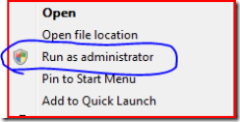DNN Daily Tip: Debugging DotNetNuke Development on Windows Vista and Visual Studio 2005
Last week I got started on getting the DotNetNuke Wiki module into a 4.4.0 source solution, so that I could convert the module to ASP.NET 2.0 and debug it in Visual Studio. Normally this wouldn't be anything out of the ordinary, I setup DotNetNuke solutions for a living, I can do it in my sleep, but I decided I was going to do all of this on my main machine running Windows Vista Ultimate edition.
You would think this might not be too difficult, but it sure was. Here's what I was starting with.
DotNetNuke 4.4.0 Source package, available for download from www.dotnetnuke.com.
Visual Studio 2005 w/ SP1
IIS7 Installed
IIS6 compatibility partially installed.
After multiple failures, and quite a bit of head smashing (on the wall) I gave up for the weekend. I blogged about the troubles, and a little birdie came to the rescue (If you read this birdie and don't mind me mentioning your name let me know)!
The little birdie pointed out the Visual Studio 2005 Service Pack 1 Update for Windows Vista Beta. I believe this update did the trick because after installing the update everything seemed to work!
Here are some of the things I know you have to perform, as well as the update, to get DNN, Vista and VS2k5 to play nicely. I hope I didn't leave anything out.
1. Install IIS7 (found in the control panel, classic view, programs and features, "Turn windows features on or off").
2. Install IIS6 Compatibility, the screenshot below is what my IIS installed features look like
3. Create your web site in IIS, I actually created a new site, not a virtual directory. A benefit of IIS7 on Vista, the ability to create multiple web sites! I just used localhost as the host header, and pointed it to the location of my extracted DNN files.
4. For the Application Pool in IIS I chose the Classic .Net AppPool
5. Under the Authentication section of your IIS web site be sure to enable Windows Authentication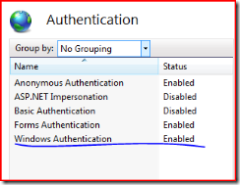
6. Configure the rest of your DotNetNuke installation the normal way. (Setup the proper folder permissions, network service account gets full rights to the web site folder). Setup your web.config file to use the proper connection strings.
7. Open Visual Studio 2005 using the Run As Administrator option if you're using UAC
8. Open up the DotNetNuke.sln file from your extracted files. When you run the site for the first time DNN should run through it's installation procedures, installing the database, extracting a few modules, etc. I did have a problem with the project the first two times I ran it, but on the third try it seemed to install properly. I don't know if it was just a fluke or not the first two times, but all is well now.
9. Now I'm able to run and debug the DotNetNuke 4.4.0 solution on my Windows Vista machine. Hope this helps some of you out in your endeavors.
(All of the screenshots were made utilizing the Snipping tool inside of Windows Vista. Where's snippy? I get to it by clicking on start, and typing SNIP into the search bar, try it out!)