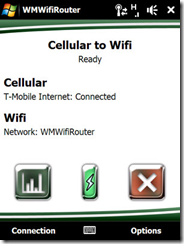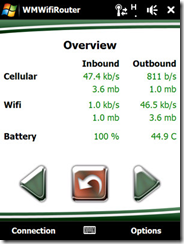Cool Software for iPhone/iTouch and Windows Mobile Devices
Wow…there’s a lot of great software out there for mobile devices! Over the years I’ve purchased a lot of Windows Mobile programs but I’ve never looked at iPhone software since I didn’t have a compatible device. Over the holiday break I had the chance to play around with an iPod Touch as well as my HTC Touch Pro Windows Mobile phone more. Here’s some software that really impressed me.
Favorite iPhone/iTouch Software (so far)
One of the presents I got for Christmas was a new iPod Touch. I’ve never been too excited about the iPhone or the iPod since I got the impression that they were really just over-hyped fancy graphics machines used by Apply fan boys and girls. After playing with the iTouch (which is basically an iPhone without the phone) for a few days I can say that I was wrong and that I’m happy to jump on the Apply fan boy bandwagon…at least partially. :-) There’s some amazing software available for iPhone/iTouch that simply isn’t available on other devices. Since most of it costs less than $5.00 (a lot of free programs are in the AppStore as well) it’s pretty easy to rack up a bill without realizing it.
The most impressive software for iPhone/iTouch that I’ve seen so far is BeatMaker by Intua. I like to write and record music as time permits which is why this program really appealed to me. BeatMaker is a beat box, sequencer, mixer and effects machine all in one nice package that can be used by musicians (and even non-musicians) to create songs directly on their iPhone/iTouch. You can play your beats and melodies directly into the program using the supplied pads:

The functionality available in BeatMaker is nothing short of amazing. I’ve never seen more powerful mobile software before and am still amazed with what it can do as I play around more. It comes with several beat kits that have drum, effects, piano and other sounds available. Plus, you can make your own beat kits easily on your Windows or Mac or download kits that people have made. Drums and instrument patterns can be recorded directly into the software (see image above) and then arranged using the sequencer:

A step sequencer is also available for patterns that are difficult to play directly on the touch screen:

You can also record and edit your own sounds directly. I haven’t tried this feature yet with the iTouch but with the headphone/mic combo I’m assuming it works just like the iPhone:
Once you’re done with your song you can export it to a WAVE file and then convert it to an MP3 on your desktop computer. Musicians can also export songs as MIDI patterns in cases where they want to spice up a song using desktop recording/sequencing software. That makes it really great for playing around with song ideas while stuck at the doctor’s office or some other boring place. BeatMaker is expensive as far as iPhone/iTouch software goes ($19.99), but the price is minimal once you see what it does. The only feature that I really wish it had at this point is a keyboard for playing in melodies easier.
Favorite Windows Mobile Software (as of today)
One of the first things I realized with the iTouch is that I spent a lot of time using features that required Internet access. It has built-in Wifi capabilities so when I’m at a location with Wifi access it’s no problem. When I’m out of range it’s a bummer though (which makes me wish I had an iPhone sometimes…although I really love my HTC Touch Pro WinMo phone). I started doing a little research and came across a really cool Windows Mobile program called WMWifiRouter that solved the connectivity problem for me.
I have a lot of favorites for Windows Mobile software since I’ve had a WM-capable phone for a long time. However, WMWifiRouter is my new favorite mainly because of what it does and how simple it is to use. It turns your phone into a Wifi hotspot just by turning on the software. Yeah…seriously! That means that I can easily connect my laptop, iTouch or any other Wifi capable device to my phone’s cellular network without any cords, Internet sharing, etc. I installed the software and it just worked without doing anything fancy. I had the iTouch connected within 60 seconds and my brother-in-law had his laptop connected in even less time.
Once the WMWifiRouter software is turned on it shows up like any normal Wifi hotspot. Here’s what the software looks like while it’s running:
It supports 64-bit and 128-bit WEP encryption, DHCP, battery monitoring, keep-alive support, plus more. As far as cost goes, it’s on the higher end of mobile software pricing ($29.99 for the US) but since I always have my phone with me it was worth the investment to be able to connect any device I have to my own custom Wifi network anytime I want. More details on WMWifiRouter can be found here and a trial version is available here.
Already on Twitter and interested in getting live updates about blog posts, new songs and other information? Subscribe to my Twitter feed at http://www.twitter.com/DanWahlin.
Need to display OrgCharts, site maps or other hierarchies in your ASP.NET applications? Check out SmartChartPro.