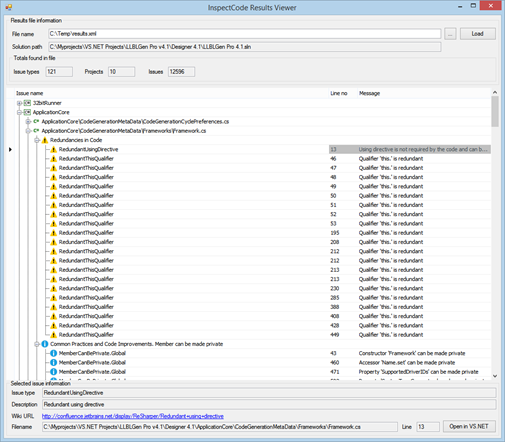Jetbrains' InspectCode result file viewer
Yesterday I was looking for some C# analysis tools, but they either were very expensive or came with add-ins like Resharper. Nothing against these add-ins except that I'm not very fond of having loads of extensions in my IDE as it feels like they slow down the IDE too much at times. That can be me, or the solutions I work with, that doesn't really matter, I simply can't stand the slowness. There's however a solution for that, Jetbrains have been so kind to release their Resharper analysis engine as a free commandline tool. This tool does all the analysis solution wide like Resharper but when I want it to do so, which is excellent. The downside is… it produces an xml file which isn't that useful without some tool.
As writing code is fun (at least, it should be), and after I put aside the usual worry of an old-age developer seeing all kinds of problems on the horizon before one line of code even has been written, I decided to create a simple viewer for these files. And here it is, written in one afternoon, so I hope I didn't make too many mistakes. I dubbed it 'InspectCodeResultViewer', you know how good I am in naming things, so I thought I would go with the bland obvious ![]() .
.
Source: Github repository. Binary: v1.0 release
Screenshot:
Features
- Groups issues per project, file, category
- Shows wiki links on issues when available
- Opens file in vs.net and navigates to the right line.
The code contains among other things helpful and very fast XML file reader code and a ready to use class to navigate to a file in a VS.NET instance.
Hopefully it's helpful to someone!