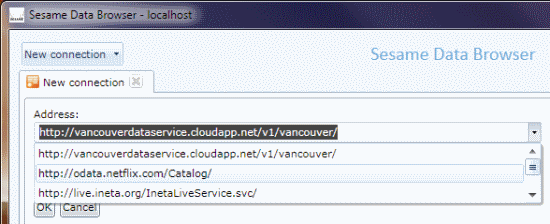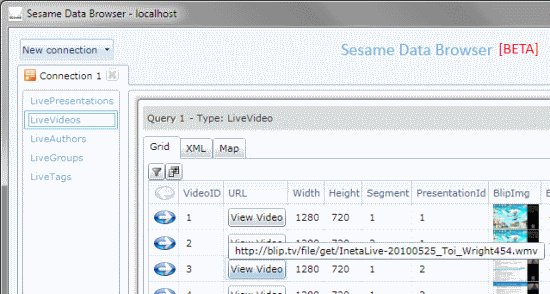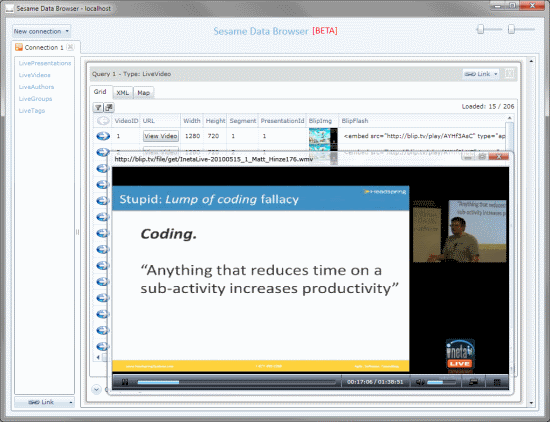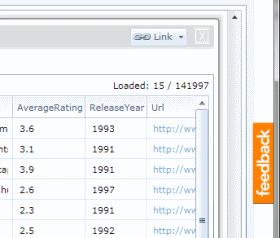Sesame update: recent connections, videos, feedback and more
Sesame Data Browser has just been improved with new features.
Here is what you get this time:
- Most recently used connections remembered
- Support for videos
- Complex types are not displayed by default any longer
- Ability to use with no Internet connection
- UserVoice forum for feedback
- Additional sample services suggested
- Improvements for Azure DataMarket, née Dallas
- Bug fixes and small improvements, as usual
Let's focus on the main improvements:
Most recently used connections remembered
You no longer have to enter the same addresses again and again.
Sesame Data Browser will now remember the addresses you used and suggest
them to you the next time you want to open a connection.
The authentication settings are restored for each address you reopen.
Hint: pressing the Enter key will make re-opening a connection even faster.
Support for videos
Until now, Sesame offered support for pictures, but not for videos. I'm pleased to announce that videos can now be displayed right inside Sesame.
You can give this a try with the INETA Live service (http://live.ineta.org/InetaLiveService.svc/), for example. If you open the LiveVideos feed and click on the "View Video" button for a video, that video will start playing.
Changes for complex types
Complex types are not displayed by default any longer. A click on a button is now required.
Displaying all complex types immediately consumed to many resources.
If you want to see this change in action, open the Netflix service and select the Titles feed. You will see a View button for the BoxArt, Instant, Dvd and BluRay columns. Clicking on this button reveals the content of the cells.
Ability to use with no Internet connection
Previously, Sesame Data Browser wouldn't work with no Internet
connection because it loaded the OData support from a dedicated package
from metaSapiens.com each time. This package is now embedded in the main
package, so no additional loading is required when Sesame Data Browser
is installed on the desktop.
Of course, this is useful only when you browse local services with no dependencies on remote services or data.
UserVoice forum for feedback
Finally, because your feedback is important for the future of Sesame, you can now use a UserVoice forum to suggest improvements and to report issues.
This feedback forum is also available from the Sesame Data Browser preview page via the orange Feedback button.
Please try the new version now and let us all know what you think.
Cross-posted from http://sesamedatabrowser.wordpress.com