CRM 2011 highlight & copy from a grid view
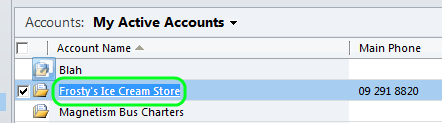
One of the annoying things with CRM 2011 is the inability to copy paste data from a list, the ability to highlight a record or cell has been disabled, I’m sure there was a good reason but we need this functionality.
Here is a work around if your deployment is on-premise.
-
Open up the CRMWeb\_static\_common\scripts\global.js file in a text editor
-
Find this line of code (line # 6902)
Mscrm.GlobalEvents.$4Z_0 = function Mscrm_GlobalEvents$$4Z_0() {
You’ll notice that there are a bunch of if statements checking to see if you’re trying to highlight a specific element, so what we want to do now is to make the smallest possible change to bypass the check. - Run your eye across the if statements until you find ‘ms-crm-Field-Data-Print’
- Change it to ‘ms-crm-List-DataCell’, what we’ve just done is excluded cells of grids and enabled highlighting.
Enjoy!