Deploying ASP.NET MVC 3 web application to server where ASP.NET MVC 3 is not installed
When I wrote my last posting about jQuery Mobile and ASP.NET MVC. I built my sample application on ASP.NET MVC 3. To try it out with friends I put my application up to my web server where I don’t have ASP.NET MVC 3 installed. In this posting I will tell you what files you need and where you can find them.
Here are the files I had to upload to get my application running on server where ASP.NET MVC 3 is not installed.
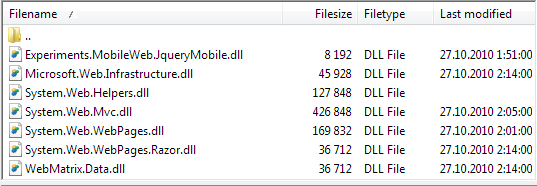
You can change reference to System.Web.Helpers.dll to be the local one so it is copied to bin folder of your application. First file in this list is my web application dll and you don’t need it to get ASP.NET MVC 3 running. All other files are located at the following folder:
C:\Program Files\Microsoft ASP.NET\ASP.NET Web Pages\v1.0\Assemblies\
If there are more files needed in some other scenarios then please leave me a comment here. And… don’t forget to convert the folder in IIS to application.