Windows Azure - new portal, new services, new tools
New version of Windows Azure and Windows Azure Portal are now available with new set of tools and training kit. There are also some interesting betas available. In this posting I will introduce you new features of Windows Azure and show you new Windows Azure Portal. Also you will see the configuration of VM instance that runs web applications.
New services
- Elevated privileges & full IIS. Applications in web and worker roles can run now in administrator privileges. Same instance of IIS allows you to run more than one web application. You can add new modules to IIS that runs your web application.
- Windows Server 2008 R2 support. Web, worker and VM roles support now Windows Server 2008 R2. You can use features like AppLocker and PowerShell 2.0.
- Adding administrators. You can add administrators to your service so you are not the only one who can access your instances in Windows Azure. This way you can manage cloud applications with your team.
- Remote Desktop. You can access your instances using Remote Desktop. The same Remote Desktop that has been here for years.
Beta services
- Virtual Machine Role. Windows Azure allows users to run custom virtual machines on cloud services. Custom virtual machines work like instances of all other roles. You can create new instances of your virtual machines so they scale better.
- Extra Small Windows Azure Instance. Extra Small Instance is new Windows Azure package that allows users to study and try Windows Azure with minimal costs. By example, users of Extra Small Instance can prototype their cloud applications using this package.
- Windows Azure Connect. New service that was known as Project Sydney and that allows you to connect your local and cloud computer networks. You can find more information from Windows Azure page Windows Azure Virtual Network.
New software
New version of Windows Azure SDK and Visual Studio tools is also available. There is also new version of Windows Azure training kit available.
- Windows Azure Platform Training Kit - November Update
- Windows Azure Platform Training Course
- Windows Azure SDK and Windows Azure Tools for Microsoft Visual Studio (November 2010)
You can find also help file from SDK and tools download page. You can read more about training kit from Ignition Showcase blog posting Windows Azure Platform Training Kit – November Update.
New Windows Azure Portal
New version of Windows Azure portal is nice web application built using Silverlight. For me it seems more comfortable that previous HTML-based version.
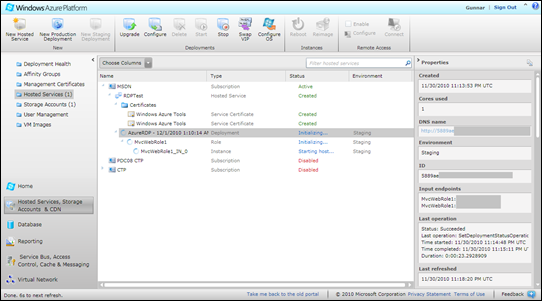
Click on image to see it at original size.
On this screenshot you can see how my test application is climbing to clouds. Also note the Connect button on right end of toolbar. This button is used to run Remote Desktop and connect to selected instance.
Exploring WebRole instance using Remote Desktop
I checked out how my web role instance looks like when visiting it using Remote Desktop. You can see some basic system characteristics on the following screenshot.

Click on image to see it at original size.
You can read more about new stuff in Windows Azure from Windows Azure blog posting Just Released: Windows Azure SDK 1.3 and the new Windows Azure Management Portal.