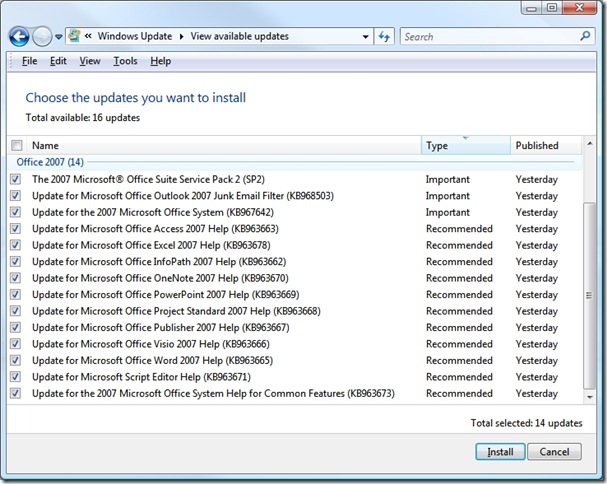Office 2007 SP2 now available
The Office 2007 SP2 is now available. If you’ve been dissatisfied with Outlook performance and behaviour, this service pack should solve many of these problems.
Taken from KB article 953195 describing the changes:
Microsoft Office Outlook
For more information about these improvements and details about other Outlook fixes, click the following article number to view the article in the Microsoft Knowledge Base:
- Performance improvements that apply to the following general responsiveness areas:
- Startup
Removes lengthy operations from initial startup.- Shutdown
Makes Outlook exit predictably despite pending activities.- Folder View and Switch
Improves view rendering and folder switching.- Calendar improvements
Improves underlying data structures and the general reliability of calendar updates.- Data file checks
Greatly reduces the number of scenarios in which you receive the following error message when you start Outlook:The data file 'file name' was not closed properly. This file is being checked for problems.
- Search reliability
Improves search reliability when you use SP2 with Windows Desktop Search 4 (http://www.microsoft.com/windows/products/winfamily/desktopsearch/choose/windowssearch4.mspx) .- Improvements to Really Simple Syndication (RSS)
There are now fewer duplicated items.- Object Model improvements
Now contains many customer-driven fixes.
968774 (http://support.microsoft.com/kb/968774/ ) Outlook 2007 improvements in the 2007 Microsoft Office suite Service Pack 2
The recommended update process is thru Windows Update but you can download the SP directly:
http://www.microsoft.com/downloads/details.aspx?FamilyID=b444bf18-79ea-46c6-8a81-9db49b4ab6e5&displaylang=en
List of all the SP2 downloads:
http://support.microsoft.com/kb/968170
Press release:
http://www.microsoft.com/presspass/features/2009/Apr09/04-28Office2007SP2QA.mspx