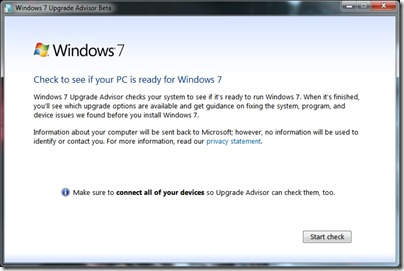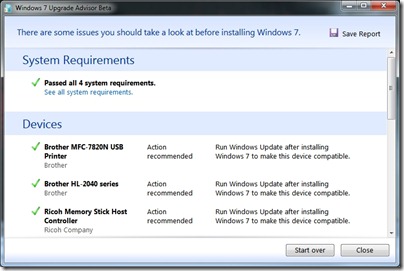Upgrading to Windows 7
I know that the recommended path is to always repave when a new OS comes out but I wanted to try the Vista to Windows 7 path to see how process goes.
First: backup, backup, backup ;-)
Then make sure you download and run the Windows 7 Upgrade Advisor. It will give you useful information on your apps and drivers compatibility. You can then take action like uninstalling apps or upgrading drivers prior to start to actual upgrade process.
When you’re ready to upgrade, Windows 7 setup will check again your apps and drivers compatibility.
As far as the upgrade process goes, it’s really straightforward but it takes a long time. A clean install (repaving) takes about 45 minutes and upgrading took me 3-4 hours so plan ahead. Also, many times during the upgrade process, setup seams to be stuck for quite a long time; up to 1/2 hour at 21% and 61% in my case. You’ll be tempted to turn everything off and start over, don’t!
On one laptop, I got very scared because after the last reboot, Windows presented me with the boot repair screen. Yikes! I was sure that my laptop was toasted but I let the repair process finish and I was happy to see that Windows loaded without problems.
You’ll likely to find apps that are not compatible. The first one I found was Norton Internet Security. You can download a Beta version that is Windows 7 compatible. The upgrade advisor also warned my that I may have to reinstall Pinnacle Studio 12 and yes, I had to uninstall and reinstall it.
So if you’re planning an upgrade, make sure to:
- Have enough time ahead of you. Plan for 4 hours without backup time.
- Backup your PC.
- Download and run the upgrade advisor prior to launching Windows 7 setup.
- Fix whatever you can. Take note of extra steps like reinstalling apps.
- Run Windows 7 setup and upgrade.
- Run Windows Update after the upgrade.
- Fix problem apps.
Happy upgrade!