Restore Machine.Config file
If you made any changes to machine.config file and wish to restore it to its default , the .NET 2.0 framework provide a backup for this file incase you wish to reset it.
You will find two files in the framework installation path (\%SystemRoot%\Microsoft .NET\Framework\%VersionNumber%\CONFIG\) :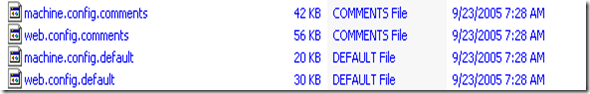
- machine.config.comments : contains a descriptive comments for each key in the machine.config along with it's default or recommended value.
- machine.config.default: contains the original machine.config values
To restore the original file just copy the content or copy the file and rename it.
(BTW : this post belongs to do more with less using .NET series which I promised to continue)