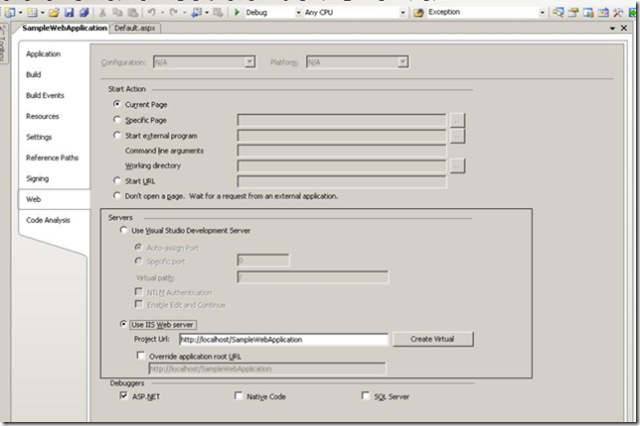Switch web application project to run on IIS web server as Virtual directory
To Switch web application project to run on IIS web server as Virtual directory instead of running in the Visual Studio Development Serer you can easily follow these steps :
1- Right click in your project choose prosperities to get the project prosperities window.
2- Choose 'Web' tab.
3- in the server section choose the radio button 'Use IIS web server'.
4- If you don't have this virtual directory already .. click 'Create Virtual' button.