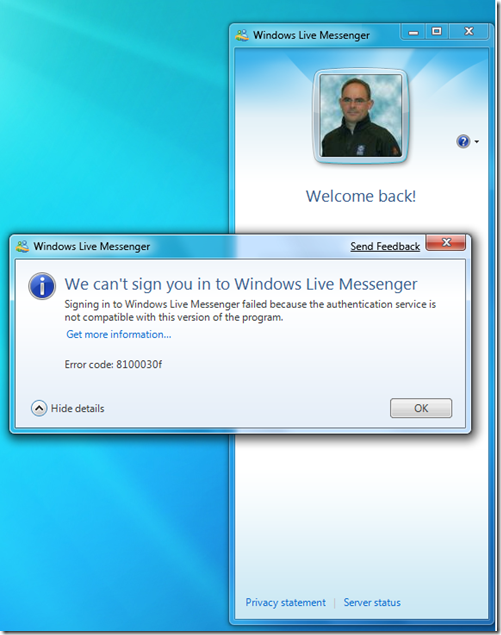Windows Live Messenger - error 8100030f
I’ve just installed the latest Windows Live Messenger and found out that while i am able to work fine from home… at work i keep on getting error 8100030f while trying to sign in.
The solution to the problem is to edit the ”hosts” file which is located at :
c:\windows\system32\drivers\etc
Just add to the file the following line at the end of the file:
65.54.239.80 messenger.hotmail.com
And yep… you can finally sign-in again :-)