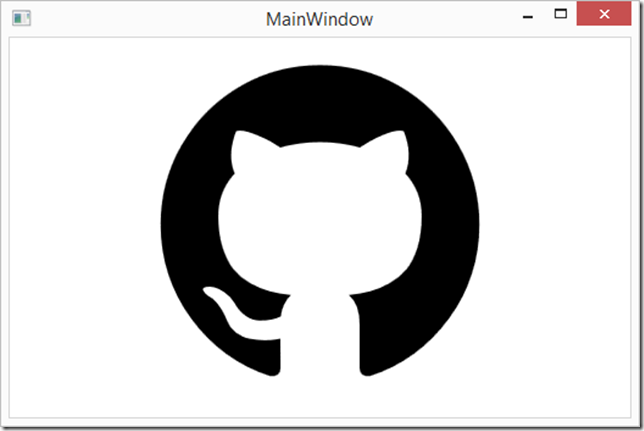Using FontAwesome in WPF
![]() Want to use FontAwesome (http://fontawesome.io/) in your WPF application? With a few simple steps you can do it.
Want to use FontAwesome (http://fontawesome.io/) in your WPF application? With a few simple steps you can do it.
1) Use Nuget and Install-Package FontAwesome
2) Mark the file /fonts/fontawesome-webfont.ttf and set it’s “Build Action” to “Resource”
3) Test the font in a simple TextBlock like this:
<Window x:Class="FontAwesomeWPFBlogTest.MainWindow"
xmlns="http://schemas.microsoft.com/winfx/2006/xaml/presentation"
xmlns:x="http://schemas.microsoft.com/winfx/2006/xaml"
Title="MainWindow"
Height="350"
Width="525">
<Grid>
<Viewbox>
<TextBlock Text=""
FontFamily="pack://application:,,,/fonts/#FontAwesome" />
</Viewbox>
</Grid>
</Window>
Run it and you should see this:
The “hardest” thing is to make sure you enter the right icon-hexcode for the Text property. You can look at the different icons available in the icon-gallery page on http://fontawesome.io/icons/ then check the name of the icon you like. After that, go to the /Contents/font-awesome.css file in your project and look it up there, say for example the paint-brush icon:
.fa-paint-brush:before { content: "\f1fc";
}
The content-value says “\f1fc” which is the hex value of the paint-brush symbol in the font and that is the value you have to enter in the Text-property in your XAML:
Text=”&#f1fc;”