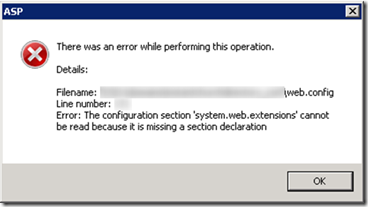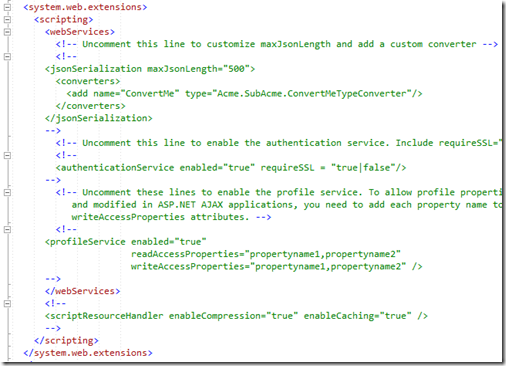The configuration section 'system.web.extensions' cannot be read because it is missing a section declaration
After upgrading an ASP.NET application from .NET Framework 3.5 to .NET Framework 4.0 I ran into the following error message dialog when trying to view any of the modules in IIS on the server.
What happened is during the upgrade, the web.config file was automatically converted for .NET Framework 4.0. This left behind an empty system.web.extensions section:
It was an easy fix to resolve, just remove the unused system.web.extensions section.
ERROR DIALOG TEXT:
---------------------------
ASP
---------------------------
There was an error while performing this operation.
Details:
Filename: \\?\web.config
Line number: 171
Error: The configuration section 'system.web.extensions' cannot be read because it is missing a section declaration
---------------------------
OK
---------------------------