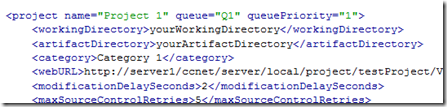Contents tagged with Subversion
-
Where to find the Subversion Binaries (svn.exe)?
I was setting up CruiseControl.NET for the Vaasnet automated build system and I needed the Subversion binaries. This is my first project that I had used Subversion for source control and up until now I had just been using TortoiseSVN for interacting with the source control repository.
CruiseControl.NET needs the Subversion binaries since this is how it communicates with your Subversion repository (through svn.exe). Finding just the binaries ended up being a particularly difficult task. Eventually I figured it out… posting here for anyone else that also runs into this issue:
Start here:Tigris.org – Getting SubversionHead down to the Windows section and click on the Tigris.org link:Look for the latest version MSI installer (at the time this post was written v. 1.6.6)Run this installation app and you will get svn.exe installed on your machine.On Windows Server 2008 64-bit the default install path will be:C:\Program Files (x86)\Subversion\bin\svn.exe
Hopefully this will help someone else in the future.
EDIT (2011-01-25): Alec Taylor found up to date ones here:
- http://nightlybuilds.tortoisesvn.net/latest/x64/small/
- http://nightlybuilds.tortoisesvn.net/latest/win32/small/
EDIT (2012-01-27):
See http://nightlybuilds.tortoisesvn.net/ for instructions on the correct folder for the stable release. The "latest" folder is the nightly build.
Technorati Tags: Subversion,svn.exe -
Prevent CruiseControl.NET error “Source control operation failed: Working copy locked svn”
My CruiseControl.NET build system was running into an error whenever two projects were trying to build at the same time. Both of these projects try to go out to our subversion source control repository and one will win and the other gets locked out.
The build will then fail with this type of error:
ThoughtWorks.CruiseControl.Core.CruiseControlException: Source control operation failed: svn: Working copy 'XXXX' locked svn: run 'svn cleanup' to remove locks (type 'svn help cleanup' for details) .
To get around this issue you can use the “queue” attribute of the project node:
Here is the Thoughtworks CruiseControl.NET Project configuration reference section: http://confluence.public.thoughtworks.org/display/CCNET/Project+Configuration+Block
Originally I did not set a queue value for each project that is built. The default in this instance is the project name, so each project ends up in its own queue and therefore they will build as soon as possible and cause the locking error.
From the Thoughtworks reference:
queue
The name of the integration queue that this project will use. By default, each project runs in its own queue. (Added in CCNet 1.3)So by setting the queue for each of the projects to the same value (since all of the projects are related), each of them will wait and build one at a time, resolving the “Source control operation failed: svn: Working copy 'XXXX' locked svn” error.
Note: You can also set the queuePriority to indicate the order the project should build when it is in the queue.
This StackOverflow post lead me to this solution: How can I prevent concurrent builds in CruiseControl.NET?