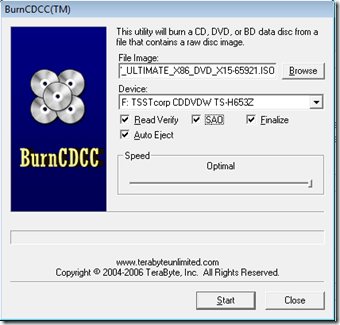Contents tagged with Utilities
-
PureText is Pure Gold!
PureText from Steve Miller is a very simple and extremely useful utility that makes the Windows-V hot key combination paste non-formatted text instead of formatted text.
I use it all over the place and I make sure it is installed and set to run at startup on all of my machines including my wife’s laptop.
From the PureText website:
PureText is basically equivalent to opening Notepad, doing a PASTE, followed by a SELECT-ALL, and then a COPY. The benefit of PureText is performing all these actions with a single Hot-Key and having the result pasted into the current window automatically.
By the way, guess how I pasted in the text above that I copied from the PureText website? :)
Technorati Tags: PureText -
BurnCDCC – Burn ISO files to DVD
One of my tools that I keep in my \Utils folders and use often is BurnCDCC. As described on the TeraByte website BurnCDCC will burn an ISO file to a CD/DVD/BD disc.
The freeware download is just a zip file containing an EXE that just runs… that’s right no install necessary. Running BurnCDCC.exe gives you a simple and easy to use user interface. Select your ISO file, check a couple of options, choose your DVD drive, and hit start… and it just works. Perfect for burning those Windows 7 and Windows Server 2008 R2 ISO images to DVD.