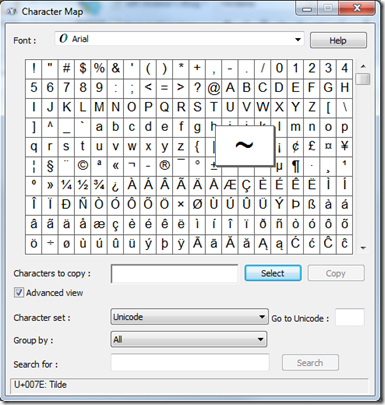How to find the name of a special character - Windows Character Map
There are plenty of times that you may need to find the name of special character on the keyboard such as when referencing it in a blog post or email. Usually Google can help out but sometimes searching for something like the tilde character on Google with the search phrase:
What is the name of the "~" character?
just does not get you what you want.
Here is where the Windows Character Map tool comes in very handy.
Found here: All Programs > Accessories > System Tools > Character Map
The Windows Character Map tool will let search for a particular character and then give you the name at the bottom when you click on it.