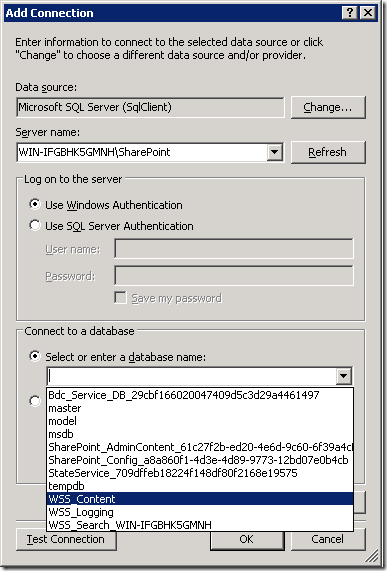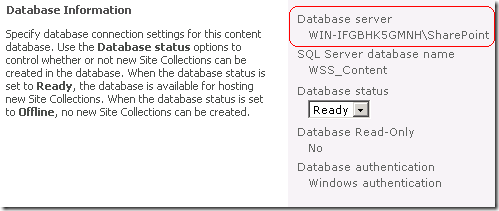Connecting to SharePoint Foundation 2010 Internal Database
Windows SharePoint Services 3.0 (SharePoint 2007) using Windows Internal Database as database engine, which is 32-bit, even if it is installed as component of Windows Server 2008 64-bit.
New SharePoint – SharePoint Foundation 2010 using Microsoft SQL Server Express as Internal Database, which is 64-bit with 4 Gb limit per database.
To connect to this database you should just enter as a server name “your computer name”\SharePoint. Be sure that user account have required permissions. Computer Administrator account have this permissions. So you can use Windows Authentication option and enter Administrator as account.
If you will get error, then you can to check database server name from Central Administration:
Central Administration > Manage Content Database Settings > section: Database Information > Database server
In my case it is: “WIN-IFGBHK5GMNH\SharePoint”