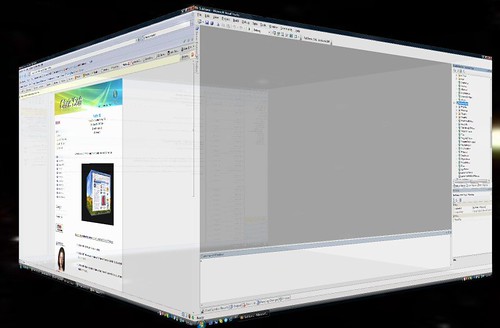YOD'M 3D - Multiple Desktops for Windows
One of the coolest things I saw at MIX07 was on a Linux computer. Miguel was showing us something on his laptop when all of a sudden the desktop turned into a cube and started spinning around. Miguel told us it was Compiz, which has been available for X Window System (GNOME, KDE) for over a year now. Sidenote: A lot of people know it by the name of a fork of Compiz named Beryl. It sounds like Beryl is basically Compiz with a neater name and a better website. Anyhow, Beryl has rejoined the Compiz trunk.
I remembered seeing a Compiz demo on YouTube a while ago and thinking it was neat, then moving on.
A few weeks ago, Steve pointed me to YOD'M 3D, which does that spinny cube thing on Windows (including Windows Vista). He liked it but wasn't happy with how it worked for his multi-monitor setup and was moving on to the Vista Virtual Desktop Manager (don't let that scare you off, Phil was happy with how YOD'M worked on his multi-monitor setup).
I gave YOD'M a shot and liked how it worked. Yeah, the cube thing looks like a gimmick, but it actually serves a good purpose - it lets you run multiple simultaneous desktops. For example, I'll sometimes run one desktop with Outlook and Office applications, another with browser and chat, and a third with my development environments (VS.NET, SSMS, etc.).
The default hotkey to switch desktops is CTRL+SHIFT+LEFT/RIGHT, which is probably fine for most people. It doesn't work for me, though, because I'm a keyboard shortcut nut and CTRL+SHIFT+LEFT/RIGHT is already used for expanding text selection a word at a time. I changed the hotkey to WIN+ALT+LEFT/RIGHT and things are good.
Moving an open application to another desktop takes a little getting used to. You need to click on the title bar of the window to be moved and hold down, then hit the hotkey (WIN+ALT in my case), and then hit an arrow to rotate to a new desktop. It's not that hard, it just takes practice.
I was also worried about how things would work if I wanted to switch to an application which was running in another desktop, but the context menu on the taskbar icon gives a quick jump menu which allows switching to any running application.
Give it a shot, you might like it.