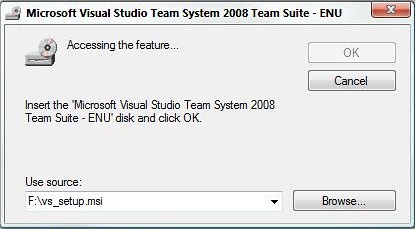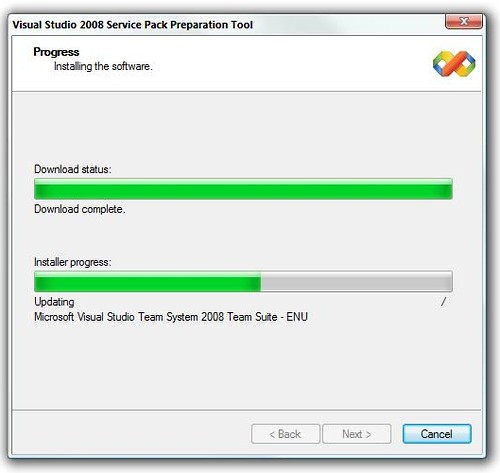Upgrading to Visual Studio 2008 / .NET 3.5 SP1
Have your Visual Studio Installation Media Handy
I was prompted for the original installation media both when uninstalling the SP1 Beta and when installing the SP1 RTM. The file it’s looking for is vs_setup.msi in most cases, but they’re not all created equal. If you installed from a Visual Studio 2008 Professional DVD or image, you can’t just insert a Visual Studio 2008 Standard DVD. In my case, I installed of in ISO image, so I mounted the iso file (en_visual_studio_team_system_2008_team_suite_x86_x64wow_dvd_X14-26461.iso) as my F:\ drive and browsed to vs_setup.msi.
You don’t need it yet, but you don’t want to get half way through the upgrade and realize your install media is back at home, or that you deleted the ISO file and you have to wait for the 4GB download. Got the install media? Great, onward!
Use the Visual Studio 2008 Service Pack Preparation Tool
I think the biggest tip here is to use the Visual Studio 2008 Service Pack Preparation Tool. The original help information SP1 Beta (since updated) had a long, involved un-installation process, so people who’d had to uninstall that before figured we’d have to go through that process again. I had to a month ago, and it didn’t go very smoothly for me – probably due to some internal, pre-release builds of Silverlight 2 I’d installed at the beginning of the year. I ended up having to uninstall everything developer related to fix a Silverlight Package Load Failure error.
So – that’s all been simplified now, and in most cases it sounds like it’s working great. I ran it on two of my computers (which have been littered with alpha and beta stuff) and the Visual Studio 2008 SP1 install ran flawlessly. I’ve been listening on Twitter, and it’s been a smooth upgrade for most people (notable exceptions: Rick Strahl, Sam Gentile).
Heath Stewart's post on the Service Pack Preparation tool indicates that the SP1 install will block says the SP1 install if you've installed the SP1 beta at any point, so the main reason I'm calling the Service Pack Preparation Tool out here is to save you from going through an unnecessary manual install only to get the prompt indicating that you still need to run the Service Pack Preparation Tool.
According to Heath:
The tool will verify Visual Studio integrity and remove previous Visual Studio 2008 updates or pre-release software
- Microsoft Visual Studio 2008 - KB945140 (Beta)
- Microsoft Visual Studio 2008 - KB944899
- Microsoft Silverlight Tools Beta 1
- Microsoft Visual Studio 2008 - KB949325
So if you've never installed any of those betas you don't need to run the prep tool, however based on my experience installing Visual Studio over the years, I like the sound of "verifying Visual Studio integrity" before installing. I'd expect that the tool would run really quickly if you haven't installed the beta.
So, I'd recommend that you grab the Service Pack Prep Tool and let ‘er rip!
Allow some time for the Service Pack Prep Tool - it took 45 minutes on one machine, and others have reported that it ran for 8 hours or more. For those reasons, you might want to take some precautions to make sure you don't have a prompt holding up your install if you're going to be away from your computer while it's running. Here are a few tips there:
- As I mentioned before, you should expect to see a prompt for the installation media during the uninstall. If you can insert the media into the same drive you installed from in the first place (easy if you installed off a DVD drive, not so easy if you just attached an ISO file), you won't have to watch your computer for the media installation prompt.
- There's a check for process which will require a reboot when you're done. If you're going to be away from the computer while, I'd make sure to shut down your browsers and the Vista Sidebar (not sure why, maybe uses managed code).
Running the Visual Studio 2008 SP1 Installer
There are four installs listed on the Visual Studio 2008 Service Pack 1 (SP1) and .NET Framework 3.5 SP1 Downloads page:
- Visual Studio 2008 SP1
- .NET Framework 3.5 SP1
- Visual Studio 2008 Express Editions with SP1
- Visual Studio Team System 2008 Team Foundation Server SP1
The Visual Studio 2008 SP1 install includes .NET 3.5 SP1, so that'll do it. Again, be ready for that installation media prompt and the incompatible processes check.
Reinstalling The Silverlight Tools
The Service Pack Prep Tool removes the Silverlight Tools (as it should) so you need to reinstall those when the SP install completes. They've just updated the Silverlight Tools installer (silverlight_chainer.exe) in-place, so you can grab it from the same location it's always been at: http://www.microsoft.com/downloads/details.aspx?FamilyId=50A9EC01-267B-4521-B7D7-C0DBA8866434. Tim Heuer's got more information on Visual Studio 2008 SP1 and Silverlight Tools.
Great - So What Did I Just Install?
I think some of the most interesting features are ASP.NET Dynamic Data, Entity Framework, ADO.NET Data Services (REST based), XBAP and ClickOnce support for Firefox, the Client Profile (24MB lightweight .NET framework which is makes it easier to distribute .NET applications to users who don't have the .NET framework installed).
There's a lot more, though. Rather than writing up "yet another SP1 feature list" I'll point you to a few which I've found helpful:
First off, you didn't install ASP.NET MVC, although you got a building block (System.Web.Routing - similar to URL Rewriting, but it's bi-directional). Phil Haack explains it all in a post titled (oddly enough) ASP.NET MVC Is Not Part of ASP.NET 3.5 SP1.
ScottGu's out of the office right now; fortunately Scott Hanselman stepped up with good overview of what's in SP1.
Here's what changed from a performance point of view.
Dr. Tim Sneath wrote a great post on the WPF enhancements in SP1 from when the Beta was released.
Here's the overview at MSDN: Visual Studio 2008 Service Pack 1 and .NET Framework 3.5 Service Pack 1
If you want the point by point list, take a look at the following KB articles:
- 950263 List of changes and fixed issues in Visual Studio 2008 Service Pack 1
- 951845 List of changes and fixed issues in Visual Studio 2008 Service Pack 1 for Team Editions
- 950264 List of changes and fixed issues in Visual Studio 2008 Service Pack 1 for Express Editions
- 951847 List of changes and fixed issues in Visual Studio 2008 Service Pack 1 for the .NET Framework 3.5
And if you really want the low level details, Patrick Smacchia used NDepend to show exactly which classes changed in SP1.