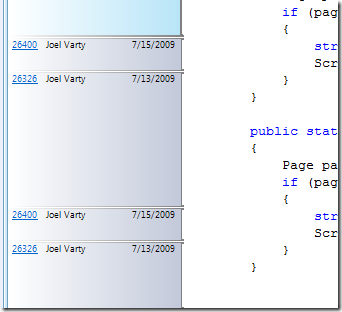TFS: Who edited this text? – Annotations in source control…
If you were ever looking at some code and wondered who actually changed the line of text you were currently looking at, there is a way to do just that!
It is called Annotations, and it is a visual tracking of the history of that file’s history in source control, along with any additional annotations added to it manually.
Get there by right clicking the actual source file and choosing “Source Control | Annotate”
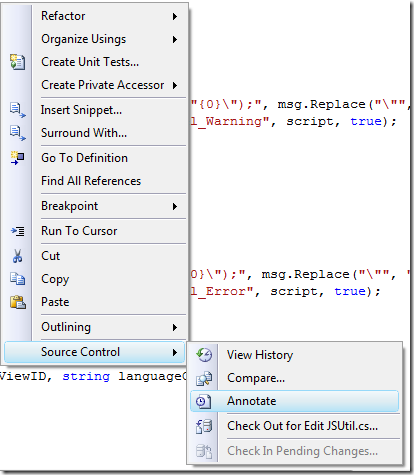
When you click “Annotate”, a new tab will open in Visual Studio that outlines each change to the file.
You can see the editor for each version, as well as the clickable change set link associated with the version.
Awesome.
more later - joel