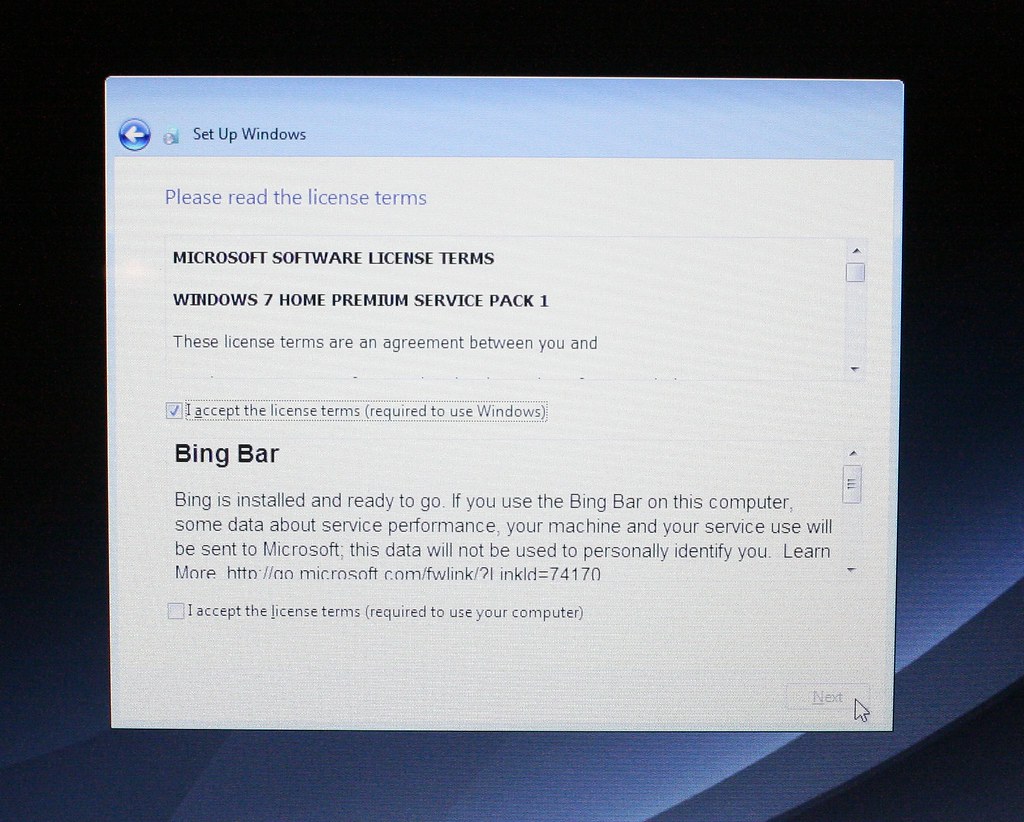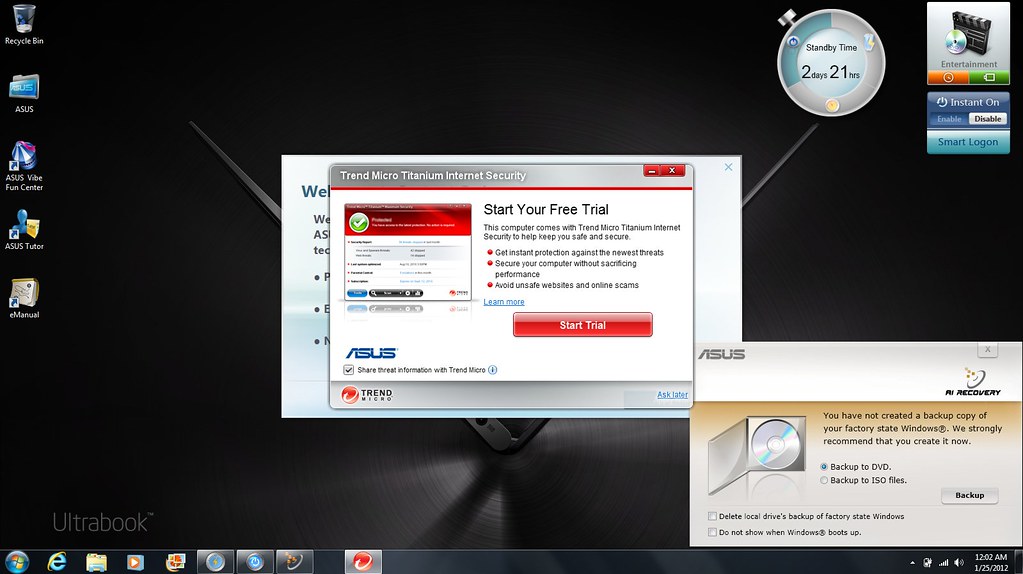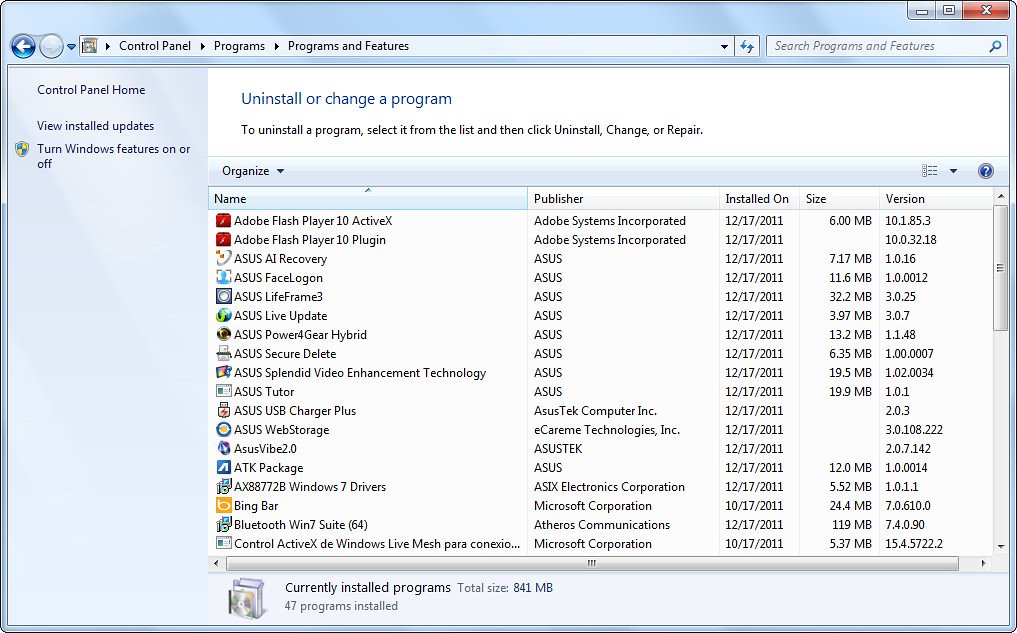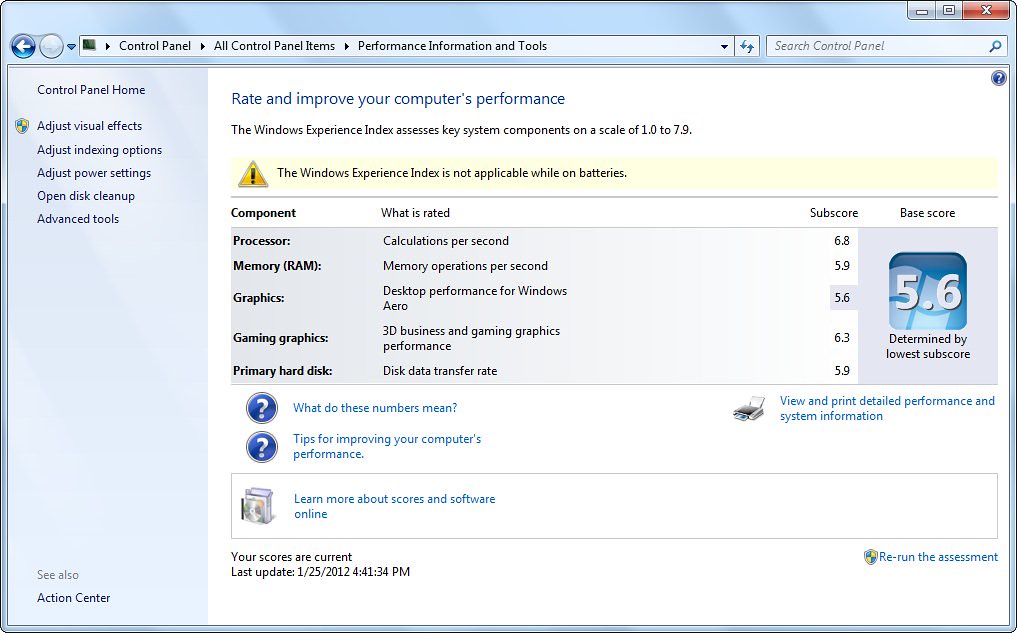ASUS Zenbook UX31 - First Look
I've been through several laptops over the years, three in the past two years. I had an old Dell beater as a fallback, but for a while my main laptop was a Dell Latitude XT2. The XT2 seemed promising - a small laptop with a touch screen - but poor drivers and slow performance made it barely usable. It was bad enough trying to do day to day work on it, but when I used it to give technical presentations it was flat out embarrassing. That's why, when I was up for a new work laptop, I jumped at the Lenovo W520. The W520 is an enormous brute of a machine in every sense - literally more powerful than most desktop machines, and not much smaller. That's fine, I thought - I'll happily trade convenience for a machine that actually works.
I tell you that history to explain why, when I was offered the opportunity to review an Intel Ultrabook, I was pretty skeptical. I reviewed some of the different options available and - while they looked good - I didn't expect a lot in the way of power, especially when I saw that the prices were pretty reasonable.
As I said, I was offered an Ultrabook in exchange for a review, so here's the disclaimer: I received an ASUS Zenbook 31 for free in the hope that I would mention it on my blog. Regardless, I only recommend things I personally endorse and would recommend. I'm disclosing this in accordance with the FTC's Guides Concerning the Use of Endorsements and Testimonials in Advertising. Just in case, I also cleared it with my employer's legal / corporate affairs team. I also made sure the agreement said that my review would be my honest opinion, and that's what this is. This is my opinion alone, and doesn't necessarily reflect the views of my employer.</disclaimer>
The offer was to review an Ultrabook from Intel's current lineup, so step one for me was to compare the options. There are a lot of good choices out there, and while I was interested in the Lenovo U300s (a pretty gorgeous machine) I kept coming back to the ASUS Zenbook. It stood out for a number of reasons, but one big one was the screen resolution. Just about every comparable laptop out there maxes out at a screen resolution of 1366x768 or 1440x900 (including the top MacBook Airs), the Zenbook UX31 goes all the way up to 1600x900. Based on recent history with trying to work and give technical presentations using small laptops, I wasn't interested in reviewing anything I couldn't do real work and consider presenting with. If you're looking for an ultrabook form factor laptop to do real work on (as opposed to web and media) I think those extra pixels are a big deal.
Unboxing
This laptop was very well packaged. It was obvious from the start that attention had been paid to quality and elegance, and I think it works. This felt like unpacking a quality consumer product, not your typical laptop box full of random papers and promotional CD-ROMS.
After removing the small but solid Zenbook, I found a sturdy looking carrying case. As others have noted, a carrying case for this seemingly indestructible laptop seems like overkill, but it sure looks nice.
After removing the Zenbook and the case (pictured later), you find a nice introductory card on top of a small box with other necessary but not beautiful stuff (owner's manual, warranty card, etc.). Again, opening this laptop feels like an experience.
So at the risk of being incredibly nitpicky here, I found it odd that the Zenbook card was completely devoted to talking about features of the Zenbook, and none said anything like "You'll need to plug in your Zenbook before using it." Yes, I'm a computer guy who knows (expects) that laptop batteries won't stay charged during shipping and the dang thing needs to be plugged in when you open the package, but I'm thinking like a non-techy consumer who's buying a consumer electronic gizmo here. When I take the Zenbook out of the box and try to turn it on, nothing happens. The welcome card should cover that.
On to the actual laptop - the Zenbook!
This is a good looking, solid machine. It's small but heavy. When I showed it to my 7yo daughter and asked what she thought it looked like, she said, "Expensive!" I agree, and while this doesn't come through in a blog post, the laptop itself feels very substantial. It's not heavy, but it feels hefty for its petite size.
The case is solidly constructed and looks nice.
A Few (Minor) Complaints about the First Run Experience
For such a beautiful unboxing experience, I had (unrealistic?) expectations for the first run experience. Things went downhill a little bit when I turned the Zenbook on. The first prompt I got required me to accept an agreement to install the Bing Bar.
What was especially frustrating with this prompt was that there was no choice - in order to start the machine up, I needed to agree to the Bing Bar license - the Next button is disabled until I do. That really broke the "fancy" feeling. Things continued in that direction after the installation completed, with a bunch of annoying dialogs:
Look, I get that crapware manufacturers pay computer manufacturers money to bundle trial software, and that (kind of) benefits consumers by lowering prices. That's the real world. I think this could be done better, though. Either charge a bit more and ship a beautiful first run experience, or at least bundle all the lame crapware dialogs into one. The overlapping, uncoordinated dialogs feel cheap cheap cheap, which ruins an up-til-then beautiful experience. It's something I expect in a budget laptop, but not something as beautiful (and as beautifully packaged) as the Zenbook.
Curious, I took a quick look at the pre-installed goodies, and wasn't surprised to see quite a list:
So, I could (and will) uninstall the junkware, but was a little disappointed to see it as a part of an otherwise beautiful setup install experience. I don't want to give the wrong impression here - these are minor annoyances, and don't really significantly detract from the actual use of this beautiful machine after the first few minutes. It's just that they've obviously invested a lot of effort in packaging, and it's a shame to see that emotional appeal damaged even in the slightest when I turn the machine on.
Fast
Regardless of any unwanted pre-installed goodies, this thing is snappy right out of the box. Without installing any updates or uninstalling anything, I got a 5.6 WEI.
These are pretty fast scores. And, more important, so far this thing feels fast. I've been using it for a week and this thing just feels fast all the time.
Face Login
Okay, I'll talk more about this machine once I've used it for a few weeks, but I wanted to show off one cool feature - Face Login. The webcam locks in on you face and automatically logs you in, as shown below.
I've used a few webcam login systems, but none of them have worked near this well. The Face Login system really works - it's fast and it's fun.
Summary
So far I'm very impressed. While this post focuses on the first few hours with the laptop, the reality is that what's really important is all the hours that follow. I'll write I more detail once I've used this more, but this past week has shown me that this is an amazing laptop. If I was shopping for a new laptop today and my friend showed me this machine, I'd buy it... and I'm a hard sell.
Some more links for the Zenbook UX31:
-
Dave Ward's The ASUS Zenbook UX31: Initial impressions
-
The Verge's ASUS Zenbook UX31 review
-
The Zenbook UX31 on Amazon