Window Clippings v3 Sneak Peek – New Options Window
I’m hoping to get Window Clippings version 3 released before the end of the year but being an evenings and weekends project it’s hard to say for sure. What I did want to start doing is give you a sneak peek of where I’m heading and get your feedback along the way. To kick things off here are some screenshots of the new Options window. In subsequent posts I’ll talk more about the individual features but you can probably guess at a lot of what’s coming up based on what’s in these screenshots. These screenshots are taken on a high resolution screen at 120 DPI so they may appear a bit larger than usual if you’re using the default scaling.
As you can see I’ve finally decided to drop the property sheet as the number of new tabs was becoming overbearing. I hope you like the new layout.
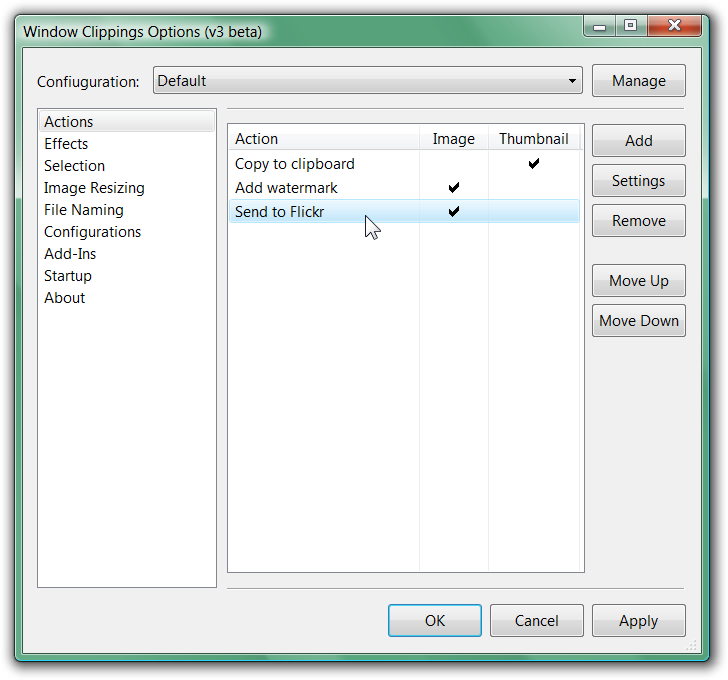
The new window is also resizable to make it easier to manage the growing collection of add-ins:
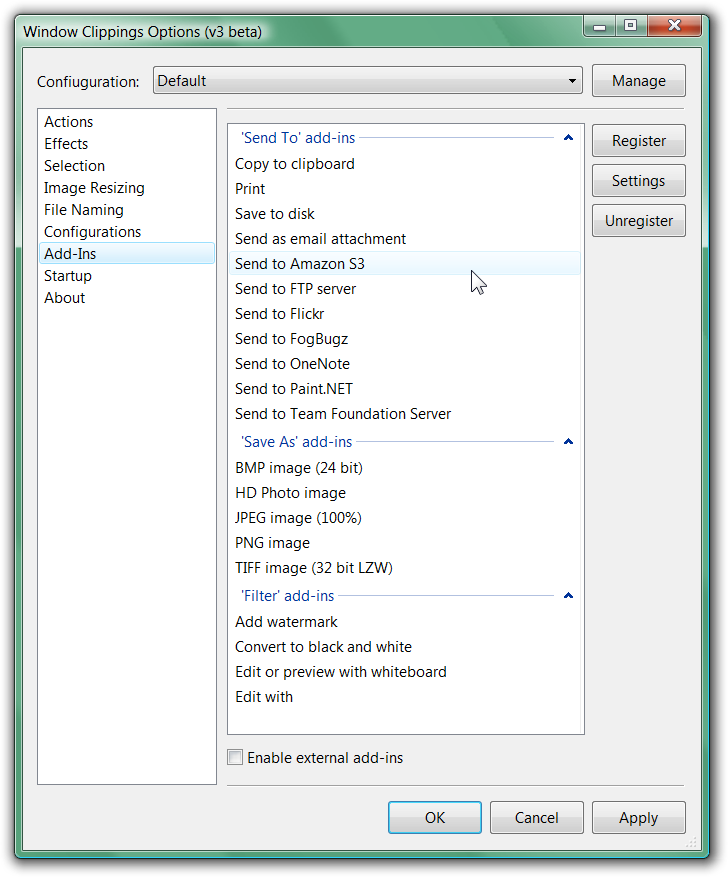
Please keep in mind that the UI will likely change as I get closer to release and of course the official set of add-ins that will be included with v3 has not yet been finalized.
What do you think?