Windows 7 - Link your Online IDs
Windows 7 allows you to link your online ID with your Windows user account. This will pre-populate your credentials (username/password) each time you use a connected software. Any standards-compliant ID can hook into this feature. For now, only Windows Live ID works.
To add an online ID provider:
Open “User Accounts”, Click “Link online ID”, Click “Add an online ID provider”.
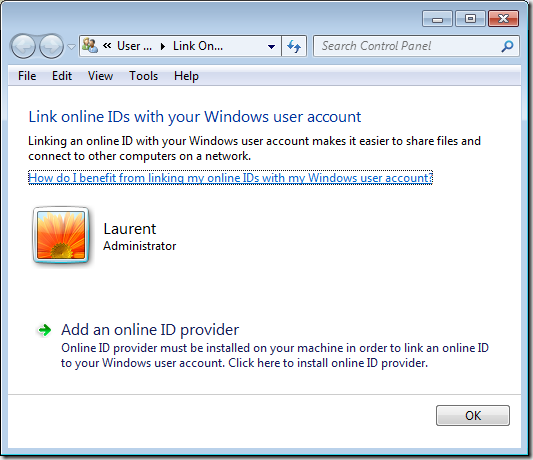
Select your online ID provider from the list and follow the instructions.
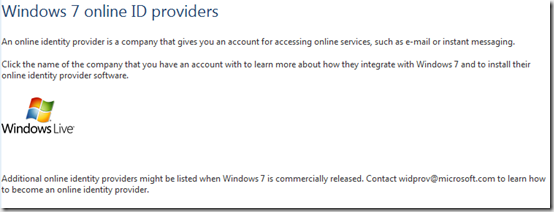
For Windows Live you’ll be asked to download and install Windows Live ID Sign-in Assistant 6.5:
“The Windows Live ID Sign-in Assistant 6.5 installs the Windows Live ID online provider for Windows 7. This provider enables linking a Windows Live ID to a Windows 7 user account.”
Then go back to the previous screen and the Online ID Provider is now available:
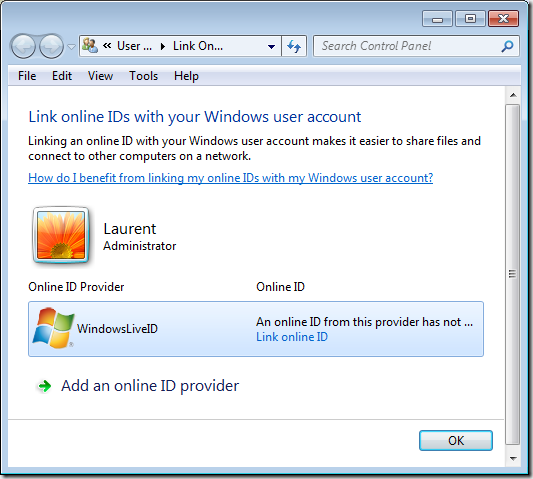
Click “Link online ID” and type your user name and password once.
Now you’ll save time when you open Email, Messenger, Zune, …!