Bing Maps with Silverlight
Microsoft has released a free Bing Maps Silverlight control.
I gave it a try and I must say I'm really impressed by the quality and level of features of this control. The UX is very nice, it uses DeepZoom, animation and is highly customizable!!
To try it follow these steps:
- Download and install the control
- Create an account at https://www.bingmapsportal.com to get a Bing Maps Key
- Create a Silverlight project in VS and reference both dll from the local folder:
- Microsoft.Maps.MapControl.dll
- Microsoft.Maps.MapControl.Common.dll
- Optionally you can add the control in Visual Studio toolbox.
Then just add the proper namespace declaration:
xmlns:bing="clr-namespace:Microsoft.Maps.MapControl;assembly=Microsoft.Maps.MapControl"
And set this xaml markup:
<bing:Map CredentialsProvider="yourBingMapsKey" />
Hit F5 and you get a fully functional map in your browser!
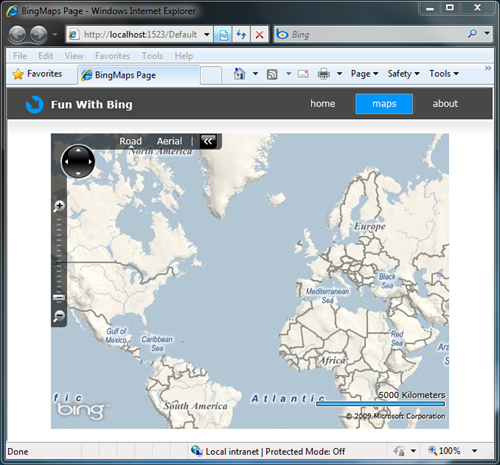
I built a sample to experiment some of the features:
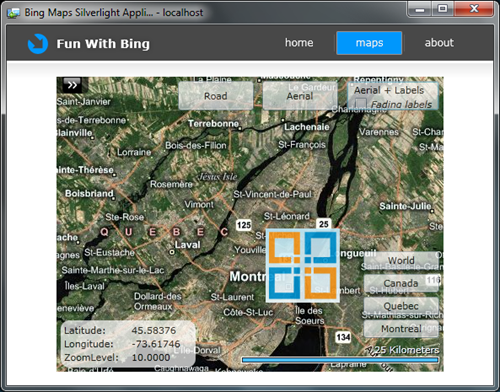
You can download my project here:
Don’t forget to set your BingMapCredentials resource key in the Assets/ResDictionary.xaml file!
As you can expect the map expose many properties (ZoomLevel, Center, Layout, LogoVisibility, Navigation, Pushpins, Layers, …) but I was particularly happy to see:
- it works OOB (Out Of Browser), as the map do not use HTML bridge.
- Supports MouseWheel (ok we are used to it with AJAX apps, but in Silverlight 3 even the listbox do not have MouseWheel support…).
- Offers Data Binding to add dynamic items on the map.
- It has a nice “label with fade” mode that you should try!
- You can change the Culture
- Integrate well in Blend designer surface:
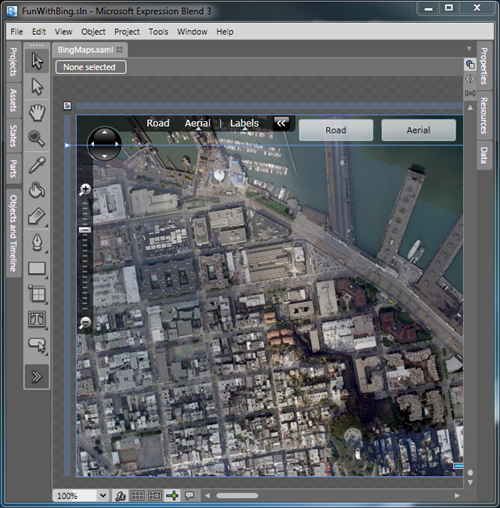
But there is a lot more to discover (Geocode, calculate route, …)!! The best way to learn the features is via the interactive sdk:
http://www.microsoft.com/maps/isdk/silverlight/default.htm
For more information on the Bing Maps Platform (they also provide an AJAX control):
http://www.microsoft.com/maps/developers/