My blog in French, or Spanish, or Chinese, or…?
Use the Microsoft Translator Widget to translate your web site!
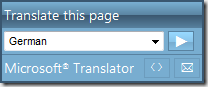
Microsoft Translator team has announced a translator widget for web pages at MIX09 (Surprisingly this is not a Windows Live Something…). The Microsoft Translator web page widget allows you to bring real-time, in-place translations to your web site. It uses the Microsoft Translator AJAX API, which was also announced at MIX09, and is a small, customizable widget that you can place on your web page and it helps you instantly makes the page available in multiple languages. Users can hover over the translation to see the original content!
I have put the widget on this blog and it seems to be working pretty well! The only drawback is the translation quality… far from perfect, but on this side there will always be something to improve!
The widget is currently in private Technology Preview and will be available at:
http://www.microsofttranslator.com/Widget/