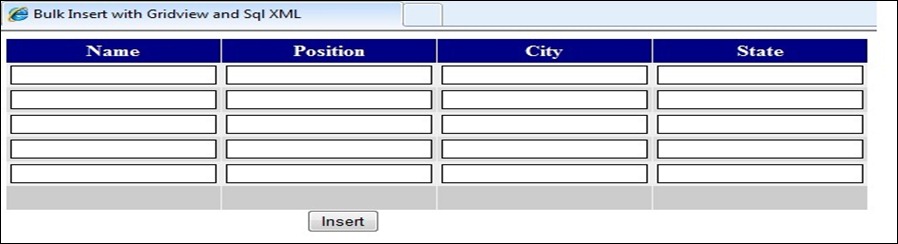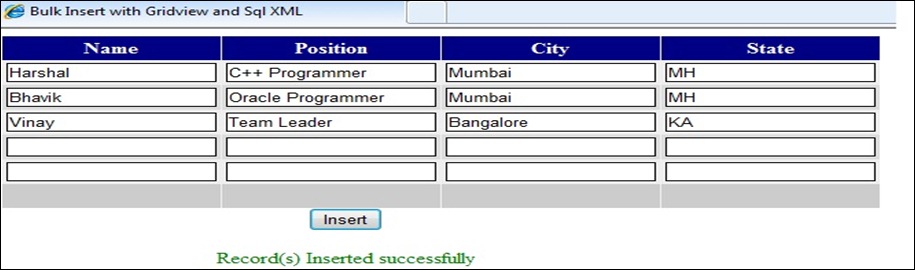Bulk Insert using GridView and Sql Server XML
| As to my previous article, how to update bulk records. This is how to insert bulk records. More a less, its same only, But some what difference. As in bulk update we fetch records and display in grid. But in bulk insert, we have to first create an empty row for inserting bulk records. |
| Download source and store procedure script from here. |
| private void InsertEmptyRow() { DataTable dt = new DataTable(); DataRow dr = null;
dt.Columns.Add(new DataColumn("CustName", typeof(string))); dt.Columns.Add(new DataColumn("CustPosition", typeof(string))); dt.Columns.Add(new DataColumn("CustCity", typeof(string))); dt.Columns.Add(new DataColumn("CustState", typeof(string)));
for (int i = 0; i < 5; i++) { dr = dt.NewRow(); dr["CustName"] = string.Empty; dr["CustPosition"] = string.Empty; dr["CustCity"] = string.Empty; dr["CustState"] = string.Empty; dt.Rows.Add(dr); }
gvCustomer.DataSource = dt; gvCustomer.DataBind(); } |
| As, you see above code I am creating five empty rows initially which is empty. This method I am calling at page load event. Note :- I am creating only five empty rows, you can create as much required for your bulk insert according to your requirement |
| And one more difference between, Bulk update and bulk insert is that as we fetch all records for bulk update, so we don’t have empty rows, but in insert we have five empty rows. One more thing, Suppose we insert three rows and two rows empty what would happen ?. For that I am checking if name field is empty or not, else don’t insert. |
| StringBuilder sb = new StringBuilder(); sb.Append("<root>"); for (int i = 0; i < gvCustomer.Rows.Count; i++) { TextBox txtName = gvCustomer.Rows[i].FindControl("txtName") as TextBox; TextBox txtPosition = gvCustomer.Rows[i].FindControl("txtPosition") as TextBox; TextBox txtCity = gvCustomer.Rows[i].FindControl("txtCity") as TextBox; TextBox txtState = gvCustomer.Rows[i].FindControl("txtState") as TextBox;
if(txtName.Text.Length != 0) sb.Append("<row Name='" + txtName.Text.Trim() + "' Position='" + txtPosition.Text.Trim() + "' City='" + txtCity.Text.Trim() + "' State='" + txtState.Text.Trim() + "'/>"); } sb.Append("</root>"); |
| As you see, I am checking txtName if length is more then zero then insert record else skip it. As other insert detail is simple. |
| string conStr = WebConfigurationManager.ConnectionStrings["BlogConnectionString"].ConnectionString; SqlConnection con = new SqlConnection(conStr); SqlCommand cmd = new SqlCommand("InsertCustomer", con); cmd.CommandType = CommandType.StoredProcedure; cmd.Parameters.AddWithValue("@XMLCustomer", sb.ToString());
try { using (con) { con.Open(); cmd.ExecuteNonQuery(); }
lblError.Text = "Record(s) Inserted successfully"; lblError.ForeColor = System.Drawing.Color.Green; } catch (Exception ex) { lblError.Text = "Error Occured"; lblError.ForeColor = System.Drawing.Color.Red; } |
| Store procedure also simple, just direct insert from XML structure what it consist, this is also difference between bulk update as in which we check in where condition of customer id matches or not |
| set ANSI_NULLS ON set QUOTED_IDENTIFIER ON go
CREATE PROCEDURE [dbo].[InsertCustomer] ( @XMLCustomer XML ) AS BEGIN
INSERT INTO CUSTOMER (CustName,CustPosition,CustCity,CustState) SELECT TempCustomer.Item.value('@Name', 'VARCHAR(50)'), TempCustomer.Item.value('@Position', 'VARCHAR(50)'), TempCustomer.Item.value('@City', 'VARCHAR(50)'), TempCustomer.Item.value('@State', 'VARCHAR(50)') FROM @XMLCustomer.nodes('/root/row') AS TempCustomer(Item)
RETURN 0 END |
| Note :- In bulk update, we are passing customer id also, here its not required as it is auto increment. |
Screen Shot 1 ( Before Insert)
Screen Shot 2 (After Insert)
| I hope you like this article about how to insert bulk records at a time. Like to have a feedback on this article. |
| Enhancement :- Proper validation is required for inserting bulk records. Example which field should be mandatory and which should not be. |