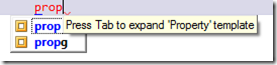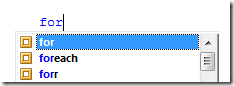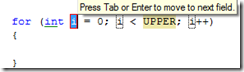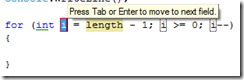‘forr’ shortcut in Visual Studio 2008/2010
I hit upon this new shortcut key for a ‘for’ loop.
Alright, most of you know that you can type ‘prop’ in a code-behind file and you’ll get a ‘template’ (for lack of a better word) for declaring a property.
You can now start typing the type name and then hit ‘Tab’ to go the property name and give it a name.
I’m sure you also know the same about a for / foreach loop:
But look at the first image above and what’s that ‘forr’? Turns out that’s for-reverse:
Although I have not been in much scenarios where I need a reverse for loop, but this is really handy for the few times you’ll use it. There’s also an article on MSDN that lists all these snippets.