Continuous Integration on Hanselminutes
Scott Hanselman has posted a new episode of his Hanselminutes podcast dedicated to continuous integration. He talks about everything from CI servers, installer generators, testing tools to code coverage. He also has some kind words to say about TestDriven.NET. Thank you Scott!
In the podcast Scott had a brainstorm and forgot the name of Sean McCormack's unit testing tool Zanebug. On a related note, I'm happy to report that the latest build of Zanebug now includes TestDriven.NET integration. Zanebug uses the Adapdev framework (Adapdev.UnitTest.dll), which includes features such as transactional and multi-threaded tests. You can find more information here.
A quick reminder about the 'Test With... Application' functionality. Entries for any supported test tools (NUnit, MbUnit and Zanebug) will only show up on the 'Solution Explorer' project context menu once TestDriven.NET has been activated. This happens the first time one of TestDriven.NET's menu buttons is used. It can also happen when Visual Studio starts if 'Startup' is checked in the 'Add-in Manager' (TD.NET uses JIT activation by default).
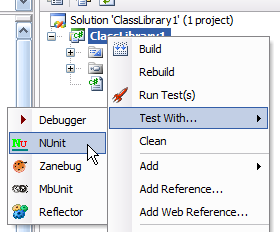
If you execute the following registry script, you can create a very basic form of Reflector integration:
Windows Registry Editor Version 5.00
[HKEY_CURRENT_USER\Software\MutantDesign\TestDriven.NET\TestRunners\Reflector]
@="100"
"Application"="c:\\Programs\\Reflector\\Reflector.exe"
Using the Reflector menu button will cause Reflector to open the assembly of the selected project.