Omar AL Zabir blog on ASP.NET Ajax and .NET 3.5
Working hard to enrich millions of peoples' lives
-
Build truly RESTful API and website using same ASP.NET MVC code
A truly RESTful API means you have unique URLs to uniquely represent entities and collections, and there is no verb/action on the URL. You cannot have URL like /Customers/Create or /Customers/John/Update, /Customers/John/Delete where the action is part of the URL that represents the entity. An URL can only represent the state of an entity, like /Customers/John represents the state of John, a customer, and allow GET, POST, PUT, DELETE on that very URL to perform CRUD operations. Same goes for a collection where /Customers returns list of customers and a POST to that URL adds new customer(s). Usually we create separate controllers to deal with API part of the website but I will show you how you can create both RESTful website and API using the same controller code working over the exact same URL that a browser can use to browse through the website and a client application can perform CRUD operations on the entities.
-
Automatic Javascript, CSS versioning to refresh browser cache
When you update javascript or css files that are already cached in users' browsers, most likely many users won’t get that for some time because of the caching at the browser or intermediate proxy(s). You need some way to force browser and proxy(s) to download latest files. There’s no way to do that effectively across all browsers and proxies from the webserver by manipulating cache headers unless you change the file name or you change the URL of the files by introducing some unique query string so that browsers/proxies interpret them as new files. Most web developers use the query string approach and use a version suffix to send the new file to the browser. For example,
-
WCF does not support compression out of the box, so fix it
WCF service and client do not support HTTP Compression out of the box in .NET 3.5 even if you turn on Dynamic Compression in IIS 6 or 7. It has been fixed in .NET 4 but those who are stuck with .NET 3.5 for foreseeable future, you are out of luck. First of all, it’s IIS fault that it does not enable http compression for SOAP messages even if you turn on Dynamic Compression in IIS 7. Secondly, it’s WCF’s fault that it does not send the Accept-Encoding: gzip, deflate header in http requests to the server, which tells IIS that the client supports compression. Thirdly, it’s again WCF fault that even if you make IIS to send back compressed response, WCF can’t process it since it does not know how to decompress it. So, you have to tweak IIS and System.Net factories to make compression work for WCF services. Compression is key for performance since it can dramatically reduce the data transfer from server to client and thus give significant performance improvement if you are exchanging medium to large data over WAN or internet.
-
Safely deploying changes to production servers
When you deploy incremental changes on a production server, which is running and live all the time, you some times see error messages like “Compiler Error Message: The Type ‘XXX’ exists in both…”. Sometimes you find Application_Start event not firing although you shipped a new class, dll or web.config. Sometimes you find static variables not getting initialized and so on. There are so many weird things happen on webservers when you incrementally deploy changes to the server and the server has been up and running for several weeks. So, I came up with a full proof house keeping steps that we always do whenever we deploy some incremental change to our websites. These steps ensure that the web sites are properly recycled , cached are cleared, all the data stored at Application level is initialized.
-
Quick ways to boost performance and scalability of ASP.NET, WCF and Desktop Clients
There are some simple configuration changes that you can make on machine.config and IIS to give your web applications significant performance boost. These are simple harmless changes but makes a lot of difference in terms of scalability. By tweaking system.net changes, you can increase the number of parallel calls that can be made from the services hosted on your servers as well as on desktop computers and thus increase scalability. By changing WCF throttling config you can increase number of simultaneous calls WCF can accept and thus make most use of your hardware power. By changing ASP.NET process model, you can increase number of concurrent requests that can be served by your website. And finally by turning on IIS caching and dynamic compression, you can dramatically increase the page download speed on browsers and and overall responsiveness of your applications.
-
Dynamically set WCF Endpoint in Silverlight
When you add a WCF service reference to a Silverlight Application, it generates the ServiceReference.ClientConfig file where the URL of the WCF endpoint is defined. When you add the WCF service reference on a development computer, the endpoint URL is on localhost. But when you deploy the Silverlight client and the WCF service on a production server, the endpoint URL no longer is on localhost instead on some domain. As a result, the Silverlight application fails to call the WCF services. You have to manually change the endpoint URL on the Silverlight config file to match the production URL before deploying live. Now if you are deploying the Silverlight application and the server side WCF service as a distributable application where customer install the service themselves on their own domain then you don’t know what will be the production URL. As a result, you can’t rely on the ServiceReference.ClientConfig. You have to dynamically find out on which domain the Silverlight application is running and what will be the endpoint URL of the WCF service. Here I will show you an approach to dynamically decide the endpoint URL.
-
Ten Caching Mistakes that Break your App
-
Dropthings now available from Microsoft/Web
Dropthings is now available on Microsoft/Web. You can now install it using the Web Platform Installer. I will soon write an article how to make an installer that can install a ASP.NET website, a SQL Server database, setup web.config files, setup directory permissions (eg App_Data) etc. It wasn’t straightforward and I learnt some best practices from the Microsoft/Web team. But for now, go ahead and download the app and build cool sites out of it.
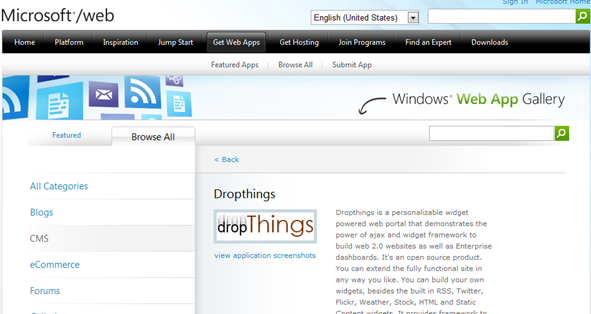
-
How to make screencasts in optimized animated GIF for free
I have been using animated GIFs to show short screencasts in my blogs and articles. Animated GIF is supported by all browsers and supports virtually any website in the world where even Flash is blocked. A picture is worth a thousand words, and an animation is worth a thousand multiplied by [frames in animation] words. So, I have been looking for a complete free solution to capturing screencasts and then converting it to animated GIF and then heavily compressing it.
-
Production Challenges of ASP.NET Website – recording of my talk
“It works in my PC”, the common dialog from Developers. But on production CPU burns out, disks go crazy, your site stops responding every now and then, you have to frequently recycle application pool, or even restart windows to bring things back to normal for a while.