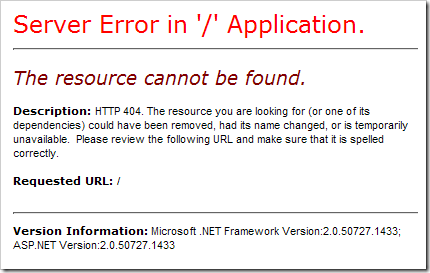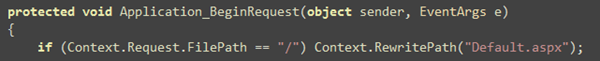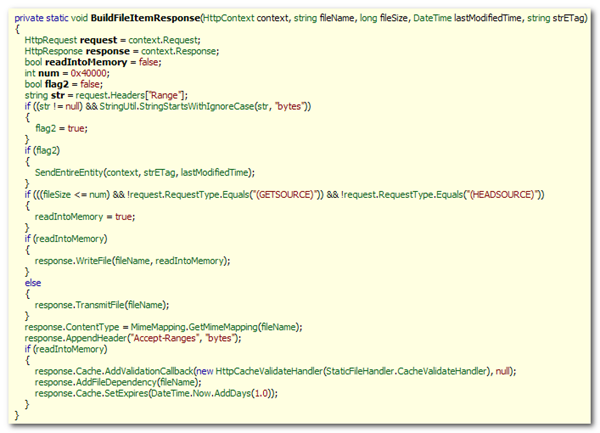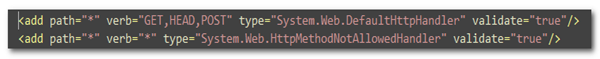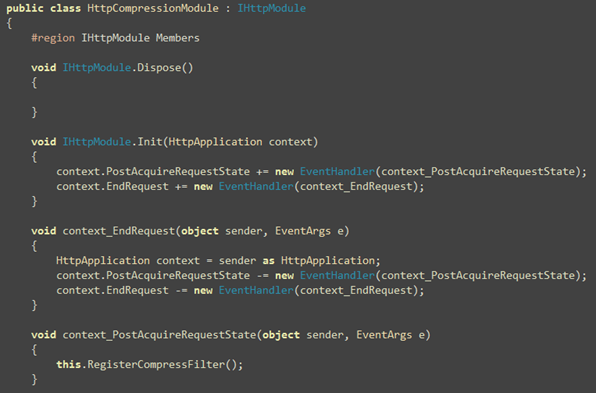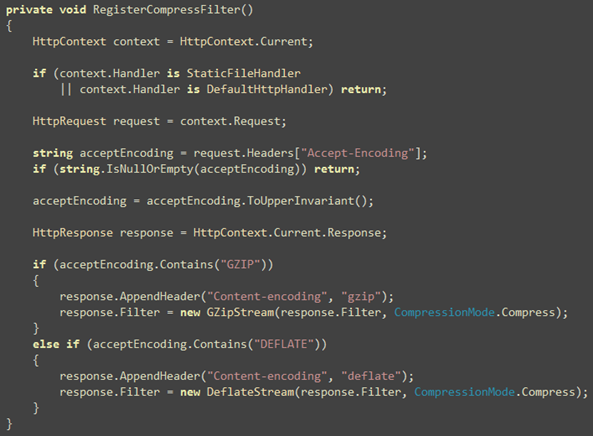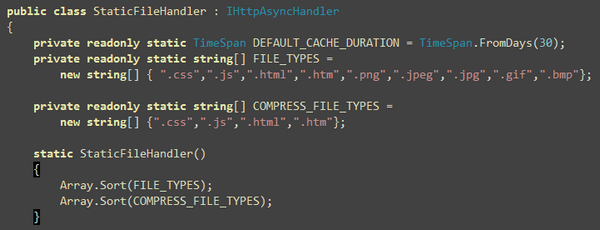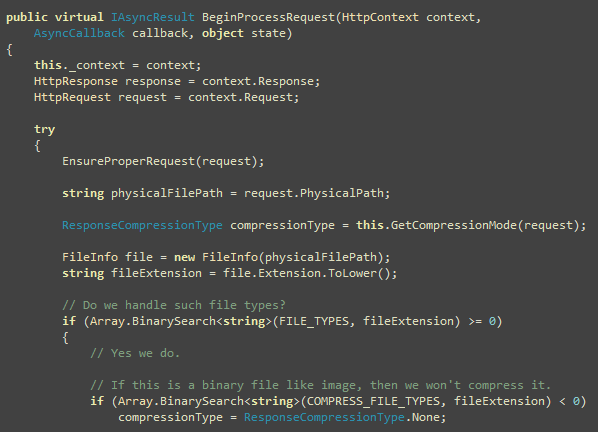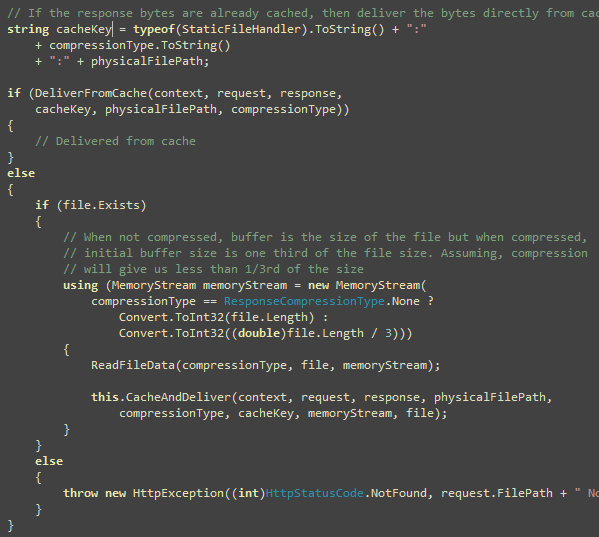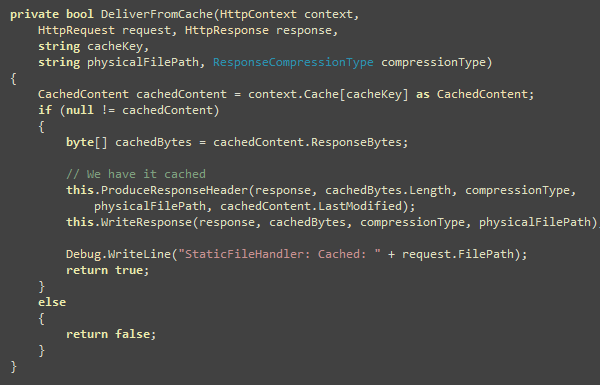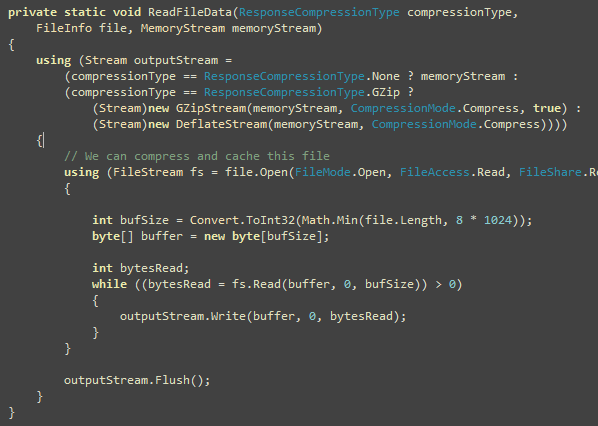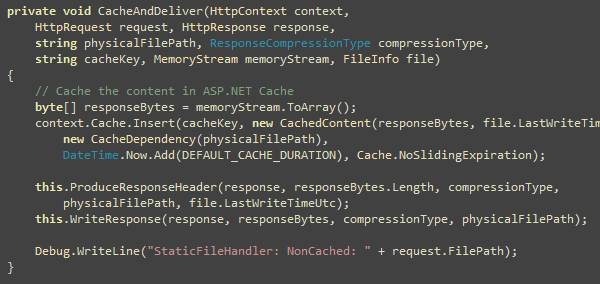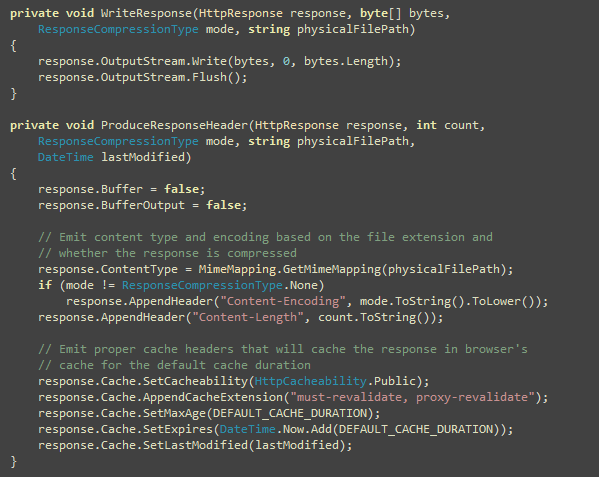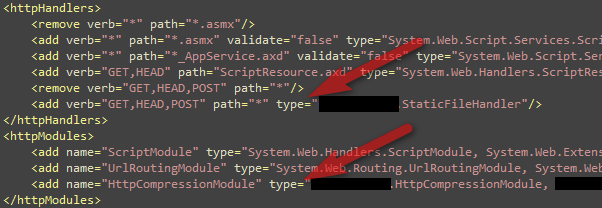Deploy ASP.NET MVC on IIS 6, solve 404, compression and performance problems
There are several problems with ASP.NET MVC application when deployed on IIS 6.0:
- Extensionless URLs give 404 unless some URL Rewrite module is used or wildcard mapping is enabled
- IIS 6.0 built-in compression does not work for dynamic requests. As a result, ASP.NET pages are served uncompressed resulting in poor site load speed.
- Mapping wildcard extension to ASP.NET introduces the following problems:
- Slow performance as all static files get handled by ASP.NET and ASP.NET reads the file from file system on every call
- Expires headers doesn't work for static content as IIS does not serve them anymore. Learn about benefits of expires header from here. ASP.NET serves a fixed expires header that makes content expire in a day.
- Cache-Control header does not produce max-age properly and thus caching does not work as expected. Learn about caching best practices from here.
- After deploying on a domain as the root site, the homepage produces HTTP 404.
Problem 1: Visiting your website's homepage gives 404 when hosted on a domain
You have done the wildcard mapping, mapped .mvc extention to ASP.NET ISAPI handler, written the route mapping for Default.aspx or default.aspx (lowercase), but still when you visit your homepage after deployment, you get:
You will find people banging their heads on the wall here:
- http://forums.asp.net/t/1237051.aspx
- http://forums.asp.net/t/1253599.aspx
- http://forums.asp.net/p/1239943/2294813.aspx
Solution is to capture hits going to "/" and then rewrite it to Default.aspx:
You can apply this approach to any URL that ASP.NET MVC is not handling for you and it should handle. Just see the URL reported on the 404 error page and then rewrite it to a proper URL.
Problem 2: IIS 6 compression is no longer working after wildcard mapping
When you enable wildcard mapping, IIS 6 compression no longer works for extensionless URL because IIS 6 does not see any extension which is defined in IIS Metabase. You can learn about IIS 6 compression feature and how to configure it properly from my earlier post.
Solution is to use an HttpModule to do the compression for dynamic requests.
Problem 3: ASP.NET ISAPI does not cache Static Files
When ASP.NET's DefaultHttpHandler serves static files, it does not cache the files in-memory or in ASP.NET cache. As a result, every hit to static file results in a File read. Below is the decompiled code in DefaultHttpHandler when it handles a static file. As you see here, it makes a file read on every hit and it only set the expiration to one day in future. Moreover, it generates ETag for each file based on file's modified date. For best caching efficiency, we need to get rid of that ETag, produce an expiry date on far future (like 30 days), and produce Cache-Control header which offers better control over caching.
So, we need to write a custom static file handler that will cache small files like images, Javascripts, CSS, HTML and so on in ASP.NET cache and serve the files directly from cache instead of hitting the disk. Here are the steps:
- Install an HttpModule that installs a Compression Stream on Response.Filter so that anything written on Response gets compressed. This serves dynamic requests.
- Replace ASP.NET's DefaultHttpHandler that listens on *.* for static files.
- Write our own Http Handler that will deliver compressed response for static resources like Javascript, CSS, and HTML.
Here's the mapping in ASP.NET's web.config for the DefaultHttpHandler. You will have to replace this with your own handler in order to serve static files compressed and cached.
Solution 1: An Http Module to compress dynamic requests
First, you need to serve compressed responses that are served by the MvcHandler or ASP.NET's default Page Handler. The following HttpCompressionModule hooks on the Response.Filter and installs a GZipStream or DeflateStream on it so that whatever is written on the Response stream, it gets compressed.
These are formalities for a regular HttpModule. The real hook is installed as below:
Here you see we ignore requests that are handled by ASP.NET's DefaultHttpHandler and our own StaticFileHandler that you will see in next section. After that, it checks whether the request allows content to be compressed. Accept-Encoding header contains "gzip" or "deflate" or both when browser supports compressed content. So, when browser supports compressed content, a Response Filter is installed to compress the output.
Solution 2: An Http Module to compress and cache static file requests
Here's how the handler works:
- Hooks on *.* so that all unhandled requests get served by the handler
- Handles some specific files like js, css, html, graphics files. Anything else, it lets ASP.NET transmit it
- The extensions it handles itself, it caches the file content so that subsequent requests are served from cache
- It allows compression of some specific extensions like js, css, html. It does not compress graphics files or any other extension.
Let's start with the handler code:
Here you will find the extensions the handler handles and the extensions it compresses. You should only put files that are text files in the COMPRESS_FILE_TYPES.
Now start handling each request from BeginProcessRequest.
Here you decide the compression mode based on Accept-Encoding header. If browser does not support compression, do not perform any compression. Then check if the file being requested falls in one of the extensions that we support. If not, let ASP.NET handle it. You will see soon how.
Calculate the cache key based on the compression mode and the physical path of the file. This ensures that no matter what the URL requested, we have one cache entry for one physical file. Physical file path won't be different for the same file. Compression mode is used in the cache key because we need to store different copy of the file's content in ASP.NET cache based on Compression Mode. So, there will be one uncompressed version, a gzip compressed version and a deflate compressed version.
Next check if the file exits. If not, throw HTTP 404. Then create a memory stream that will hold the bytes for the file or the compressed content. Then read the file and write in the memory stream either directly or via a GZip or Deflate stream. Then cache the bytes in the memory stream and deliver to response. You will see the ReadFileData and CacheAndDeliver functions soon.
This function delivers content directly from ASP.NET cache. The code is simple, read from cache and write to the response.
When the content is not available in cache, read the file bytes and store in a memory stream either as it is or compressed based on what compression mode you decided before:
Here bytes are read in chunk in order to avoid large amount of memory allocation. You could read the whole file in one shot and store in a byte array same as the size of the file length. But I wanted to save memory allocation. Do a performance test to figure out if reading in 8K chunk is not the best approach for you.
Now you have the bytes to write to the response. Next step is to cache it and then deliver it.
Now the two functions that you have seen several times and have been wondering what they do. Here they are:
WriteResponse has no tricks, but ProduceResponseHeader has much wisdom in it. First it turns off response buffering so that ASP.NET does not store the written bytes in any internal buffer. This saves some memory allocation. Then it produces proper cache headers to cache the file in browser and proxy for 30 days, ensures proxy revalidate the file after the expiry date and also produces the Last-Modified date from the file's last write time in UTC.
How to use it
Get the HttpCompressionModule and StaticFileHandler from:
http://code.msdn.microsoft.com/fastmvc
Then install them in web.config. First you install the StaticFileHandler by removing the existing mapping for path="*" and then you install the HttpCompressionModule.
That's it! Enjoy a faster and more responsive ASP.NET MVC website deployed on IIS 6.0.
| Share this post : |