Contents tagged with IIS
-
Safely deploying changes to production servers
When you deploy incremental changes on a production server, which is running and live all the time, you some times see error messages like “Compiler Error Message: The Type ‘XXX’ exists in both…”. Sometimes you find Application_Start event not firing although you shipped a new class, dll or web.config. Sometimes you find static variables not getting initialized and so on. There are so many weird things happen on webservers when you incrementally deploy changes to the server and the server has been up and running for several weeks. So, I came up with a full proof house keeping steps that we always do whenever we deploy some incremental change to our websites. These steps ensure that the web sites are properly recycled , cached are cleared, all the data stored at Application level is initialized.
-
Dropthings now available from Microsoft/Web
Dropthings is now available on Microsoft/Web. You can now install it using the Web Platform Installer. I will soon write an article how to make an installer that can install a ASP.NET website, a SQL Server database, setup web.config files, setup directory permissions (eg App_Data) etc. It wasn’t straightforward and I learnt some best practices from the Microsoft/Web team. But for now, go ahead and download the app and build cool sites out of it.
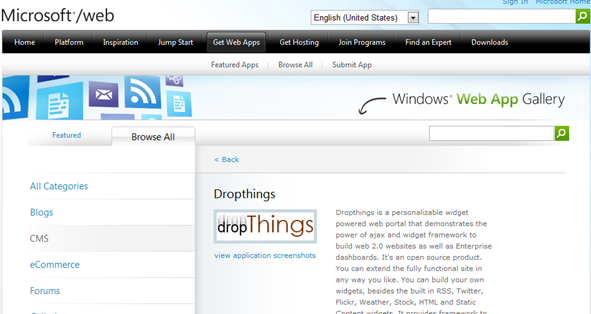
-
Keep website and webservices warm with zero coding
If you want to keep your websites or webservices warm and save user from seeing the long warm up time after an application pool recycle, or IIS restart or new code deployment or even windows restart, you can use the tinyget command line tool, that comes with IIS Resource Kit, to hit the site and services and keep them warm. Here’s how:
-
99.99% available ASP.NET and SQL Server Production Architecture for SaaS
You have a hot ASP.NET+SQL Server product, growing at thousand users per day and you have hit the limit of your own garage hosting capability. Now that you have enough VC money in your pocket, you are planning to go out and host on some real hosting facility, maybe a colocation or managed hosting. So, you are thinking, how to design a physical architecture that will ensure performance, scalability, security and availability of your product? How can you achieve four-nine (99.99%) availability? How do you securely let your development team connect to production servers? How do you choose the right hardware for web and database server? Should you use Storage Area Network (SAN) or just local disks on RAID? How do you securely connect your office computers to production environment?
-
Best practices for creating websites in IIS 6.0
Every time I create an IIS website, I do some steps, which I consider as best practice for creating any IIS website for better performance, maintainability, and scalability. Here' re the things I do:
-
10 ASP.NET Performance and Scalability Secrets
-
Making best use of cache for high performance website
Use URLs consistently
-
Serve extensionless URL from ASP.NET without using ISAPI module or IIS 6 Wildcard mapping
If you want to serve extensionless URL from ASP.NET 2.0 like the following:
-
Make your website faster using Content Delivery Network
Every request from a browser goes to your server traveling through the Internet backbones that spans the world. The number of countries, continents, oceans a request has to go through to reach your server, the slower it is. For example, if you have your servers in USA and someone from Australia is browsing your site, each request is literary crossing the planet from one end to the other in order to reach your server and then come back again to the browser. If your site has large number of static files like images, css, javascript; sending request for each of them and downloading them across the world takes significant amount of time. If you could setup a server in Australia and redirect users to your Australian server, then each request would take fraction of the time it takes to reach USA. Not only the network latency will be lower but also the data transfer rate will be faster and thus static content will download a lot faster. This will give significant performance improvement on the user2019s end if your website is rich in static content. Moreover, ISPs provide far greater speed for country wide network compared to the internet because each country generally has handful of connectivity to the Internet backbone that are shared by all ISPs within the country. As a result, users having 4mbps broadband connection will get the full 4mbps speed from servers that are within the same country. But they will get as low as 512kbps from servers which are outside the country. Thus having a server in the same country significantly improves site download speed and responsiveness.