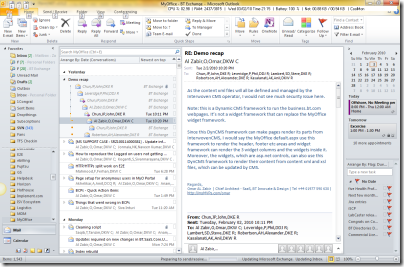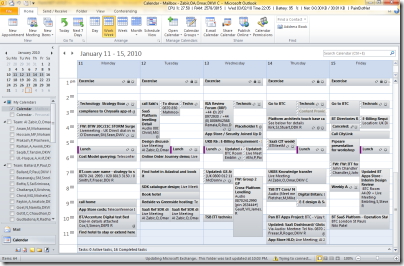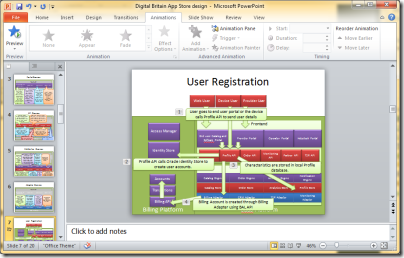Windows 7 64bit, Outlook 2010 64bit, Conferencing Addin 64bit, Macbook Pro 64bit
I am a 64bit freak. I got Windows 7, Outlook 2010, Conferencing Addin all 64 bit versions to work on a Macbook pro. Those who are thinking about moving to 64bit and hesitating whether something will break, GO AHEAD! Macbook Pro hardware and Microsoft’s software are the best combination out there. You will enjoy every moment you spend with your laptop. Moreover, I have tried these combinations on HP tablet PC, Sony VAIO, Dell Inspiron and Dell Vostro. HP works best. Others are struggling with driver issues.
I will give you positive and negative feedback with the apps I have tried so far:
Outlook 2010 64 bit:
Here are my negative feedback. Outlook Product Manager, please read this. I am a hardcore Outlook customer of you.
- All my Outlook COM addins are dead. Outlook 2010 64bit does not support them. Looks like not so good backward compatibility.
- Not so significant improvement with Exchange 2007. The startup time has improved from about 5 secs to 2 secs. But the startup time saving is not really a big saver since I start outlook and it keeps running for days until my PC is so screwed that I need a restart.
- Office Communicator 2005 does not work.
- The beta Office 2010 applications are CPU hungry. I see 30% to 40% CPU most of the time.
- It took me over 30 hours until Outlook 2010 started to perform well. All this time, it was indexing and indexing and indexing and burning CPU.
- There’s nothing so ground breaking and productivity enhancing in Outlook 2010 yet. After upgrading and using it for couple of days, I don’t see something so attractive that justifies the time spent in upgrading for busy professional. It’s not upgrade at this stage so far. You have to uninstall all Office 2007 or earlier products, addins etc and then install Outlook 2010.
- Outlook Keyboard shortcuts are changed, having hard time adjusting. My precious Alt+L for Reply to All is gone. Now it’s Ctrl+Shift+R. Come on guys, when do you just Reply and not to Reply to All? I barely remember ever using Reply only. It’s always Reply to All. Can’t you make a easier shortcut for this?
- Keyboard focus gets lost to some weird place sometimes and my navigation using cursor gets broken. I have to click using mouse to get into track.
- Quick Tasks are kind of limited. For ex, “Reply & Delete”, who would want to press CTRL+SHIFT+1 to do reply and delete? It’s more natural to press Ctrl+R to reply and then send it and hit DEL. The choices on Quick Tasks are limited as well. I was hoping I would be able to chain multiple commands like – open a new message window, select a specific account to send mail using, select a specific signature and after the mail is sent, show move dialog box to move the conversation to a specific folder. Nope, it does not work this way. First of all there are limited commands which does not even support this. Secondly, all the actions are performed instantly one after another without waiting for the first action to complete.
- Quick Steps cannot be added to Quick Access Toolbar. Go figure!
Now the good things:
- Overall Outlook experience is smooth. Opening new mail, typing address, doing search, moving messages, viewing a folder on conversation view mode are all significantly faster, even with Exchange. It’s hard to say if it’s due to fully 64 bit environment or due to the fact that none of my COM addins are working.
- Outlook exits. Finally! None of the previous Outlook would terminate the process if I exited Outlook. It remains in memory forever unless I kill it from task manager. Now the Outlook really closes, or at least kills itself when I exit. Whenever I exit Outlook and start again, I see it doing some Data Integrity check. This means it is not really closing itself properly, but killing itself. I assume that’s bad and my data in Outlook are slowly getting messed up.
- The conversation view is great!
- Inline appointment viewer is a life saver. When I get an appointment invite, the email preview shows a small view of the calendar around the meeting time. I can see if I am occupied or if there’s an available time before or after the meeting. This saves me a lot of time everyday as rescheduling meeting is a tedious job in my company and it takes around 4 to 7 reschedules attempts to get a suitable time slot in everyone's diary for every darn meeting.
- Quick Steps is more or less useful. I am getting used to using CTRL+SHIFT+1 to “reply to all and delete” and CTRL+SHIFT+2 for “reply to all and move to folder”. You just have to configure the quick steps to make it suit you. Previously I used to use QuickFile addin, which was a super useful tool, worth paying $39.95.
Onenote 2010 64 bit
The UI is certainly much slicker. It really looks and feels like a notebook now. Sketching performance is improved.
However, a big bug. I was sketching and suddenly my pointer switched to selection mode from pen. All pen options are disabled. I tried exiting and coming back. Nope. Can’t go back to pen mode at all. I am using a Genius Tablet. Looks like Onenote is Tablet PC friendly only. Hope Apple makes a Tablet Macbook Pro soon.
Word 2010 64 bit
Haven’t used it much. Ribbons are as confusing as before. The File menu is even more confusing now. No new shape styles that makes word documents stand out from the rest. No new Smart Art worth mentioning. Overall – disappointing.
The print features are much improved!
Powerpoint 2010 64 bit
I did not notice any significant new feature in Powerpoint, sadly. The ribbon has been made more useful than before. There’s a “Transition” and “Animations” ribbon bar which is very useful to use and saves time putting animations in slides. But that’s all I could see from my limited trial. This is disappointing. I was expecting there would be richer collection of shapes which are really cool to look and makes presentations look like Web 2.0 sites, a lot of new Smart Arts, but nothing.
Visio 2010 64 bit
The UML Diagram designer is as crappy as ever. Come on Microsoft, watch the other UML designers and learn from them. Currently Visio is my last choice for UML design and makes my job life unhappy because my company forces me to use it. I use PlantUML wherever I can.
I don’t see any new amazingly cool diagram either. I was hoping the Detailed Network Diagram stencil would be much improved with smooth round glossy servers, amazingly cool looking router icons etc. But no luck. The new ribbon interface is as confusing as other Office applications.
Conclusion
So far I can see significant improvement in Outlook only. Other apps do not have anything that stands out.