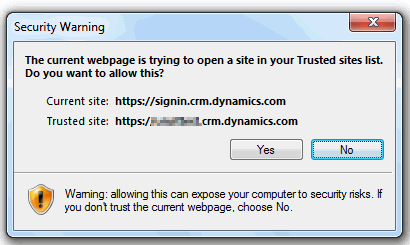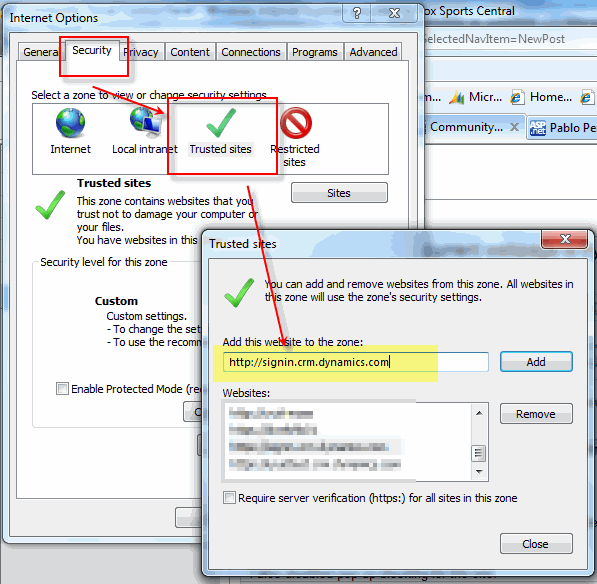Tip: MS CRM Online 'The current webpage is trying to open a site in your Trusted sites list' Internet Explorer loop
[In addition to blogging, I am also now using Twitter for quick updates and to share links. Follow me at: twitter.com/pabloperalta]
I set up an organization in MS Dynamics CRM Online and added the url to my trusted sites. I tried to access it through Windows 7, Internet Explorer 8 and at the beginning everything went well but after I signed off and tried to sign in again, my IE got into a loop, keeping displaying the following security warning even after pressing 'Yes' each time this pops up: