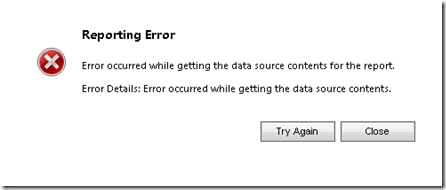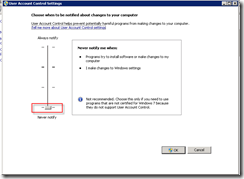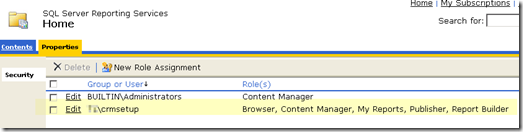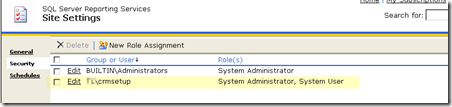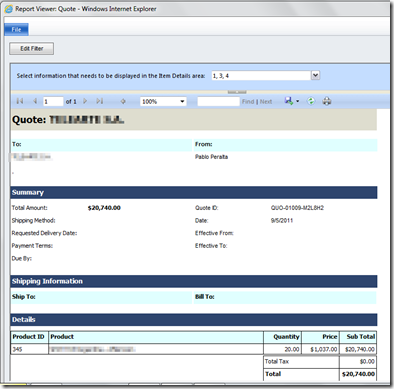Error occurred whiLe getting the data source contents for the report.
Hi,
I came up this issue when trying to run any report within my Dynamics CRM 2011 implementation:
Eventlog:
Web service request GetDataSourceContents to Report Server http://crm-vm/reportserver/ReportService2005.asmx failed with SoapException. Error: The item '/SharedReports/5.0.xxxx/MSCRM_FetchDataSource' cannot be found.
This was a deployment where Reporting Extensions were installed much more later than CRM installation and Reporting Services where reinstalled so do Reporting Extensions afterwards but reports happened to not work.
So, I am gonna share here how I sorted this out in case somebody else faces something similar:
- Logged in the CRM Server with the administrator account that Dynamics CRM was previously installed with.
- First off, I disabled UAC for the account. [Control Panel –> User Accounts –> Change User Account Control Settings].
- Restarted server (yes, it’s needed
 )
)
- After restarting, entered Report Manager (http://myserver/reports) and explicitly added setup account with all roles in Report Manager
- Within Report Manager, I added the account as System administrator in Reporting Services [Site Settings –> Security]
- Finally, using command prompt, I run publishreports.exe using the name of my organization (I had only one org on that deployment).
This command is located at \Program Files\Microsoft CRM folder\Tools folder and is used to synchronize the reports between CRM and SSRS.
So, the syntax was:
publishreports MyOrgName
After the above steps my reports started to work properly ![]() .
.
Hope it saves somebody else’s time.
PP [twitter: @pabloperalta]