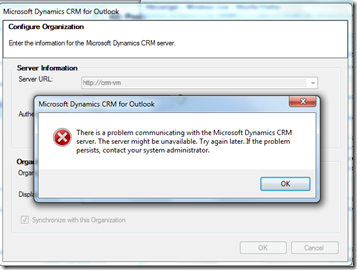CRM for Outlook Configuration Wizard: There is a problem communicating with the Microsoft Dynamics CRM server. The server might be unavailable. Try again later...
Hi,
It’s pretty annoying getting this error when configuring Dynamics CRM Client for Outlook to work with our organization:
Today I faced it again and found this forum thread where I replied with some steps to sort this problem out. Some other friends experienced the same and also, had to search for that thread.
So, I thought it would be easier to find the steps again if I blogged here. Hence, the steps that worked for me to sort this out are:
1. Check all the machines are in the same domain?
2. What about IIS? Are bindings OK? CRM web works fine?
3. This url resolves? http://<yourcrmserver>/XRMServices/2011/Discovery.svc
4. Credentials are saved in the Windows Credentials storage for the user?
5. Maybe you can uninstall the client, then make sure the registry keys are cleaned up at
HKEY_CURRENT_USER\Software\Microsoft\MSCRMClient
HKEY_LOCAL_MACHINE\SOFTWARE\Microsoft\MSCRM
HKEY_LOCAL_MACHINE\SOFTWARE\Microsoft\MSCRM_Setup
HKEY_LOCAL_MACHINE\SOFTWARE\Microsoft\MSCRMClient
HKEY_LOCAL_MACHINE\SOFTWARE\Wow6432Node\Microsoft\MSCRM
HKEY_LOCAL_MACHINE\SOFTWARE\Wow6432Node\Microsoft\MSCRM_Setup
HKEY_LOCAL_MACHINE\SOFTWARE\Wow6432Node\Microsoft\MSCRMClient
..then reinstall and see if the client connects correctly.
Also, bear in mind that if you are trying through VPN, there may be something in the middle restricting the traffic. Make sure to monitor the traffic / talk to IT people so as to properly set firewall and network settings.
Hope this may help you out,
PP [twitter: @pabloperalta]