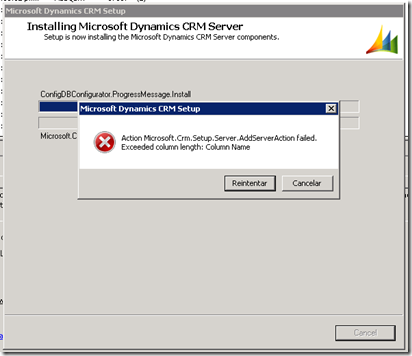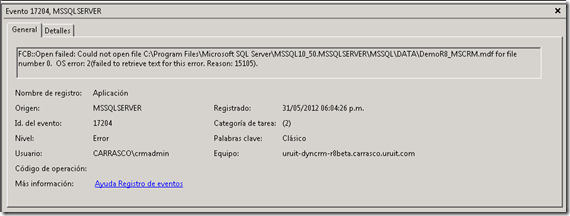Action Microsoft.Crm.Setup.Server.AddServerAction failed. Exceeded column length: Column Name
Hi,
In my last installation of Dynamics CRM I faced 2 (related) issues:
The first one, during validation system checks:
“The instance name must be the same as computer name”

This issue was due to computer name were different from SQL Server name. The reason: it was a VM, copied from another one which already had SQL Server installed.
I found a solution to this problem in this post by Zhongchen Zhou. Zhongchen suggests to drop invalid server name and add the one that matches with the computer name, by this way:
SP_DROPSERVER "INVALID SERVER NAME"
SP_ADDSERVER "CORRECT SERVER NAME", local
restart SQL Server instance
This was helpful and I could sort out the system checks and go on with installation. But…while installing, I came across a new error which I couldn’t sort out:
“Action Microsoft.Crm.Setup.Server.AddServerAction failed. Exceeded column length: Column Name”
Eventlog…
I tried several things, double checking that both my computer and SQL Server name matches, privileges and so on. Nothing useful.
But I noticed that in my case, my computer name had more than 15 characters, which is the NetBIOS limitation.
So, my solution was: change computer name so length <15 characters, restart, and run again SP_DROPSERVER and so SQL Server name matches computer name, restarting SQL service.SP_ADDSERVER
After doing so, I could successfully install Dynamics CRM 2011.
Hope it helps to save somebody else’s time.
PP [twitter: @pabloperalta]
UruIT Dynamix | Excellence in Dynamics CRM Nearshoring Services.
![uruit_dynamix_016[2]](http://weblogs.asp.net/blogs/pabloperalta/uruit_dynamix_0162_12A6F2E9.jpg)