Do You SnagIt Everyday?
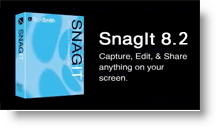 If you created a list of software products that you use virtually everyday - what would your list contain?
If you created a list of software products that you use virtually everyday - what would your list contain?
In my top 5, I would list SnagIt by TechSmith. This powerful tool allows me to effortlessly execute screen captures. As soon as the image is captured, I can easily edit or add effects with a simple and intuitive user interface. But it doesn't stop there. The developers at TechSmith really thought through the user experience. Yes, they know that there is a point to the screen capture, so they made it very easy for me direct where the image goes when it is ready. Will I email it? Save it do disk? Send it to Flickr? Copy it to the clipboard? Whatever my need is, SnagIt has been designed for me to do less thinking, and more processing.
I use SnagIt for all my blog images. I also use it when writing articles or courseware. When I send internal emails at [itt], I often include a screen capture to validate data. Sometimes, I use it to edit an existing image (not from a screen capture). The built in editor can accomplish quite a bit!
Recently I was in my boss' office and I noticed the SnagIt shortcut on his desktop. My boss does not write blogs or articles or technical documentation. Yet he sees the value for quick and easy screen captures for his day-to-day activities. More and more, users are executing screen captures to communicate issues with specific applications. Gone are the days of trying to get help-desk to "visualize" what the screen looked like. Now we "snagit" and send it on its way.
If you have never experienced the power of SnagIt, I suggest you get your 30-day trial ![]() right away. Within a few days, you will wonder how you existed without it!
right away. Within a few days, you will wonder how you existed without it!
I do not work for TechSmith. I am not getting paid for what might look like a commercial-blog. This is my way of saying:
"Thank you TechSmith for a great product that I have used for years, and I hope others will chime in and give you recognition where due!"
Now... If any TechSmith folks do happen to read this, I have a feature request. I wish I could have a multi-capture mode. For example, if I just executed a screen capture, I would like to execute another screen capture and have the option to embed it in the first screen capture. At this time, it appears to discard the first screen capture, and replace it with the subsequent one. That is my wish-list item for 2008!