Terminals v1.6b - Release
I wanted to post up more details of an open source application I have been contributing to lately. Terminals is a multi-protocol tabbed interface for remote connections. Right now it supports all of these connection types:
1. RDP – Microsoft’s Remote Desktop aka Terminal Services
2. VNC – Virtual Network Computing
3. VMRC – Virtual Machine Remote Control
4. RAS – Remote Access Service (VPN, Dialup)
5. Telnet – Telecommunication Network
6. SSH – Secure Shell
7. ICA Citrix – Independent Computing Architecture
Other features include:
1. Ability to import files such as MuRD and RDP files.
2. Tagging connections (grouping)
3. Shortcuts (to external tools) and Favorites
4. Some toolbar customization
5. Full Screen mode, multiple screen sizes and color depths supported
6. Minimize to tray
7. Single application instance
8. Execute before connect
9. Completely secure password storage
10. Screen capture of entire terminal window
Screen Shots:

Figure 1.0 – Master Password

Figure 1.1 – The Main Form
The Shortcuts are listed across the tom starting with the command line. On the bottom we see the Connect To Dropdown, which is populated with all of your favorites. To the right of that you see the ability to tag and mark a terminal as a favorite, and of course to perform a screen capture of the current terminal content. Lastly the bar on the bottom right is the list of favorites which I have added to my toolbar.
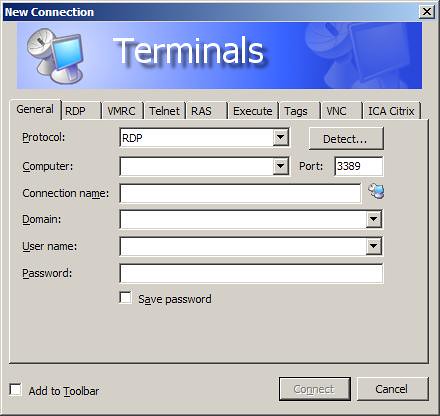
Figure 1.2 – Adding a new favorite connection
Allows you to specify all the standard parameters (host, port, name, etc..), and then specific parameters for each connection type.
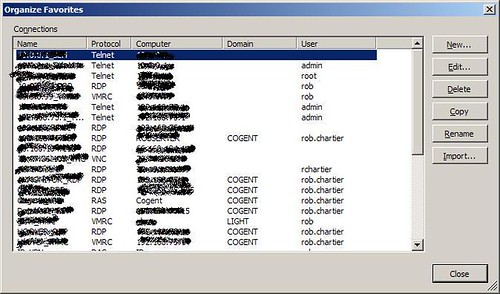
Figure 1.3 – Organizing Favorites
Allows you to manage your complete list of favorites, as well as Importing from other formats.
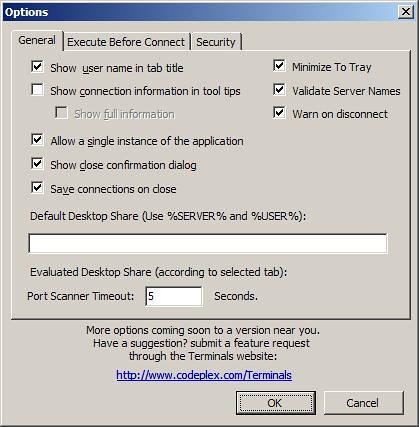
Figure 1.4 – Application Options
Allows you to set application wide settings.
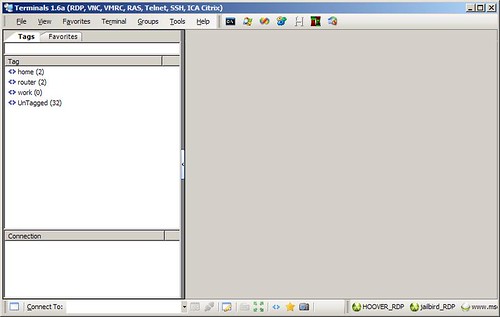
Figure 1.5 – The Main form, with tags/favorites
The area on the left presents an alternative way to view your favorite connections and to launch each from there.
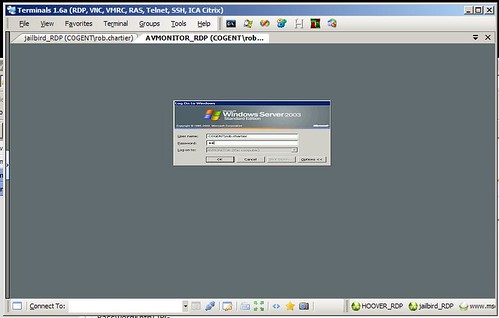
Figure 1.6 – Tabbed connections in action
We are connected to two RDP sessions at once, notice the tabbed interface? Very cool.
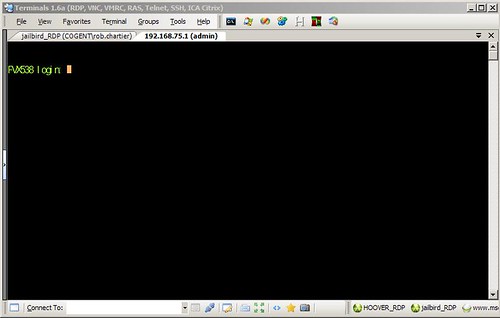
Figure 1.7 – Telnet session
A sample telnet/ssh connection in the tabbed UI of terminals.
Feel free to download the latest bits from the links below, and let us know what you think.
Links:
Flickr PhotoSet of screenshots
Terminals 1.6 Release Page **DOWNLOAD HERE**
Terminals Project Issue Tracker - Report bugs here!
8 Comments
Comments have been disabled for this content.
Mark Slay said
Download recommended by a friend
dennyhalim said
it'll be very usefull (for me.. at least..) to establish ssh tunnel or dial vpn first before vnc/rdp. imho, vnc/rdp should not be used without ssh/vpn for tunelling. tia
Phoenix said
Hi, this doesn't work with SP3 on Windows. Could you please advise a workaround?
Mister Sparkl said
How do I manage my credentials better? I am using the same Domain\Logon creds to connect to all my remote sessions. I am just wondering: is there a way to save those credentials on some master file and have them parsed whenever I connect to a different machine?
David Lawrence said
I am new to 'Terminals' and am very impressed. I like the 'Execute before' feature. Are there any plans for an 'Execute after' feature? My aim is to use 'Execute before' to set up the VPN, to establish an RDP connection to the destination (both of which already work well), and use 'Execute after' to disconnect the VPN connection upon ending the RDP connection. At present, the establishment of the VPN and RDP works well, but ending the RDP session leaves the VPN active, and it has to be disconnected manually. Full marks on an excellent utility. Many thanks, David Lawrence
Geords said
Nice one. I'm always amazed
geords said
Very nice. I'm always amazed at how widely my - crude and unfinished - telnet/vt100 client has subsequently travelled. It's one of the true joys of writing open source code. Glad to see you got the scroll stuff working: I'd kind of run out of steam by then. Long live the orange block cursor! Cheers. Geords.
Hutchinson said
Does your site have a contact page? I'm having problems locating it but, I'd like to shoot you an e-mail. I've got some ideas for your blog you might be interested in hearing. Either way, great blog and I look forward to seeing it improve over time.