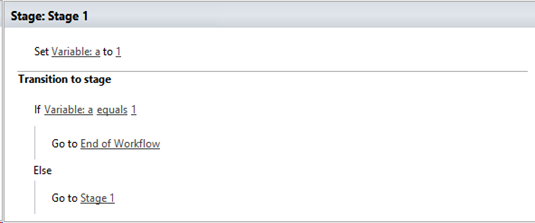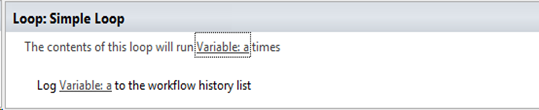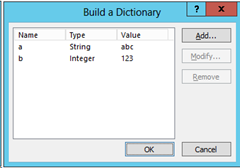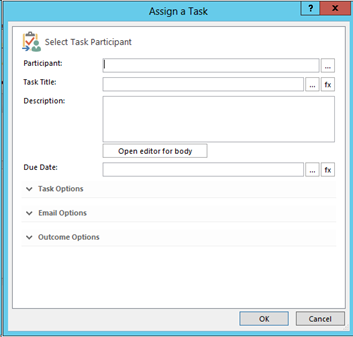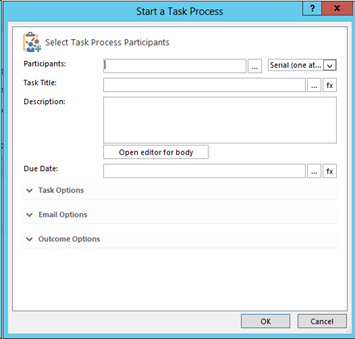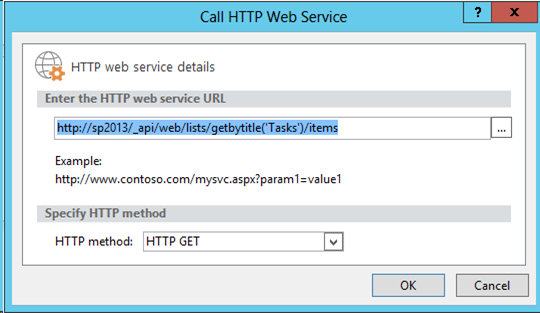New Features in SharePoint Designer 2013 Workflows
SharePoint Designer 2013 workflows brought along new and quite welcome features. I will list my favorite ones.
First, the ability to define stages (blocks of instructions) and to jump (yes, goto-style!) between them. This permits a better organization of our code and because of conditional jumps, even includes the ability to reuse code and to loop between stages.
Next one is stage-level loops. We have two flavors: one where the loop count is predefined from an Integer variable and the other where a condition is used to determine its end.
Then we have a new type of variables, Dictionary, and three associated actions: build a dictionary with values, get an item from a dictionary and count the number of items in it. Each Dictionary item can be of a different type, and it is even possible to have items of type Dictionary. A Dictionary can be indexed by its key or by position, which is very useful to use inside loops.
It is now possible to start list and site workflows, but only SharePoint 2010 are supported. Workflows can be started synchronously, in which case, the originating workflow will wait for the result, or asynchronously, aka, fire and forget. Depending on the workflow selected, it may be necessary to specify values for its parameters.
Also new is the ability to assign tasks and start approval processes.
A perhaps not so used one is the capability to start a document translation process. The name is misleading, since it can also be used to translate list fields. The result translation is stored in another list.
Finally, we have the ability to call an HTTP web service. This will mostly used to call REST-style web services, but nothing prevents us from calling SOAP, since we can build a SOAP request using the string utility actions that the Designer offers. We can specify both request contents and headers, and retrieve the result, headers and HTTP status code. The problem is, SharePoint Designer workflows can only process results coming as JSON, not XML, but there are a number of translation web services that can be used to turn XML into JSON.
Finally,
All in all, very useful additions! ![]()