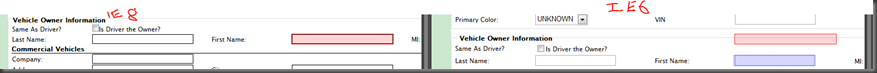Microsoft Expressions – Web Super Preview
So Here I am trying to figure out how to test my application in IE6, IE7, IE8 and the rest of the plethora of browsers. Aside from the fact that my customers still use IE6… … I couldn’t find a computer / RDP / VM Machine that has IE6 on it. Through my searching, I found this beauty:
http://www.webdesignerdepot.com/2009/03/microsoft-announces-superpreview-for-ie-browser-testing/
This gives the ability to have multiple versions of IE looking at the same web page. Now, it’s not perfect but it’s a start (it’s still in beta). you can see by the picture below that the textbox I’ve selected on the left side (IE8), selects the same textbox on the right side, however the position is off.
My thoughts:
- It’s good if you’re looking at a plain page, however there is no user interaction. You can’t navigate, you can’t type, you can’t do much except watch and look at positioning.
- It does help with CSS issues… like putting : style=”display:none;” on a textbox. It works in IE7+ but not in IE6.
- The download for the install is 236MB, yet the program you’re installing is only 36megs after install… what else is in there?
So if you’re looking for a page by page comparison, don’t need to test ajax, or anything else, this works. Personally, I’m getting someone to build me a Win98 VM and a Windows XP VM so I can have those running to test my apps.