Archives
-
Intellisense (Wouldn't it be cool, part 2)
Everytime I use intellisense on a class with a lot of members (e.g. a class derived from System.Windows.Forms.Form) I get overwhelmed by the huge dropdown list if I'm looking for a member I don't know the exact name of.
So wouldn't it be cool if instead of this...
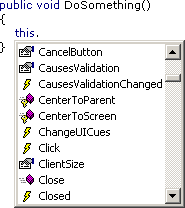
... VS.Net 200x would offer something like this:
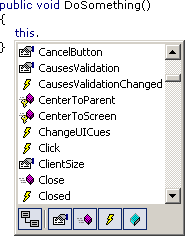
Hiding inherited members...
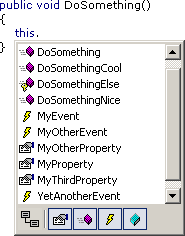
...or showing only certain kinds of members (e.g. only events)...
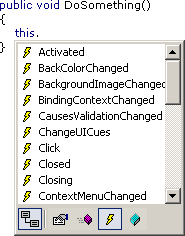
...would be really nice features (and of course something like this is still on my wish list).
-
C# Project File Quote Madness
When looking at a ".csproj" file, a developer's first reaction is "cool, it's XML, I can read and write it". It may be missing the "<?xml ... ?>" processing instruction, but who cares - you can Load() it into a System.Xml.XmlDocument, so everything's fine.
As long as you intend to only read from the ".csproj" file, that's the end of the story. But if you actually want to write to a ".csproj" file (not such a good idea anyway), be prepared for an unpleasant surprise. If you Save() the XmlDocument to a file, and one of the of the gazillion attributes contains a quote, the saved project file is virtually worthless.
An example: Say you put echo "Hello World!" into your post build step. If you load the resulting project file into an XmlDocument and save it back to a file, you'll get something like this:
... PostBuildEvent="echo "Hello World!"" ...
Looks ok, right? Not to VS.Net. Because VS.Net expects this:
... PostBuildEvent = 'echo "Hello World!"' ...
So when you load the project file back into VS.Net, the next time the post build step is performed, VS.Net tries to execute "echo "Hello World"", which of course fails with a lot of noise (remember that "&" has a special meaning on the command line). XmlDocument is smart enough to read and understand the original ".csproj" file (the single quotes are valid XML after all), but when saving to a file, it uses double quotes to surround the attribute value and escapes quote characters inside the value if necessary.
The fact that VS.Net is not able to read the file makes me wonder what kind of XML parser is used inside VS.Net - did somebody have the stupid idea to write one from scratch?
Before somebody tells me that I'm not supposed to manipulate the ".csproj" file, here's a way to make VS.Net look stupid without any external help:
Put echo "Hello 'World'!" into the post build step. VS.Net writes the following into the project file:
... PostBuildEvent = "echo "Hello 'World'!"" ...
Oops... attribute value surrounded by double quotes, escaped quotes inside... that means trouble. If you build the project immediately after setting the post build step, "Hello 'World'!" appears in the build output as expected. But if you (re)load the project, BLAM! "Post-Build Event failed".
-
Documentation Patterns
Keith writes about documentation - or the lack thereof. Even though writing documentation inside C# source files brings immediate benefits (e.g. tooltips when using intellisense) and is generally a good idea for any non-trivial library, a lot of code is written without proper documentation. An amazing fact is the huge difference between the number of people who have heard about NDoc and the number of people who have actually tried it (let alone use it on a regulary basis). C'mon, spend the 15 minutes of your life to install and try it. I tend to be rather impatient when trying new tools, and even I got quick results that did convince me to spend a little more time getting to know the different options.
On the non-technical side, there's the problem that good developers are not necessarily good authors (note that I'm not speaking about very good developers). So even if IDE support for writing documentation gets better and better (maybe something like this?), some people feel that they would have to spend too much time to write useful documentation.
Let's forget about that extensive seven-part hands-on tutorial for your library that you would write if you were a fast writer so could squeeze it into the typical tight schedule (did I just hear somebody saying "I don't read these anyway, just gimme the reference docs, some short samples and I'll get started myself"?).
What really gets on my nerves is a library without the minimal online documentation for intellisense while typing and a help file for browsing through the library to get a "feel" for the overall structure. Every public method or property should be described in one or two sentences. If this is not possible, the method or property either a) does something absolutely incomprehensible amazing in one single step, or b) it sucks. While a) may be fascinating, not being able to write the short summary usually means b), i.e. identifies bad structure in the code.
What about "self-describing" method or property names? What else to write e.g. about a method "BuildCache" rather than "Builds the cache"? If you look at such a method and think about it just a bit longer, you'll come up with at least one more fact (no implementation details, I think we'll all agree on that), that may be trivial at first sight (e.g. what cache?), but can be a help for future users (or for yourself in a couple of weeks). If a method has parameters, it's a good idea to mention the most important one or two, e.g. "Builds the foo cache from the specified bar" - this helps getting a rough idea about the method. By the way, keep in mind that online documentation is not necessarily read in a particular order.
But what if you still have problems finding the right words for even a short description? Well, simply look at the .NET framework documentation and
steal sentencesget inspiration from there. A lot of bread-and-butter stuff can be documented using simple "patterns" you'll find there. An example: Before switching to .NET, I used to have many different ways to document a flag. Now I always begin with "Gets or sets a value indicating whether ..." for boolean properties. This may not be the best way to do it, but people are so used to it from the Microsoft docs, that they feel right at home.Conclusion: Reading other people's documentation with open eyes (to detect the patterns used over and over again to achieve consistency) is an important step to writing documentation with less effort.
Update 2006-09-28: Fixed some broken links