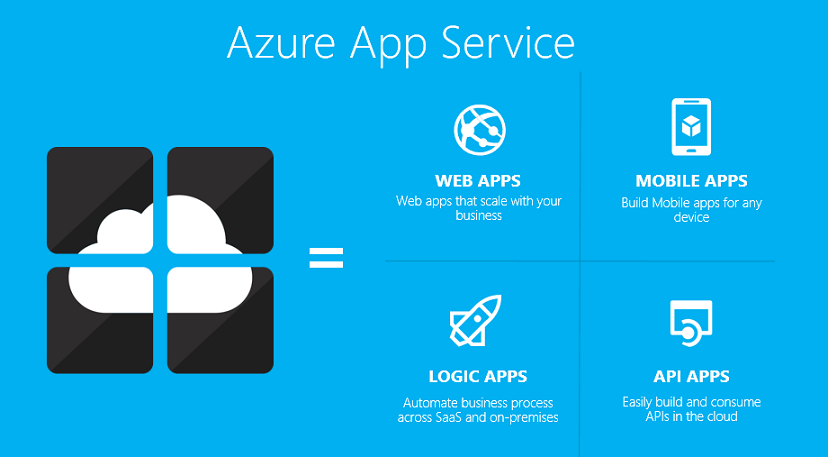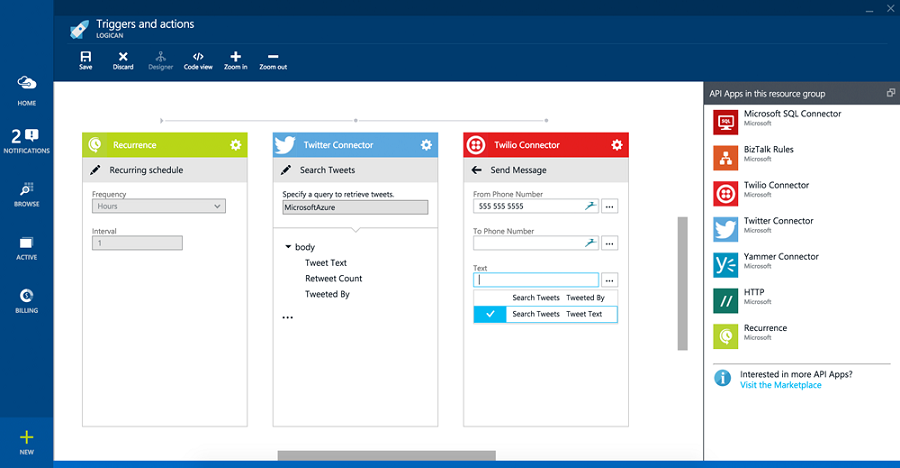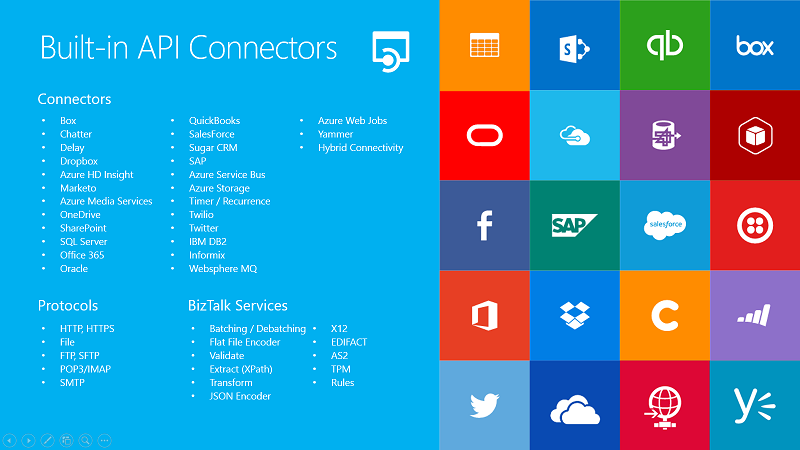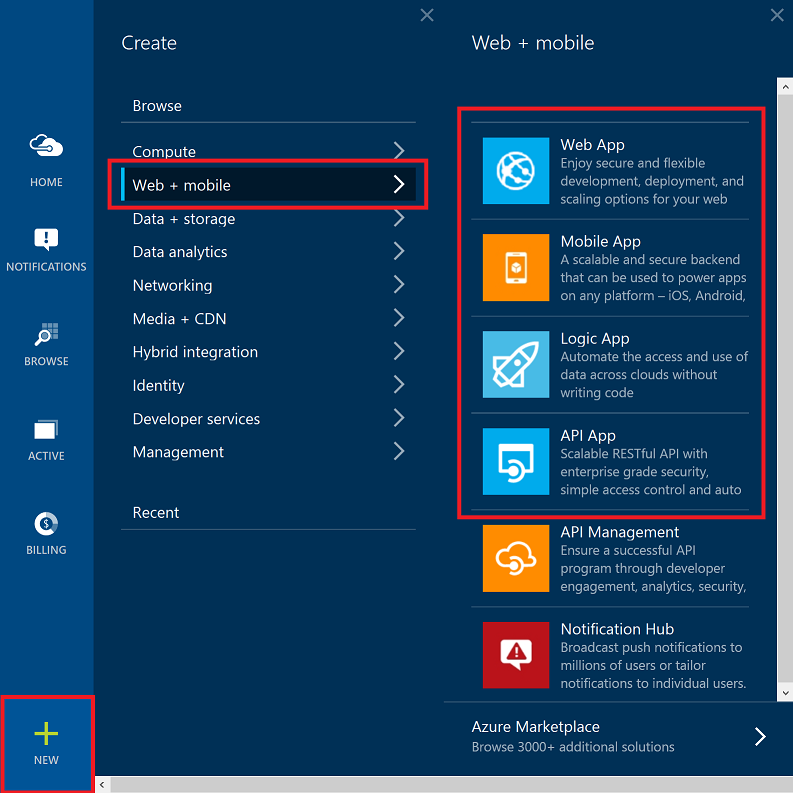ScottGu's Blog
Scott Guthrie lives in Seattle and builds a few products for Microsoft
-
New Azure Billing APIs Available
Organizations moving to the cloud can achieve significant cost savings. But to achieve the maximum benefit you need to be able to accurately track your cloud spend in order to monitor and predict your costs. Enterprises need to be able to get detailed, granular consumption data and derive insights to effectively manage their cloud consumption.
I’m excited to announce the public preview release of two new Azure Billing APIs today: the Azure Usage API and Azure RateCard API which provide customers and partners programmatic access to their Azure consumption and pricing details:
Azure Usage API – A REST API that customers and partners can use to get their usage data for an Azure subscription. As part of this new Billing API we now correlate the usage/costs by the resource tags you can now set set on your Azure resources (for example: you could assign a tag “Department abc” or “Project X” to a VM or Database in order to better track spend on a resource and charge it back to an internal group within your company). To get more details, please read the MSDN page on the Usage API. Enterprise Agreement (EA) customers can also use this API to get a more granular view into their consumption data, and to complement what they get from the EA Billing CSV.
-
Announcing General Availability of Azure Premium Storage
I’m very excited to announce the general availability release of Azure Premium Storage. It is now available with an enterprise grade SLA and is available for everyone to use.
Microsoft Azure now offers two types of storage: Premium Storage and Standard Storage. Premium Storage stores data durably on Solid State Drives (SSDs) and provides high performance, low latency, disk storage with consistent performance delivery guarantees.
-
Announcing the new Azure App Service
In a mobile first, cloud first world, every business needs to deliver great mobile and web experiences that engage and connect with their customers, and which enable their employees to be even more productive. These apps need to work with any device, and to be able to consume and integrate with data anywhere.
I'm excited to announce the release of our new Azure App Service today - which provides a powerful new offering to deliver these solutions. Azure App Service is an integrated service that enables you to create web and mobile apps for any platform or device, easily integrate with SaaS solutions (Office 365, Dynamics CRM, Salesforce, Twilio, etc), easily connect with on-premises applications (SAP, Oracle, Siebel, etc), and easily automate businesses processes while meeting stringent security, reliability, and scalability needs.
Azure App Service
Azure App Service includes the Web App + Mobile App capabilities that we previously delivered separately (as Azure Websites + Azure Mobile Services). It also includes powerful new Logic/Workflow App and API App capabilities that we are introducing today for the very first time - along with built-in connectors that make it super easy to build logic workflows that integrate with dozens of popular SaaS and on-premises applications (Office 365, SalesForce, Dynamics, OneDrive, Box, DropBox, Twilio, Twitter, Facebook, Marketo, and more).
All of these features can be used together at one low price. In fact, the new Azure App Service pricing is exactly the same price as our previous Azure Websites offering. If you are familiar with our Websites service you now get all of the features it previously supported, plus additional new mobile support, plus additional new workflow support, plus additional new connectors to dozens of SaaS and on-premises solutions at no extra charge.
Web + Mobile + Logic + API Apps
Azure App Service enables you to easily create Web + Mobile + Logic + API Apps:
You can run any number of these app types within a single Azure App Service deployment. Your apps are automatically managed by Azure App Service and run in managed VMs isolated from other customers (meaning you don't have to worry about your app running in the same VM as another customer). You can use the built-in AutoScaling support within Azure App Service to automatically increase and decrease the number of VMs that your apps use based on the actual resource consumption of them.
This provides an incredibly cost-effective way to build and run highly scalable apps that provide both Web and Mobile experiences, and which contain automated business processes that integrate with a wide variety of apps and data sources.
Below are additional details on the different app types supported by Azure App Service. Azure App Service is generally available starting today for Web apps, with the Mobile, Logic and API app types available in public preview:
Web Apps
The Web App support within Azure App Service includes 100% of the capabilities previously supported by Azure Websites. This includes:
- Support for .NET, Node.js, Java, PHP, and Python code
- Built-in AutoScale support (automatically scale up/down based on real-world load)
- Integrated Visual Studio publishing as well as FTP publishing
- Continuous Integration/Deployment support with Visual Studio Online, GitHub, and BitBucket
- Virtual networking support and hybrid connections to on-premises networks and databases
- Staged deployment and test in production support
- WebJob support for long running background tasks
Customers who have previously deployed an app using the Azure Website service will notice today that they these apps are now called "Web Apps" within the Azure management portals. You can continue to run these apps exactly as before - or optionally now also add mobile + logic + API app support to your solution as well without having to pay anything more.
Mobile Apps
The Mobile App support within Azure App Service provides the core capabilities we previously delivered using Azure Mobile Services. It also includes several new enhancements that we are introducing today including:
- Built-in AutoScale support (automatically scale up/down based on real-world load)
- Traffic Manager support (geographically scale your apps around the world)
- Continuous Integration/Deployment support with Visual Studio Online, GitHub, and BitBucket
- Virtual networking support and hybrid connections to on-premises databases
- Staged deployment and test in production support
- WebJob support for long running background tasks
Because we have an integrated App Service offering, you can now run both Web and Mobile Apps using a single Azure App Service deployment. This allows you to avoid having to pay for a separate web and mobile backend - and instead optionally pool your resources to save even more money.
Logic Apps
The Logic App support within Azure App Services is brand new and enables you to automate workflows and business processes. For example, you could configure a workflow that automatically runs every time your app calls an API, or saves data within a database, or on a timer (e.g. once a minute) - and within your workflows you can do tasks like create/retrieve a record in Dynamics CRM or Salesforce, send an email or SMS message to a sales-rep to follow up on, post a message on Facebook or Twitter or Yammer, schedule a meeting/reminder in Office 365, etc.
Constructing such workflows is now super easy with Azure App Services. You can define a workflow either declaratively using a JSON file (which you can check-in as source code) or using the new Logic/Workflow designer introduced today within the Azure Portal. For example, below I've used the new Logic designer to configure an automatically recurring workflow that runs every minute, and which searches Twitter for tweets about Azure, and then automatically send SMS messages (using Twilio) to have employees follow-up on them:
Creating the above workflow is super easy and takes only a minute or so to do using the new Logic App designer. Once saved it will automatically run within the same VMs/Infrastructure that the Web Apps and Mobile Apps you've built using Azure App Service use as well. This means you don't have to deploy or pay for anything extra - if you deploy a Web or Mobile App on Azure you can now do all of the above workflow + integration scenarios at no extra cost.
Azure App Service today includes support for the following built-in connectors that you can use to construct and automate your Logic App workflows:
Combined the above connectors provide a super powerful way to build and orchestrate tasks that run and scale within your apps. You can now build much richer web and mobile apps using it.
Watch this Azure Friday video about Logic Apps with Scott Hanselman and Josh Twist to learn more about how to use it.
API Apps
The API Apps support within Azure App Service provides additional support that enables you to easily create, consume and call APIs - both APIs you create (using a framework like ASP.NET Web API or the equivalent in other languages) as well as APIs from other SaaS and cloud providers.
API Apps enable simple access control and credential management within your applications, as well as automatic SDK generation support that enables you to easily expose and integrate APIs across a wide-variety of languages. You can optionally integrate these APIs with Logic Apps.
Getting Started
Getting started with Azure App Service is easy. Simply sign-into the Azure Preview Portal and click the "New" button in the bottom left of the screen. Select the "Web + Mobile" sub-menu and you can now create Web Apps, Mobile Apps, Logic Apps, and API Apps:
-
Introducing ASP.NET 5
The first preview release of ASP.NET 1.0 came out almost 15 years ago. Since then millions of developers have used it to build and run great web applications, and over the years we have added and evolved many, many capabilities to it.
I'm excited today to post about a new release of ASP.NET that we are working on that we are calling ASP.NET 5. This new release is one of the most significant architectural updates we've done to ASP.NET. As part of this release we are making ASP.NET leaner, more modular, cross-platform, and cloud optimized. The ASP.NET 5 preview is now available as a preview release, and you can start using it today by downloading the latest CTP of Visual Studio 2015 which we just made available.
ASP.NET 5 is an open source web framework for building modern web applications that can be developed and run on Windows, Linux and the Mac. It includes the MVC 6 framework, which now combines the features of MVC and Web API into a single web programming framework. ASP.NET 5 will also be the basis for SignalR 3 - enabling you to add real time functionality to cloud connected applications. ASP.NET 5 is built on the .NET Core runtime, but it can also be run on the full .NET Framework for maximum compatibility.
With ASP.NET 5 we are making a number of architectural changes that makes the core web framework much leaner (it no longer requires System.Web.dll) and more modular (almost all features are now implemented as NuGet modules - allowing you to optimize your app to have just what you need). With ASP.NET 5 you gain the following foundational improvements:
- Build and run cross-platform ASP.NET apps on Windows, Mac and Linux
- Built on .NET Core, which supports true side-by-side app versioning
- New tooling that simplifies modern Web development
- Single aligned web stack for Web UI and Web APIs
- Cloud-ready environment-based configuration
- Integrated support for creating and using NuGet packages
- Built-in support for dependency injection
- Ability to host on IIS or self-host in your own process
The end result is an ASP.NET that you'll feel very familiar with, and which is also now even more tuned for modern web development.
-
Azure: Machine Learning Service, Hadoop Storm, Cluster Scaling, Linux Support, Site Recovery and More
Today we released a number of great enhancements to Microsoft Azure. These include:
- Machine Learning: General Availability of the Azure Machine Learning Service
- Hadoop: General Availability of Apache Storm Support, Hadoop 2.6 support, Cluster Scaling, Node Size Selection and preview of next Linux OS support
- Site Recovery: General Availability of DR capabilities with SAN arrays
I've also included details in this blog post of other great Azure features that went live earlier this month:
-
ScottGu Azure event in London on March 2nd
On March 2nd I'm doing an Azure event in London that you can attend for free. I'll be speaking for about 2.5 hours and will do an end-to-end walkthrough of Microsoft Azure, show off a bunch of demos of great new features/capabilities, and talk about some of the improvements coming out over the next few months.
-
Azure: Premium Storage, RemoteApp, SQL Database Update, Live Media Streaming, Search and More
Today we released a number of great enhancements to Microsoft Azure. These include:
-
Announcing Open Source of .NET Core Framework, .NET Core Distribution for Linux/OSX, and Free Visual Studio Community Edition
This week we are holding our Connect() developer event in New York City. This is an event that is being streamed online for free, and it covers some of the great new capabilities coming with the Visual Studio 2015 and .NET 5 releases. You can watch the event live as well as on-demand here.
I just finished giving the opening keynote of the event during which I made several big announcements:
-
Azure: Announcing New Real-time Data Streaming and Data Factory Services
The last three weeks have been busy ones for Azure. Two weeks ago we announced a partnership with Docker to enable great container-based development experiences on Linux, Windows Server and Microsoft Azure.
Last week we held our Cloud Day event and announced our new G-Series of Virtual Machines as well as Premium Storage offering. The G-Series VMs provide the largest VM sizes available in the public cloud today (nearly 2x more memory than the largest AWS offering, and 4x more memory than the largest Google offering). The new Premium Storage offering (which will work with both our D-series and G-series of VMs) will support up to 32TB of storage per VM, >50,000 IOPS of disk IO per VM, and enable sub-1ms read latency. Combined they provide an enormous amount of power that enables you to run even bigger and better solutions in the cloud.
Earlier this week, we officially opened our new Azure Australia regions – which are our 18th and 19th Azure regions open for business around the world. Then at TechEd Europe we announced another round of new features – including the launch of the new Azure MarketPlace, a bunch of great network improvements, our new Batch computing service, general availability of our Azure Automation service and more.
Today, I’m excited to blog about even more new services we have released this week in the Azure Data space. These include:
-
Azure: New Marketplace, Network Improvements, New Batch Service, Automation Service, more
Today we released a major set of updates to Microsoft Azure. Today’s updates include: