IIS 7.0 RC1
As you might have already heard, Windows Vista RC1 was released late last week. I've been running it on my primary machine the last few days and have been really impressed with it. Zero crashes so far, and it is running really smoothly for me.
The code in Vista that I've been very involved with is IIS 7.0 - which is a major update to the Microsoft web server platform, and brings tons of goodness. Earlier this summer we launched the www.iis.net web-site, which you can visit to learn more about IIS7 and all the cool things you can do with it. Bill Staples, who runs the IIS7 team, has recently written a good blog post about some of the cool changes/improvements that the team has done with the RC1 release. One of the things he mentioned was some of the changes we recently made to the new Admin UI interface:
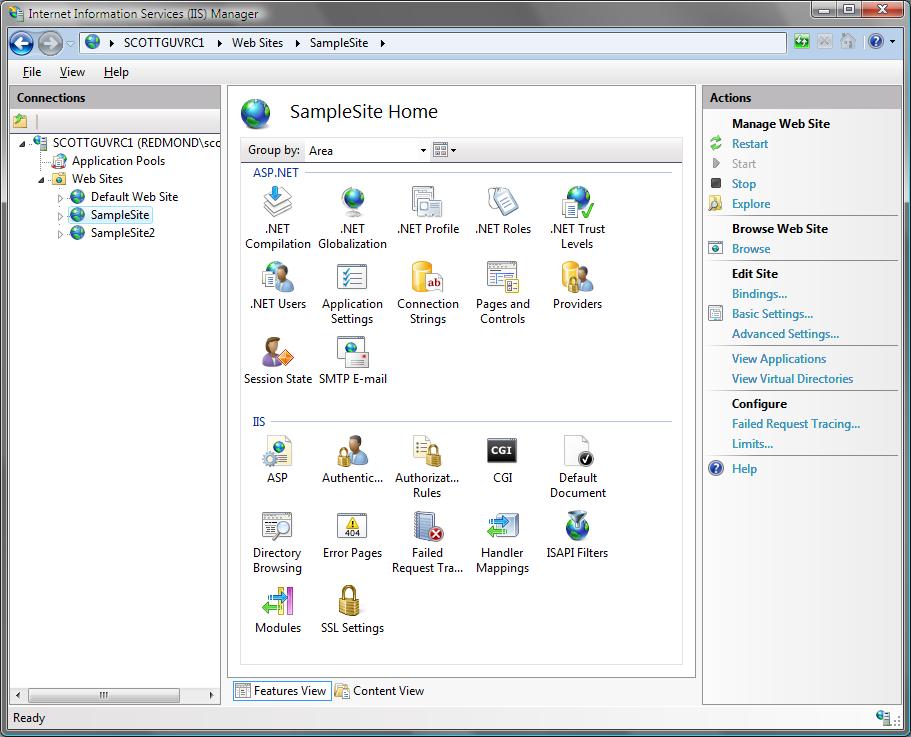
In my talk in Phoenix earlier today, I demoed some of the cool new things you can now do with the new Admin Tool. A few I'll briefly mention here include:
1) You can now use the admin tool to create and manage any number of sites on a Windows Client machine. You are no longer limited to a single site (note the three I've created above). Likewise, there is no longer a 10 connection limit.
2) We've integrated the IIS and ASP.NET administration settings into a single admin tool. So you can now view and set authentication and authorization rules in 1 place instead of multiple different dialogs. This provides a much more consistent and clearer UI for admins, and a unified administration story for the web platform.
3) The admin tool uses the new distributed web.config configuration system. IIS7 no longer has a single metabase configuration store, and instead uses the same web.config file model that ASP.NET supports to enable configuration settings to be stored and deployed with application content (meaning you can xcopy or FTP your settings with your application to your remote server - no need to write admin scripts to custom configure things anymore).
4) The admin tool supports "delegated administration", which means hosting providers can enable customers to use the admin tool to remotely manage their shared hosting sites (in which case the admin tool obviously only shows the settings specific to the individual customer -- and not for the entire box). We use HTTP based web-services internally to also support connections across firewalls (unlike the old IIS admin tool which uses DCOM which was often blocked).
5) The admin tool is written using .NET and Windows Forms, and is extensible. This means you can add custom UI modules into the admin tool to provide administration support for your own HTTP runtime modules and configuration settings.
6) The admin tool provides built-in admin UI support for the ASP.NET 2.0 Membership and Role Management systems. This means you can create and manage roles, users, and map users to roles all within the admin tool. This will work against any Membership and Role Provider you build for ASP.NET 2.0 -- just implement the standard ASP.NET 2.0 Provider Contracts and you now have full admin UI support for them (even remotely in shared host environments!).
For example, I could click on the .NET Roles icon above to create and manage the roles specific to my "SampleSite":
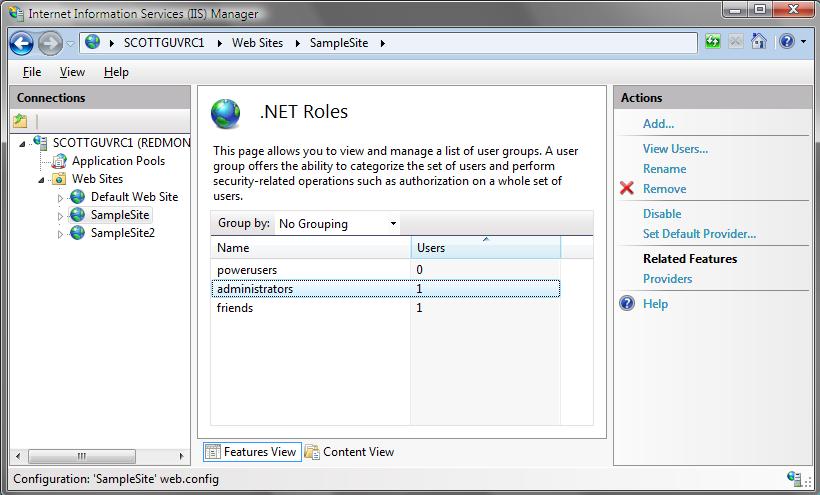
And then I could click on the .NET Users icon to create and manage my users, and map them into whatever roles I want for my application:
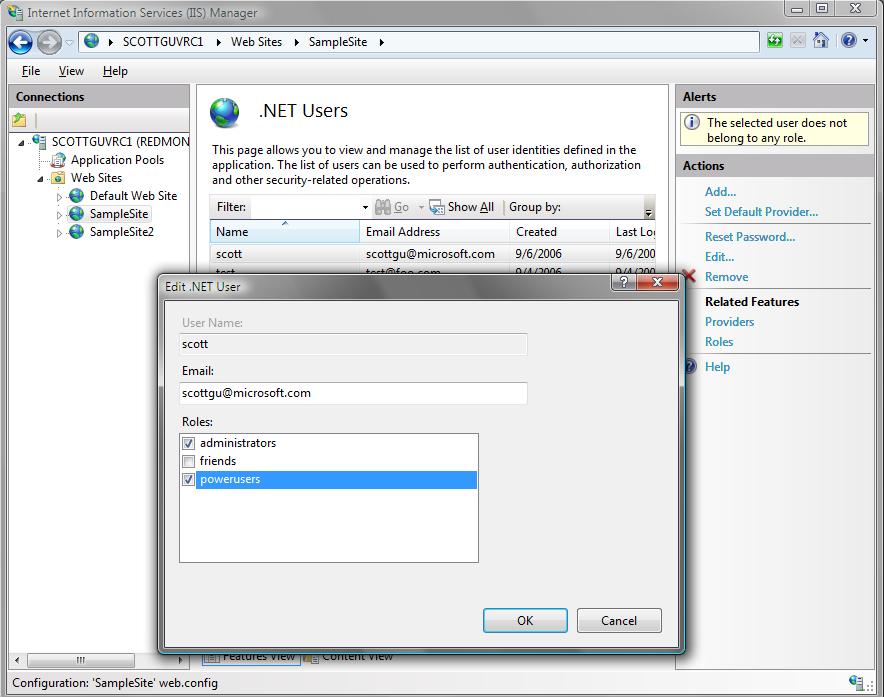
There are a ton of other goodies in IIS 7.0 we'll be blogging about in the future. Visit the www.iis.net site and/or subscribe to its RSS feed to learn more today.
Hope this helps,
Scott