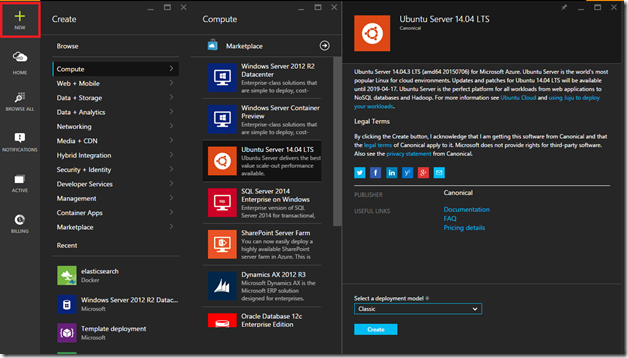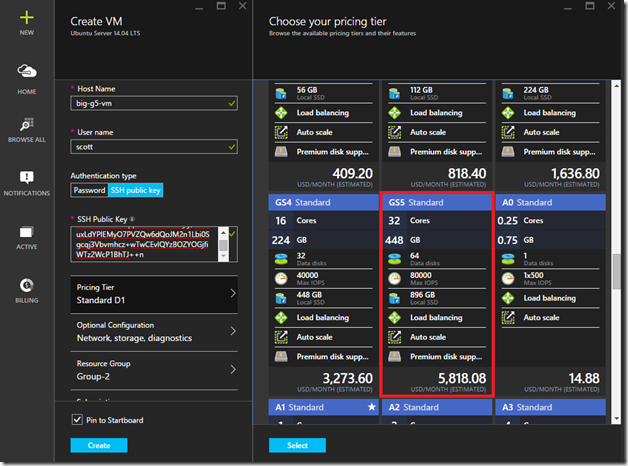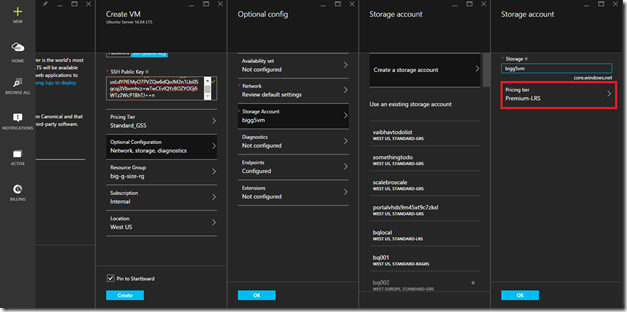Announcing the Biggest VM Sizes Available in the Cloud: New Azure GS-VM Series
Today, we’re announcing the release of the new Azure GS-series of Virtual Machine sizes, which enable Azure Premium Storage to be used with Azure G-series VM sizes. These VM sizes are now available to use in both our US and Europe regions.
Earlier this year we released the G-series of Azure Virtual Machines – which provide the largest VM size provided by any public cloud provider. They provide up to 32-cores of CPU, 448 GB of memory and 6.59 TB of local SSD-based storage. Today’s release of the GS-series of Azure Virtual Machines enables you to now use these large VMs with Azure Premium Storage – and enables you to perform up to 2,000 MB/sec of storage throughput , more than double any other public cloud provider. Using the G5/GS5 VM size now also offers more than 20 gbps of network bandwidth, also more than double the network throughout provided by any other public cloud provider.
These new VM offerings provide an ideal solution to your most demanding cloud based workloads, and are great for relational databases like SQL Server, MySQL, PostGres and other large data warehouse solutions. You can also use the GS-series to significantly scale-up the performance of enterprise applications like Dynamics AX.
The G and GS-series of VM sizes are available to use now in our West US, East US-2, and West Europe Azure regions. You’ll see us continue to expand availability around the world in more regions in the coming months.
GS Series Size Details
The below table provides more details on the exact capabilities of the new GS-series of VM sizes:
| Size | Cores | Memory | Max Disk IOPS | Max Disk Bandwidth (MB per second) |
| Standard_GS1 | 2 | 28 | 5,000 | 125 |
| Standard_GS2 | 4 | 56 | 10,000 | 250 |
| Standard_GS3 | 8 | 112 | 20,000 | 500 |
| Standard_GS4 | 16 | 224 | 40,000 | 1,000 |
| Standard_GS5 | 32 | 448 | 80,000 | 2,000 |
Creating a GS-Series Virtual Machine
Creating a new GS series VM is very easy. Simply navigate to the Azure Preview Portal, select New(+) and choose your favorite OS or VM image type:
Click the Create button, and then click the pricing tier option and select “View All” to see the full list of VM sizes. Make sure your region is West US, East US 2, or West Europe to select the G-series or the GS-Series:
When choosing a GS-series VM size, the portal will create a storage account using Premium Azure Storage. You can select an existing Premium Storage account, as well, to use for the OS disk of the VM:
Hitting Create will launch and provision the VM.
Learn More
If you would like more information on the GS-Series VM sizes as well as other Azure VM Sizes then please visit the following page for additional details: Virtual Machine Sizes for Azure.
For more information on Premium Storage, please see: Premium Storage overview. Also, refer to Using Linux VMs with Premium Storage for more details on Linux deployments on Premium Storage.
Hope this helps,
Scott