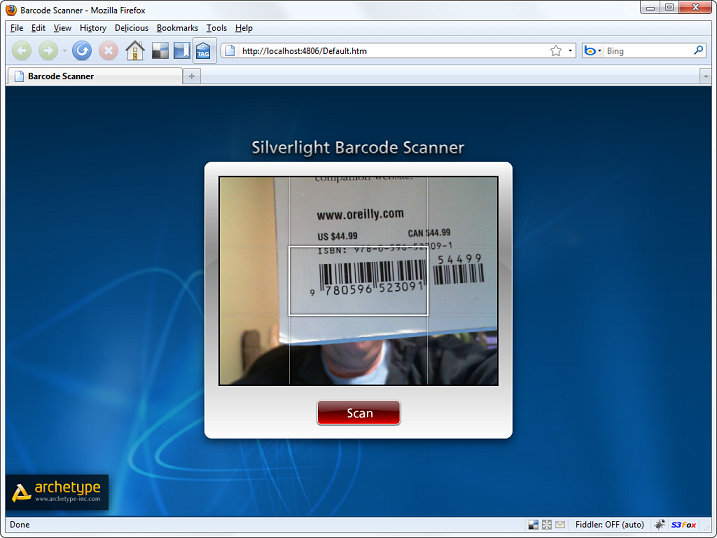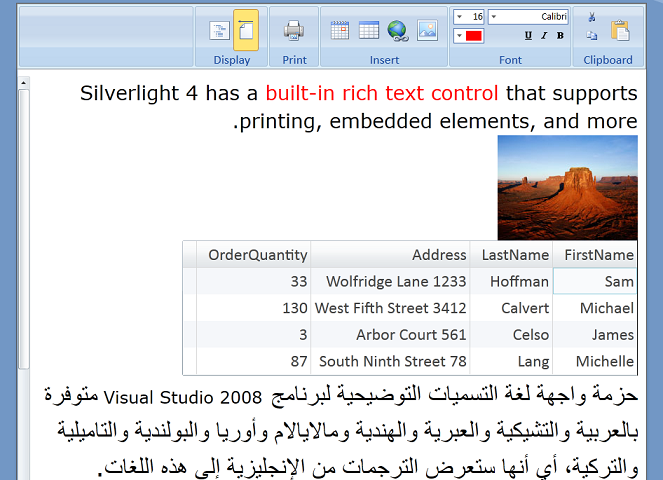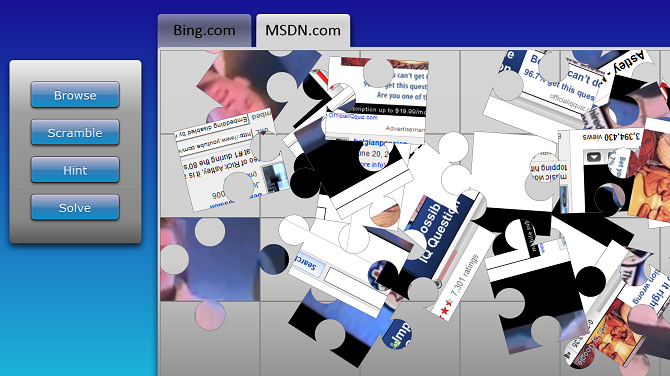Silverlight 4 demos from my PDC Keynote now available
[In addition to blogging, I’m also now using Twitter for quick updates and to share links. Follow me at: twitter.com/scottgu]
Last month I gave a Silverlight 4 keynote at the PDC conference. You can watch my keynote online here (my part of the keynote starts at the 53:30 mark in the video).
I showed off a number of fun demos during the keynote that highlighted some of new features coming in Silverlight 4. Today we posted the samples online (with code) so that you can download and run them locally on your own machines.
You can download the keynote demos here (source code + VS project file included with each sample).
Keynote Demos
Below are some details about each of the demos now available for download:
PhotoBooth Application
The PhotoBooth application demonstrates some of the fun things you can do with the new WebCam and Microphone support in Silverlight 4. It allows you to record videos and take photos within the browser – and then optionally apply effects to them (for example: the bulge effect below). For kicks you can publish a photo of any of the pictures to Twitter :-)
BarCode Scanner
The BarCode Scanner application also uses the new WebCam support in Silverlight 4. It allows you to scan an ISBN barcode from the back of a book, and will then use Amazon web-services to look up details about the book online:
Rich Notepad
The rich notepad application shows off some of the new text editing features in Silverlight 4. It allows you to edit rich text within the browser, supports Bidi text (including Arabic and Hebrew), supports both left-to-right and right-to-left control layout (RTL is show below – notice how the scroll-bar is on the left hand side of the screen), supports programmatic copy/paste to the system clipboard, custom right-click context menus, printing, and drag/drop of files from the desktop into the browser to edit:
HTML Hosting
The HTML Hosting application shows off using the new Silverlight 4 webbrowser control in an out of browser application (note: you must run the application out of the browser for it to work). It allows you to use the control both interactively (meaning you can click the HTML within it and run it like an application). It also allows you to use the hosted HTML as a brush that you can apply to other Silverlight controls. For fun you can click the MSDN.com tab below and you’ll get rick-rolled to YouTube. You can still use the HTML as a brush and carve it up into a jigsaw – even though the video is still playing (using Flash hosted within the HTML):
Learn More
Keep an eye on Tim Heuer’s blog as well as John Papa’s blog. They post regularly about Silverlight, and will be doing some blog posts in the near future that cover the above applications in more detail.
Summary
You can download the keynote demos here (source code + VS project file included with each sample). They work with the public Silverlight 4 Beta + SL4 VS Tools Support. They provide a nice way to relive the keynote on your own machine, as well as show off the demos to friends.
Hope this helps,
Scott
P.S. The Facebook application we showed in the keynote will also be available for download in the future. We are still adding more features to it and polishing it up – I’ll do a blog post about it as soon as it is available.