Contents tagged with Data
-
I’m speaking at a Free AzureCraft event in London on June 3rd
I’ll be in the UK next week presenting at the free AzureCraft event being held on June 3rd and 4th. This event was created by the UK Azure User Group and is a great way to learn about Azure as well as engage with the Azure community in the UK.
-
Web Forms Model Binding Part 3: Updating and Validation (ASP.NET 4.5 Series)
This is the fifth in a series of blog posts I'm doing on ASP.NET 4.5.
-
RC of Entity Framework 4.1 (which includes EF Code First)
Last week the data team shipped the Release Candidate of Entity Framework 4.1. You can learn more about it and download it here.
-
VS 2010 SP1 and SQL CE
Last month we released the Beta of VS 2010 Service Pack 1 (SP1). You can learn more about the VS 2010 SP1 Beta from Jason Zander’s two blog posts about it, and from Scott Hanselman’s blog post that covers some of the new capabilities enabled with it. You can download and install the VS 2010 SP1 Beta here.
-
Announcing Entity Framework Code-First (CTP5 release)
This week the data team released the CTP5 build of the new Entity Framework Code-First library. EF Code-First enables a pretty sweet code-centric development workflow for working with data. It enables you to:
-
ASP.NET Dynamic Data Preview Available
A few months ago we released an ASP.NET 3.5 Extensions Preview that contained a bunch of new features that will be shipping later this year (including ASP.NET AJAX Improvements, ASP.NET MVC, ASP.NET Silverlight Support, and ASP.NET Dynamic Data).
-
New ASP.NET Dynamic Data Support
The ASP.NET 3.5 Extensions CTP we shipped this past weekend contains a bunch of great new features.
-
LINQ to SQL (Part 9 - Using a Custom LINQ Expression with the <asp:LinqDatasource> control)
Over the last few weeks I've been writing a series of blog posts that cover LINQ to SQL. LINQ to SQL is a built-in O/RM (object relational mapper) that ships in the .NET Framework 3.5 release, and which enables you to model relational databases using .NET classes. You can use LINQ expressions to query the database with them, as well as update/insert/delete data.
Below are the first eight parts in this series:
- Part 1: Introduction to LINQ to SQL
- Part 2: Defining our Data Model Classes
- Part 3: Querying our Database
- Part 4: Updating our Database
- Part 5: Binding UI using the ASP:LinqDataSource Control
- Part 6: Retrieving Data Using Stored Procedures
- Part 7: Updating our Database using Stored Procedures
- Part 8: Executing Custom SQL Expressions
In Part 5 of the series I introduced the new <asp:LinqDataSource> control in .NET 3.5 and talked about how you can use it to easily bind ASP.NET UI controls to LINQ to SQL data models. I also demonstrated how to use it a little more in a follow-up post I did that discusses the new <asp:ListView> control (Part 1 - Building a Product Listing Page with Clean CSS UI).
-
LINQ to SQL (Part 7 - Updating our Database using Stored Procedures)
Over the last few weeks I've been writing a series of blog posts that cover LINQ to SQL. LINQ to SQL is a built-in O/RM (object relational mapper) that ships in the .NET Framework 3.5 release, and which enables you to model relational databases using .NET classes. You can use LINQ expressions to query the database with them, as well as update/insert/delete data.
Below are the first six parts in this series:
- Part 1: Introduction to LINQ to SQL
- Part 2: Defining our Data Model Classes
- Part 3: Querying our Database
- Part 4: Updating our Database
- Part 5: Binding UI using the ASP:LinqDataSource Control
- Part 6: Retrieving Data Using Stored Procedures
In part 6 I demonstrated how you can optionally use database stored procedures (SPROCs) and user defined functions (UDFs) to query and retrieve data using your LINQ to SQL data model. In today's blog post I'm going to discuss how you can also optionally use SPROCs to update/insert/delete data from the database.
To help illustrate this - let's start from scratch and build-up a data access layer for the Northwind sample database:
Step 1: Creating our Data Access Layer (without using SPROCs yet)
In my Part 2: Defining our Data Model Classes tutorial I discussed how to use the LINQ to SQL ORM designer that is built-in to VS 2008 to create a LINQ to SQL class model like below:
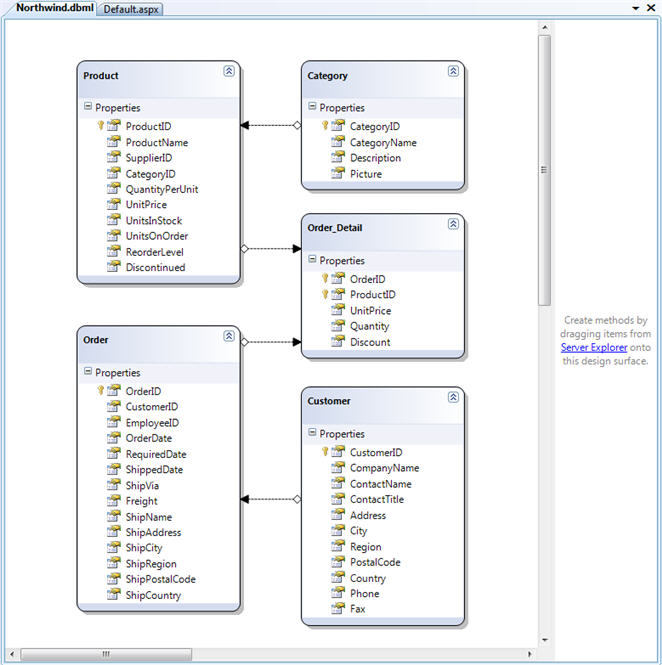
Adding Validation Rules to our Data Model Classes
After defining our data model classes and relationships we'll want to add some business logic validation to our data model. We can do this by adding partial classes to our project that add validation rules to our data model classes (I cover how to-do this in-depth in my Part 4: Updating our Database LINQ to SQL tutorial).
For example, we could add validation rules to enforce that the Customer's phone number follows a valid phone pattern, and that we don't add Orders where the customer's RequiredDate for delivery is before the actual OrderDate of the Order. Once defined in partial classes like below, these validation methods will automatically be enforced anytime we write code to update our data model objects in an application.
VB:
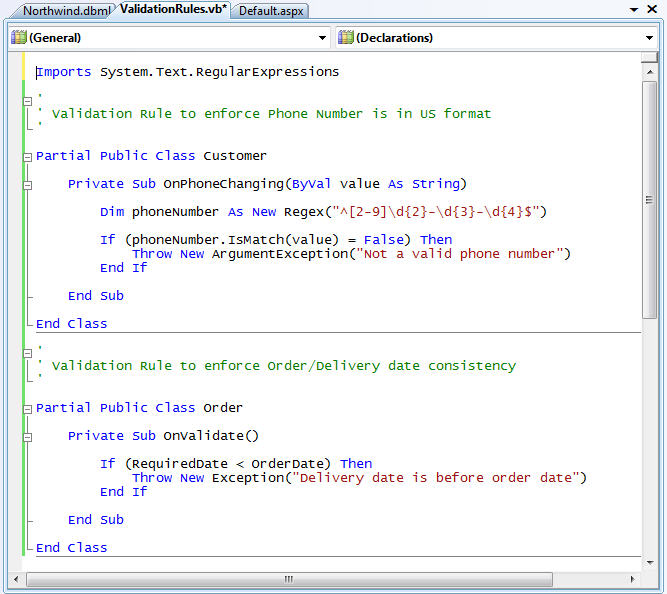
C#:
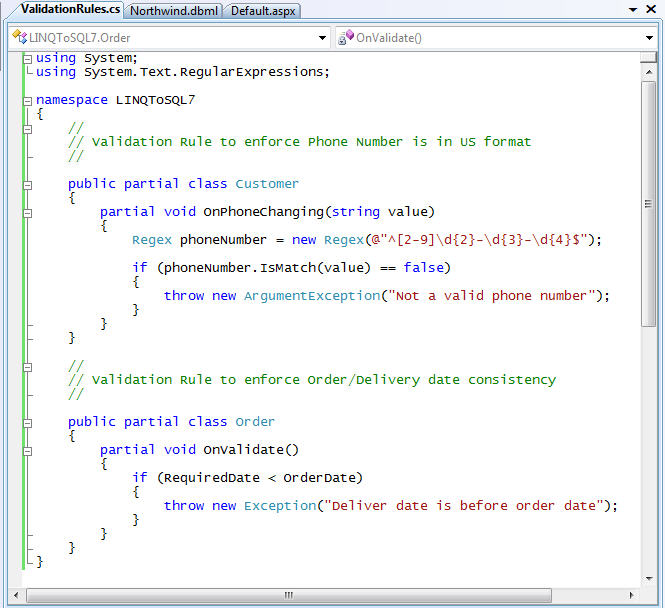
Adding a GetCustomer() Helper Method to our DataContext
Now that we have our data model classes created, and have applied validation rules to them, we can query and interact with the data. We can do this by writing LINQ expressions against our data model classes to query the database and populate them (I cover how to-do this in my Part 3: Querying our Database LINQ to SQL tutorial). Alternatively we could map SPROCs to our DataContext and use them to populate the data model classes (I cover how to-do this in my Part 6: Retrieving Data using Stored Procedures LINQ to SQL tutorial).
When building a LINQ to SQL data layer you'll usually want to encapsulate common LINQ queries (or SPROC invocations) into helper methods that you add to your DataContext class. We can do this by adding a partial class to our project. For example, we could add a helper method called "GetCustomer()" that enables us to lookup and retrieve a Customer object from the database based on their CustomerID value:
VB:
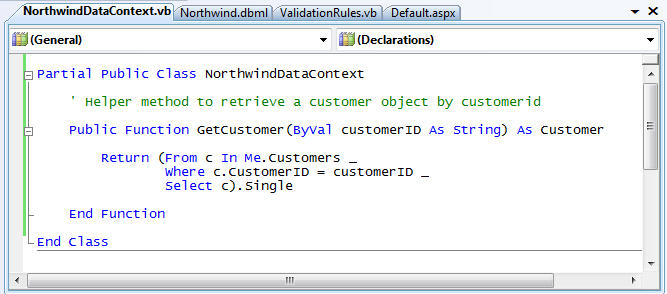
C#:
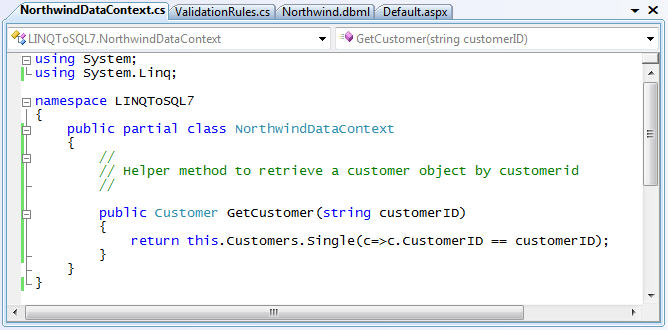
Step 2: Using our Data Access Layer (still without SPROCs)
We now have a data access layer that encapsulates our data model, integrates business validation rules, and enables us to query, update, insert, and delete the data.
Let's look at a simple scenario using it where we retrieve an existing customer object, update the customer's ContactName and Phone Number, and then create a new Order object and associate it with them. We can write the below code to do all of this within a single transaction. LINQ to SQL will ensure that our business logic validation rules are clean before saving anything in the database:
VB:
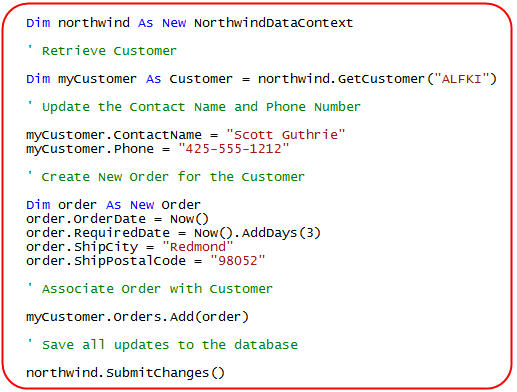
C#:
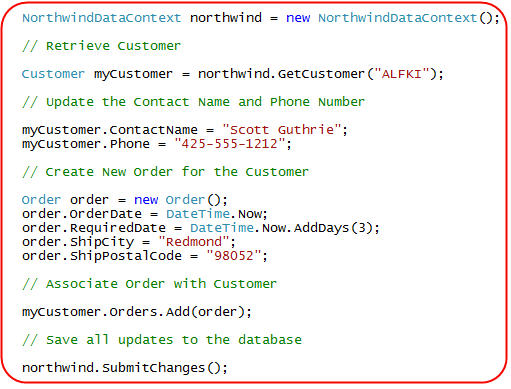
LINQ to SQL monitors the modifications we make to the objects we retrieve from the DataContext, and keeps track of all of the objects we add into it. When we call DataContext.SubmitChanges() at the end, LINQ to SQL will check that our business logic rules are valid, and if so automatically generate the appropriate dynamic SQL to update our Customer record above, and insert a new record into the Orders table.
Hang on a second - I thought this post was about using SPROCs???
If you are still reading this, you might be feeling confused about where SPROCs fit into this post. Why did I show you above how to write code that works with our data model objects, and then causes dynamic SQL to run? Why haven't I showed you how to call a SPROC for doing inserts/updates/deletes instead yet?
The reason is that the programming model in LINQ to SQL for working with data model objects backed by SPROCs is the same as those updated via dynamic SQL. The way you add data model validation logic is exactly the same (so all the validation rules on our data model classes above still apply when we use SPROCs). The code snippet above where we use our data access layer to retrieve a customer, update it, and then add a new order associated with it is also exactly the same regardless of whether we are using dynamic SQL for updates, or whether we have configured our data model classes to use SPROCs instead.
This programming model symmetry is powerful both in that you don't have to learn two ways of doing things, and also because it means that you don't have to decide up front at the beginning of your project whether you are going to use SPROCs or not. You can start off using the dynamic SQL support provided by the LINQ to SQL ORM for all queries, inserts, updates and deletes. You can then add your business and validation rules to your model. And then later you can optionally update your data mapping model to use SPROCs - or not if you decide you don't want to. The code and tests you write against your data model classes can stay the same regardless of whether you use dynamic SQL or SPROCs.
We'll now spend the rest of this blog post demonstrating how we can update the data model we've built to use SPROCs for updates/inserts/deletes - while still using the same validation rules, and working with the same code snippets above.
How to Use SPROCs for Insert/Update/Delete Scenarios
We can modify the data access layer we've been building to use SPROCs to handle updates, instead of dynamic SQL, in one of two ways:
1) By using the LINQ to SQL designer to graphically configure SPROCs to execute in response to Insert/Update/Delete operations on our data model classes.
or:
2) By adding a NorthwindDataContext partial class in our project, and then by implementing the appropriate Insert/Update/Delete partial methods provided on it (for example: InsertOrder, UpdateOrder, DeleteOrder) that will be called when we insert/update/delete data model objects. These partial methods will be passed the data model instances we want to update, and we can then execute whatever SPROC or SQL code we want to save it within the database.
When we use approach #1 (the LINQ to SQL designer) to graphically configure SPROCs to call, it is under the covers generating the same code (in a partial class it creates) that you'd write when using approach #2. In general I'd recommend using the LINQ to SQL designer to configure the SPROCs for the 90% case - and then in more advanced scenarios go in and custom tweak the SPROC invocation code it generates if you need to.
Step 3: Doing Order Inserts with a SPROC
We'll begin switching our data model to use SPROCs by starting with the Order object.
-
LINQ to SQL (Part 6 - Retrieving Data Using Stored Procedures)
Over the last few weeks I've been writing a series of blog posts that cover LINQ to SQL. LINQ to SQL is a built-in O/RM (object relational mapper) that ships in the .NET Framework 3.5 release, and which enables you to model relational databases using .NET classes. You can use LINQ expressions to query the database with them, as well as update/insert/delete data.
Below are the first five parts of my LINQ to SQL series:
- Part 1: Introduction to LINQ to SQL
- Part 2: Defining our Data Model Classes
- Part 3: Querying our Database
- Part 4: Updating our Database
- Part 5: Binding UI using the ASP:LinqDataSource Control
In these previous LINQ to SQL blog posts I demonstrated how you could use LINQ query expressions to programmatically retrieve data from a database.
In today's blog post I'll cover how you can also use database stored procedures (SPROCs) and user defined functions (UDFs) with your LINQ to SQL data model. Today's blog post will specifically cover how to call SPROCs to query and retrieve data from the database. In my next blog post in this series I'll then show how you can optionally also use SPROCs to update/insert/delete data from the database.
To SPROC or not to SPROC? That is the question....
The question of whether to use Dynamic SQL generated by an ORM or instead use Stored Procedures when building a data layer is a topic that generates endless (very passionate) debate amongst developers, architects and DBAs. A lot of people much smarter than me have written on this topic, so I won't rehash the arguments for and against each side here.
The LINQ to SQL ORM that ships in .NET 3.5 is pretty flexible, and can be used to create data model classes whose object model can be independent of the underlying database schema, and which can encapsulate business logic and validation rules that work regardless of whether the data model is populated/persisted via dynamic SQL or via SPROCs.
In my LINQ to SQL Part 3: Querying our Database post I discussed how you can write LINQ query expressions against a LINQ to SQL data model using code like below:
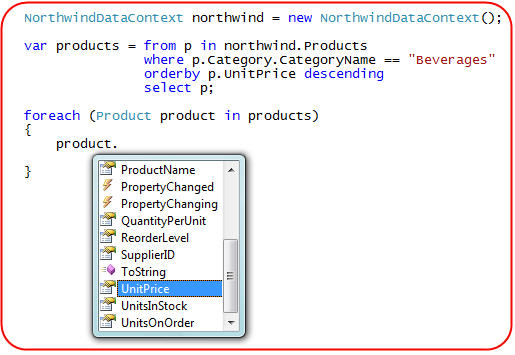
When you write LINQ query expressions like this the LINQ to SQL ORM will execute the necessary dynamic SQL for you to retrieve Product objects that matches your query.
As you'll learn in this post, you can also optionally map SPROCs in the database to your LINQ to SQL DataContext class, which allows you to alternatively retrieve the same Product objects by calling a stored procedure instead:
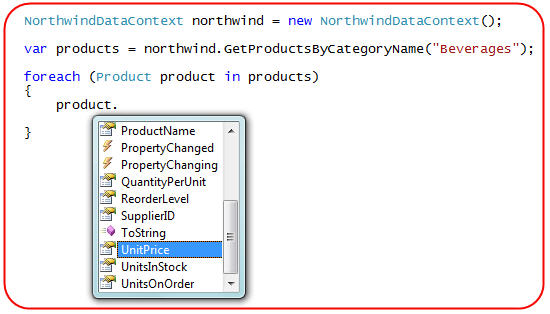
This ability to use both dynamic SQL and SPROCs with a clean data model layer is pretty powerful, and provides a great deal of flexibility when working on projects.
The Steps to Map and Call a SPROC using LINQ to SQL
In my Part 2: Defining our Data Model Classes tutorial I discussed how to use the LINQ to SQL ORM designer to create a LINQ to SQL class model like below:
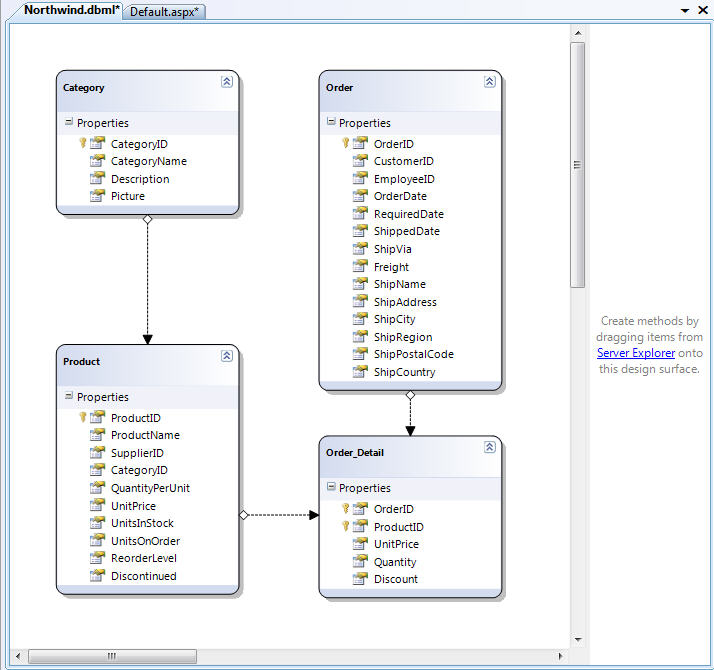
Notice above how there are two panes on the LINQ to SQL ORM designer surface. The left pane enables us to define data model classes that map to our database. The right method pane allows us to optionally map SPROCs (and UDFs) to our LINQ to SQL DataContext object, which we can then use in-place of dynamic SQL to populate the data model objects.
How to Map a SPROC to a LINQ to SQL DataContext
To map SPROCs to our DataContext class, let's first go to the VS 2008 Server Explorer window and look at the SPROCs within our database:

We can double click any of the SPROCs above to open and edit them. For example, below is the "CustOrderHist" SPROC in Northwind:
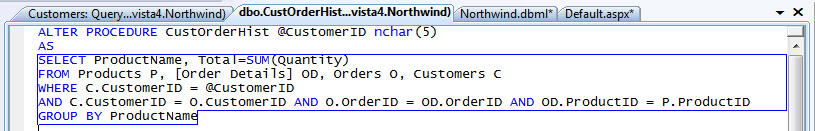
To map the above SPROC to our LINQ to SQL DataContext, we can drag/drop it from the Server Explorer onto our LINQ to SQL ORM designer. This will automatically create a new method on our LINQ to SQL DataContext class like below:
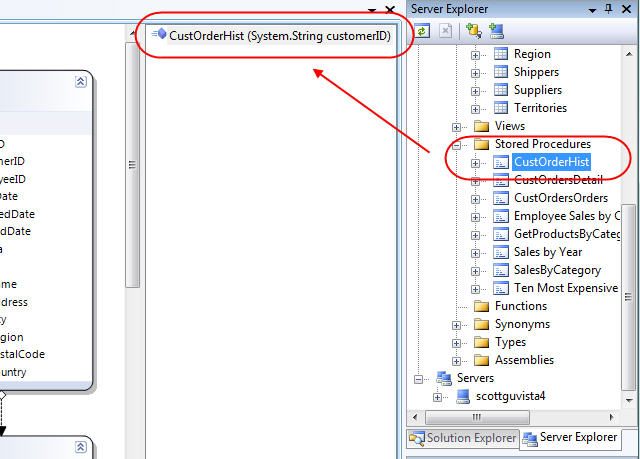
By default the method name created on the DataContext class will be the same as the SPROC name, and the return type of the method will be an automatically created type that follows the "[SprocName]Result" naming pattern. For example: the SPROC above would return a sequence of "CustOrderHistResult" objects. We could optionally change the name of the method by selecting it in the designer and then use the property grid to rename it.
How to Call our Newly Mapped SPROC
Once we've done the steps above to map a SPROC onto our DataContext class, it is easy to use it to programmatically retrieve data. All we need to-do is call the new method we mapped on our DataContext class to get back a sequence of strongly typed results from the SPROC:
Calling the SPROC in VB:
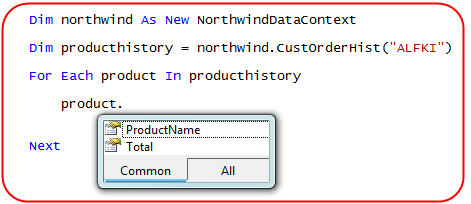
Calling the Sproc in C#:
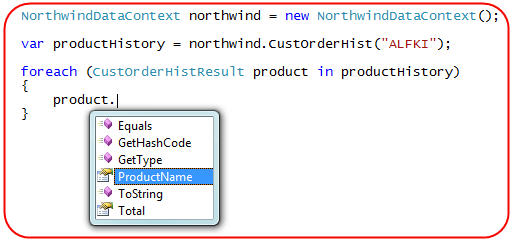
In addition to programming looping over the result like in the code samples above, I could also obviously bind the results to any UI control to display them. For example, the below code databinds the result of our SPROC to a <asp:gridview> control:
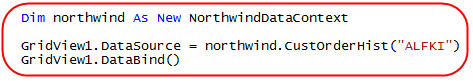
Which then displays the product history of our customer on a page like so:
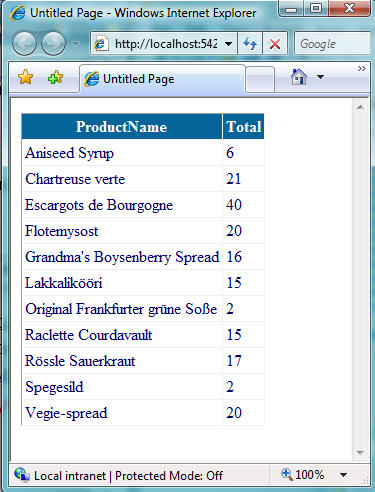
Mapping the Return Type of SPROC Methods to Data Model Classes
In the "CustOrderHist" SPROC example above the stored procedure returned a sequence of product history results containing two columns of data: the ProductName of the product, and the Total Number of orders the customer has made for that product. The LINQ to SQL designer automatically defined a new "CustOrderHistResult" class to represent this result.
We could alternatively choose to have the return result of a SPROC map to an existing data model class we have already defined in the LINQ to SQL designer (for example: an existing Product or Order entity class).
For example, assume we have a "GetProductsByCategory" SPROC in our database that returns product information like so:
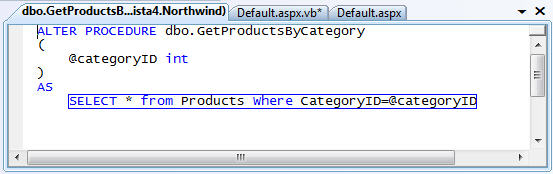
Like before we can create a "GetProductsByCategory" method on our DataContext that calls this SPROC by dragging it onto our LINQ to SQL designer. Rather than just dropping the SPROC anywhere on the designer, though, we'll instead drop the SPROC on top of the existing "Product" class in our data model designer:
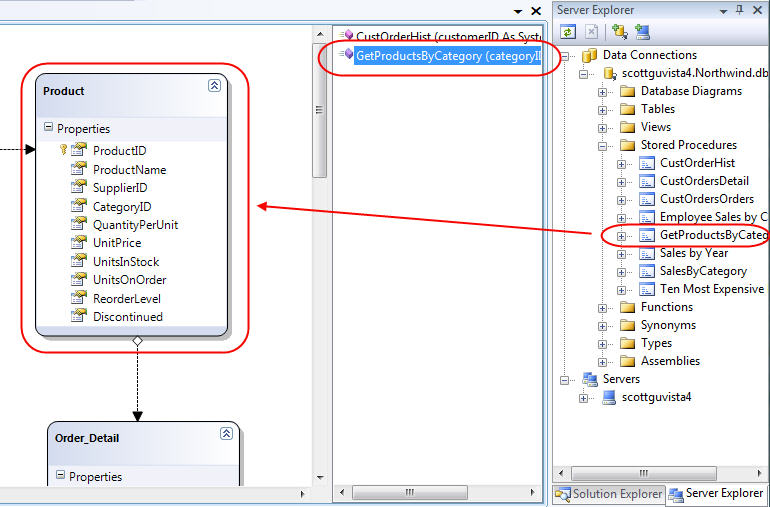
This gesture of dropping the SPROC onto the Product class tells the LINQ to SQL designer to have the "GetProductsByCategory" method return a sequence of "Product" objects as a return result:
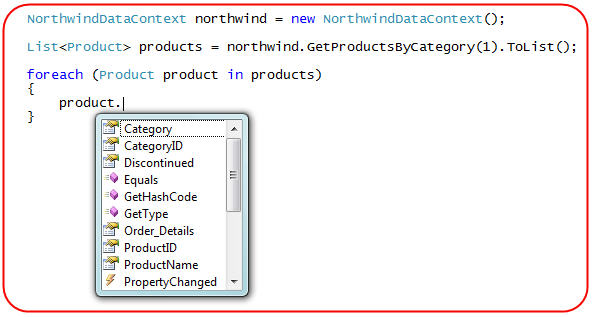
One of the cool things about having our SPROC return "Product" objects like above is that LINQ to SQL will automatically track the changes made to the returned Product objects just like it would Product objects returned via LINQ queries. When we call the "SubmitChanges()" method on our DataContext, the changes we have made to these objects will automatically be saved back to the database.
For example, we could write the code below to retrieve (using a SPROC) and change the price of all products within a specific Category to be 90% of their current value:
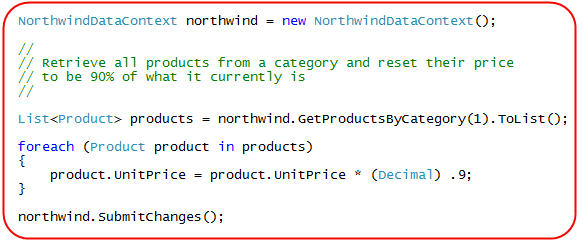
When we call SubmitChanges() at the end it will transactionally update all of the product prices. To understand more about how change tracking and the SubmitChanges() method work, as well as about how Validation Business Logic can be added to data model entities, please read my LINQ to SQL Part 4: Updating our Database tutorial.
In my next blog post in this LINQ to SQL series I'll also cover how you can replace the dynamic insert/update/delete SQL generated by the ORM with custom SPROCs that handle the database updates instead. The nice thing is that the code above wouldn't change at all if I configured my DataContext to use SPROCs for updates - it would purely be a mapping layer change and the code written against my data model would be oblivious to it.
Handling SPROC Output Parameters
LINQ to SQL maps "out" parameters in SPROCs as reference parameters (ref keyword), and for value types declares the parameter as nullable.
For example, consider the below "GetCustomerDetails" SPROC which takes a CustomerID as an input parameter, and which returns the company name as an output parameter in addition to its order history as a query result:
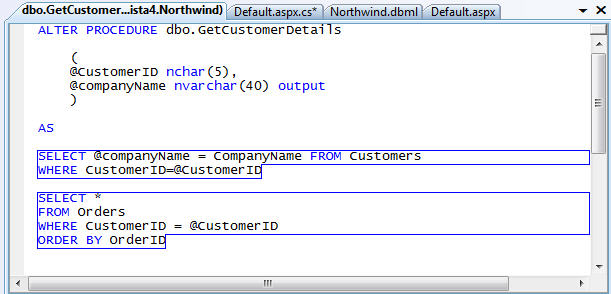
If we drag the above SPROC onto our "Order" class in the LINQ to SQL designer, we could then write the below code to call it:
VB:
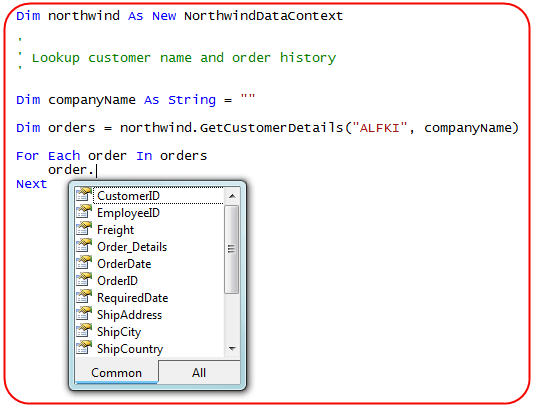
C#:
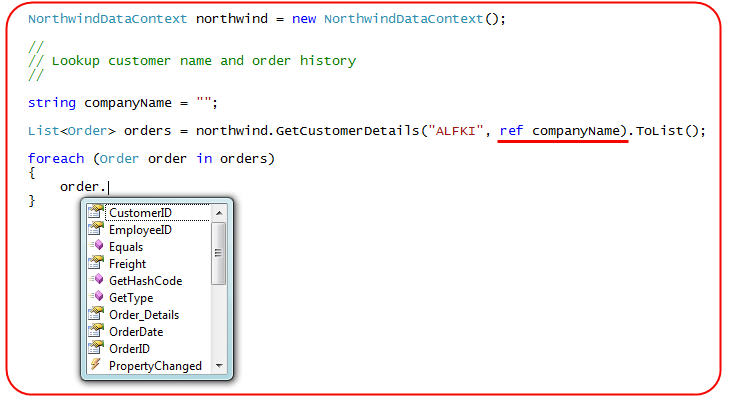
Notice in the code above how the SPROC helper method returns back a sequence of Order objects - but also then returns the CompanyName as an output parameter to the helper method.
Handling Multiple Result Shapes from SPROCs
When a stored procedure can return multiple result shapes, the return type of the SPROC method on the DataContext cannot be strongly typed to a single class shape. For example, consider the SPROC below which returns either a product result or an order result depending on the input parameter:
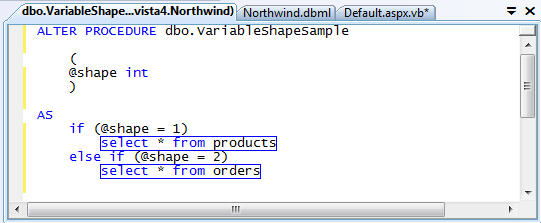
LINQ to SQL supports the ability to create SPROC helper methods that can return either a Product or Order shape by adding a partial "NorthwindDataContext" class to the project that defines a method (which in this case we'll call "VariablesShapeSample") that invokes the SPROC and returns an IMultipleResult object like so:
VB:
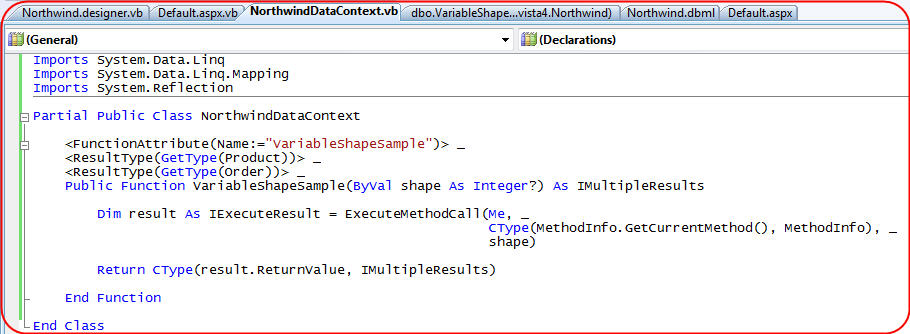
C#:
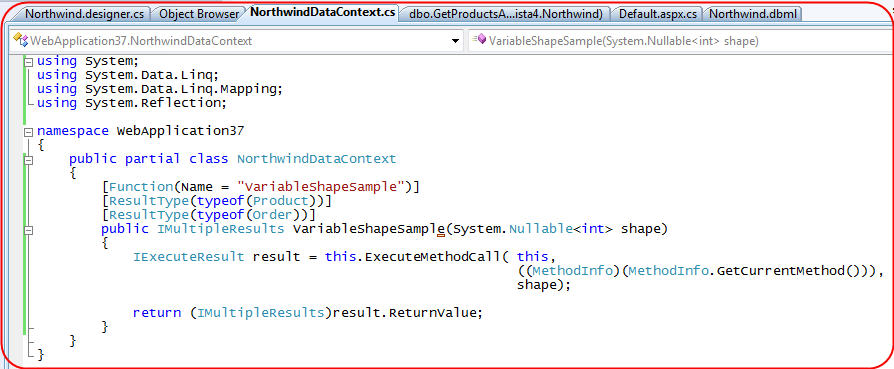
Once this method is added into our project we can then call it and convert the result to be either a Product or Order sequence when we are using it:
VB:
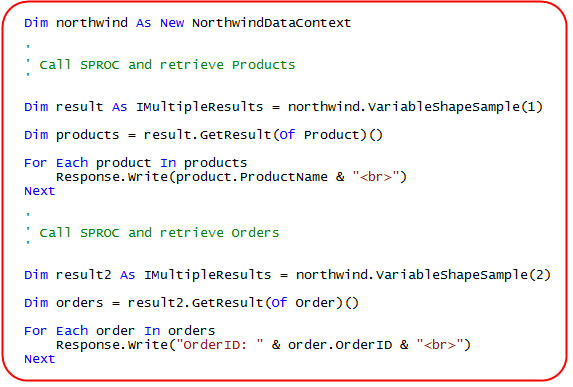
C#:
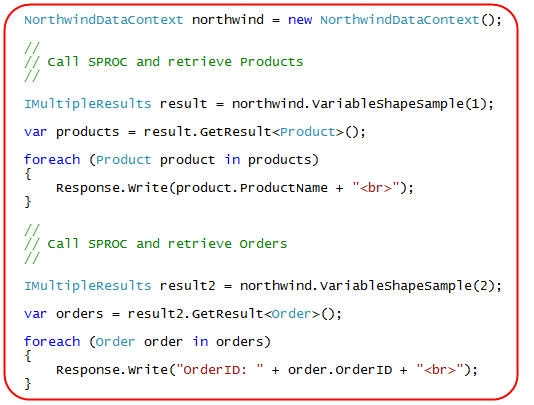
Supporting User Defined Functions (UDFs)
In addition to SPROCS, LINQ to SQL also supports both scalar-valued and table-valued user defined functions (UDFs), as well as the in-line counterpart to both. Once added to your DataContext as a method, you can use these UDF functions within your LINQ queries.
For example, consider a simple scalar user defined function called "MyUpperFunction":
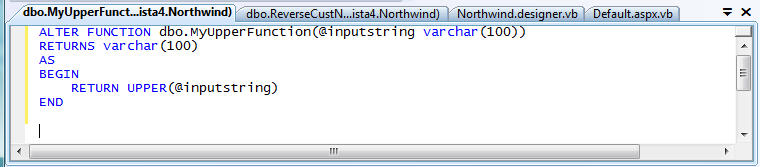
We can drag/drop it from the Visual Studio Server Explorer onto our LINQ to SQL Designer to add it as a method on our DataContext:
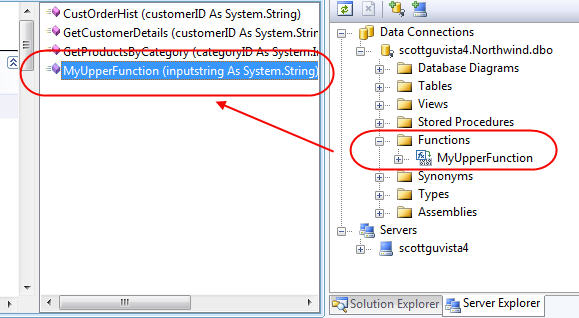
We can then use this UDF function inline within our LINQ expressions when writing queries against our LINQ to SQL data model (notice it is being used within the "where" clause below):
VB:
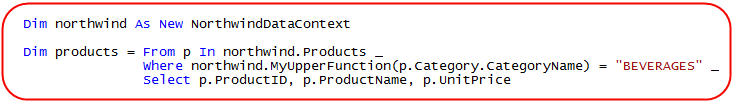
C#:
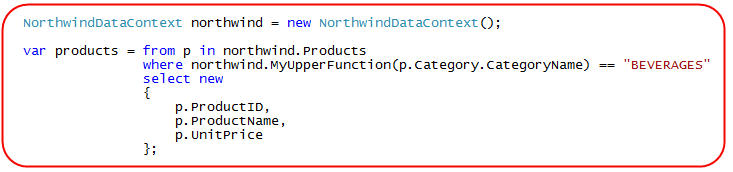
If you use the LINQ to SQL Debug Visualizer that I blogged about here, you can see how LINQ to SQL transforms the above expression queries into raw SQL that execute the UDF inside the database at runtime:
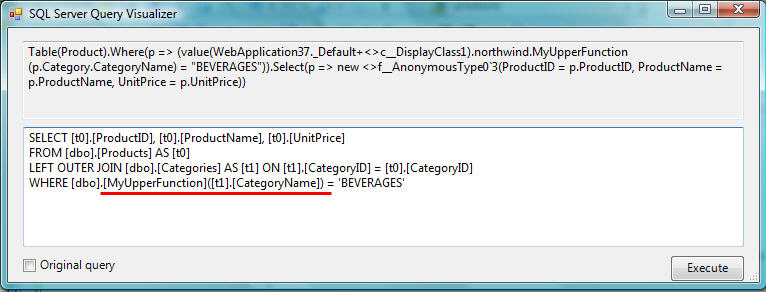
Summary
LINQ to SQL supports the ability to call Stored Procedures and UDFs within the database and nicely integrate them into our data model. In this blog post I demonstrated how you can use SPROCs to easily retrieve data and populate our data model classes. In my next blog post in this series I'll cover how you can also use SPROCs to override the update/insert/delete logic when you SubmitChanges() on your DataContext to persist back to the database.
Hope this helps,
Scott